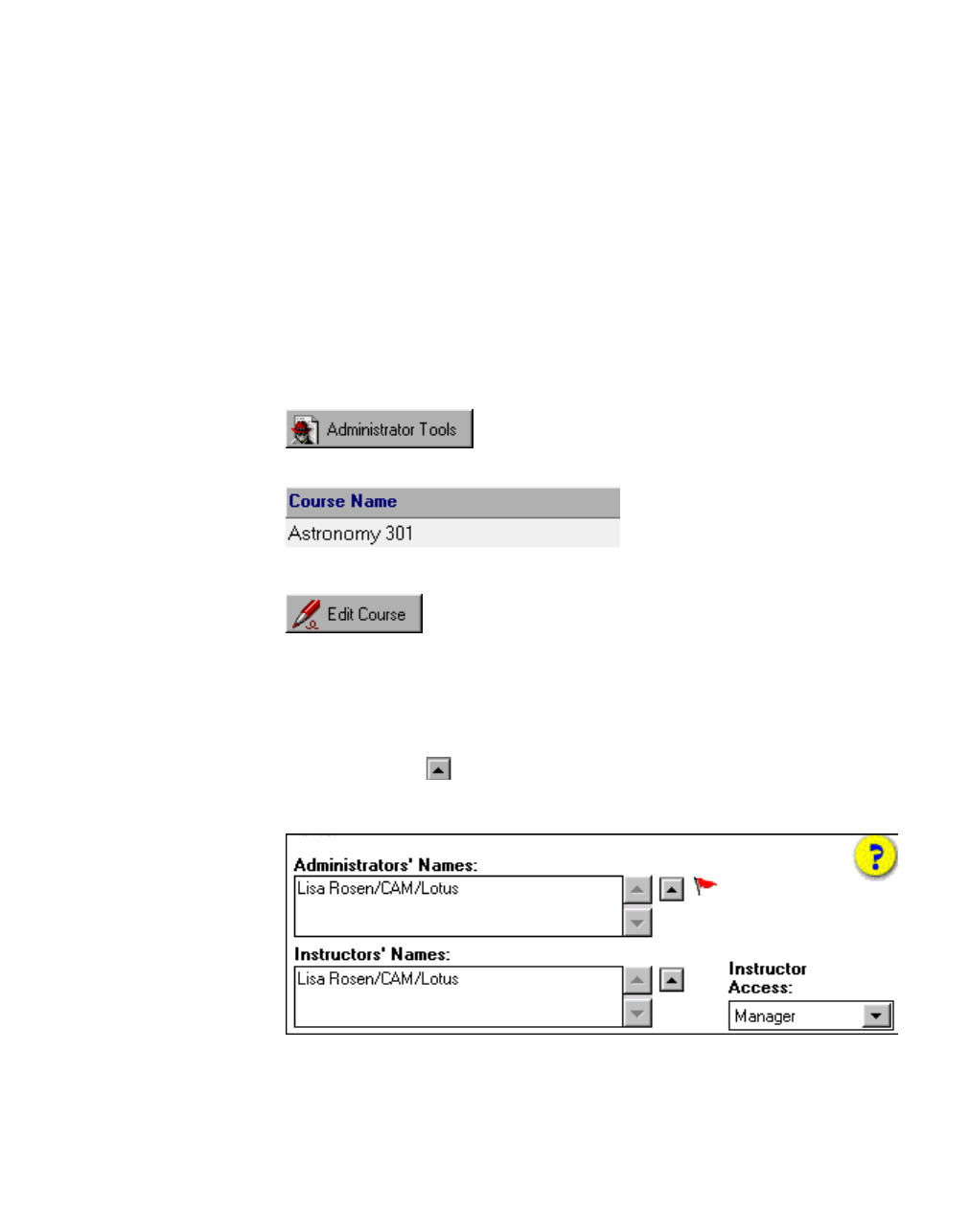
Tip If you are not sure of the scope of a particular instructor’s role in a
course, assign Editor access. If it becomes apparent that expanded access is
needed, you can change the access level at any time.
For more information, see “Assigning instructor and administrator roles”
in this chapter.
Assigning instructor and administrator roles
You assign instructor and administrator roles by placing participant names
in the Instructor and Administrator lists in the Course Profile document in
Central.
1. In Notes, open LearningSpace Central.
2. Click the Administrator Tools button.
3. Select the course you want to modify.
4. Click the Edit Course button.
The Course Profile document opens. This document lists the current
values of the course attributes.
5. Click the icon to the left of the Course Access section.
6. To designate the instructors, type their names in the Instructors’ Names
field or click the pop-up list button and select their names from a
Name & Address book. If your organization uses hierarchical naming
for Notes IDs, be sure to use their full hierarchical names.
Designating participants as instructors assigns them the [InstructorStaff]
role in the Access Control Lists for the course databases.
Chapter 5: Administering a Course with LearningSpace Central 37


















