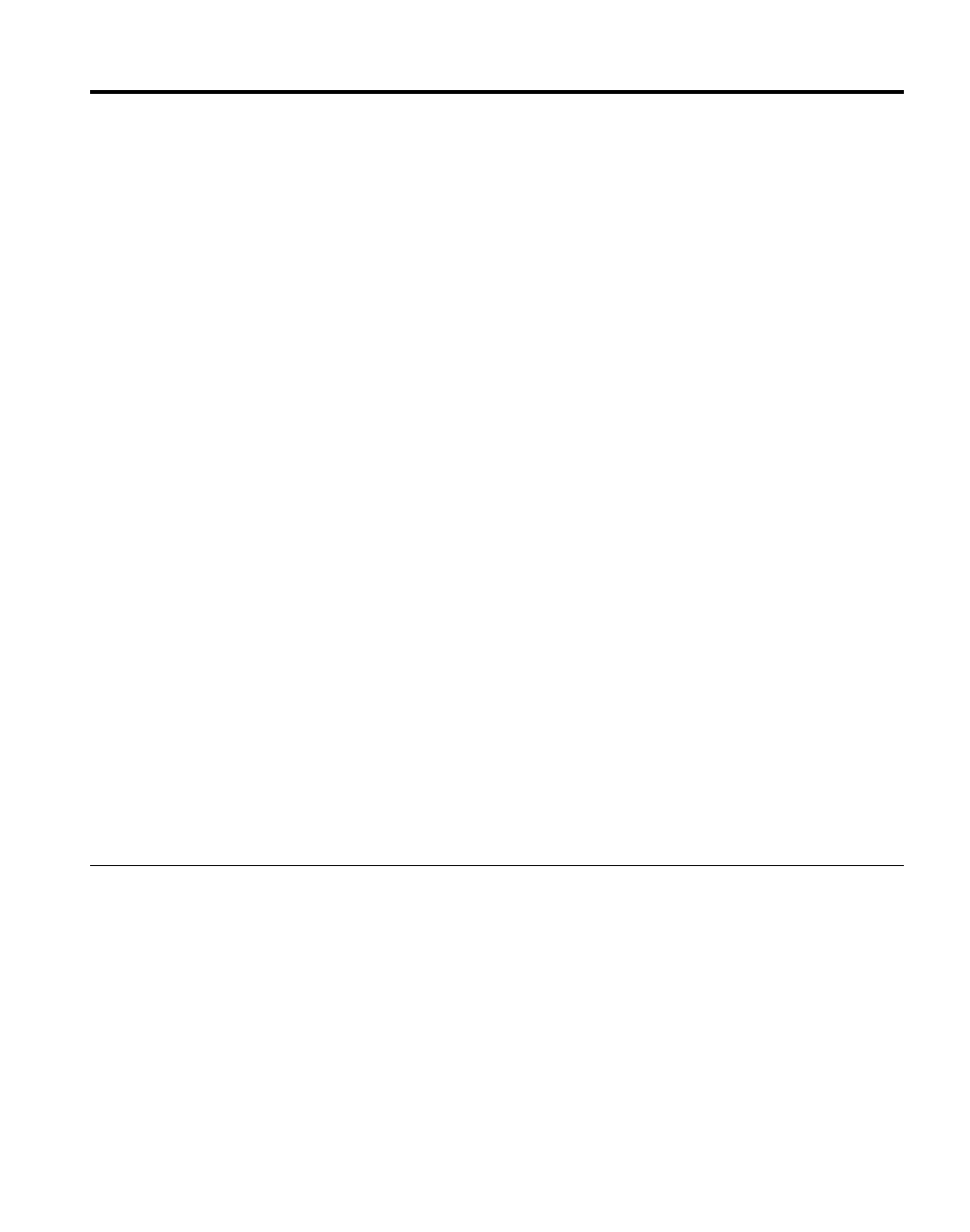
This chapter provides information about using LearningSpace Central to
perform a variety of administrative functions.
To perform the procedures in this chapter, you must be either an administrator
for the course or an instructor with Manager access to the course databases.
For more information on assigning roles for a course, see “Assigning instructor
and administrator roles” in this chapter.
About using Central to administer a course
When you create a course, LearningSpace composes a Course Profile
document and places it in LearningSpace Central. Administrators (and
instructors performing administrative tasks) use the Course profile document
to modify aspects of the course, maintain course enrollment, and so on.
You can use Central to perform a wide range of administrative tasks, all of
which are documented in the LearningSpace Instructor Guide and in on-line
Instructor Help. This chapter presents only a subset of the administrative
tasks. In particular, this chapter covers:
Deferred creation of course databases
Adding database icons to your workspace
Enabling Web browser access to courses
Setting access levels to courses
Managing course enrollment
Deferred creation of course databases
If you chose to defer creation of the course databases during the course
creation process, you can use Central to create them the next time you are
connected to the server.
To use Central to create a course, you must:
Be a member of the LearningSpace Admin group in the server
Name & Address book or have Manager access to Central with the
[InstructorStaff] role selected. For more information, see “Assigning
access to LearningSpace files” in Chapter 2.
Chapter 5
Administering a Course with LearningSpace Central
33


















