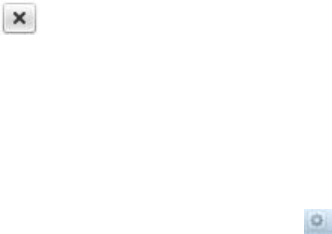
8. To remove an extension or folder from the exemption list, select the extension or folder and click
.
9. Click OK.
Disabling Anti-virus Scanning for a CIFS Share
Anti‐virus scanning is disabled on a per CIFS share basis.
1. Click the NAS Volumes tab on the left.
2. Click the All CIFS Shares tab on the top.
3. In the Antivirus Scanners pane, click in the row of the CIFS share for which you want to modify.
4. In the File System tab navigation pane, select CIFS Shares.
5. Click Modify Virus Scan Settings .
The Modify Virus Scan Settings dialog box appears.
6. Clear the Enable virus scan check box.
7. Click OK.
Viewing Anti-Virus Events
Events related to anti‐virus scanning can be viewed in the Events pane at the bottom of the FluidFS
Manager display.
Managing Snapshots
Snapshots are read‐only, point‐in‐time copies of NAS volume data. Storage administrators can restore a
NAS volume from a snapshot if needed. In addition, clients can easily retrieve files in a snapshot, without
storage administrator intervention.
Snapshots use a redirect‐on‐write method to track NAS volume changes. That is, snapshots are based
upon a change set. When the first snapshot of a NAS volume is created, all snapshots created after the
baseline snapshot contain changes in relation to the previous snapshot.
There are various policies that can be set for creating a snapshot, including when a snapshot is to be
taken and how long to keep snapshots. For example, mission‐critical files with high churn rates might
need to be backed up every 30 minutes, whereas archival shares might only need to be backed up daily.
Because snapshots retain old version of files on the NAS volume, be sure to monitor available capacity on
the NAS volume and schedule and retain snapshots in a manner that ensures that the NAS volume always
has sufficient free space for both user data and snapshots. Dell also recommends enabling a snapshot
space consumption alert to be triggered when snapshots are consuming significant NAS volume space.
The FluidFS cluster automatically deletes one or more of the oldest snapshots for a NAS volume in the
following cases:
• If you delete a NAS volume, the FluidFS cluster deletes all of the snapshots for the NAS volume.
• If you restore a NAS volume from a snapshot, the FluidFS cluster deletes all the snapshots created
after the snapshot from which you restored the NAS volume.
123


















