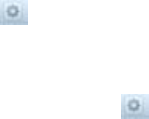
8. Enable or disable the soft quota limit.
– To enable the soft quota limit, select the Soft Quota check box.
– To disable the soft quota limit, clear the Soft Quota check box.
9. Enable or disable the hard quota limit.
– To enable the hard quota limit, select the Hard Quota check box.
– To disable the hard quota limit, clear the Hard Quota check box.
10. Click OK.
Deleting a User or Group Quota Rule
Delete a user or group quota rule if you no longer need to control the amount of NAS volume space a
user or group can utilize.
1. Click the NAS Volumes tab on the left.
2. Click the All NAS Volumes tab on the top.
3. In the All NAS Volumes pane, click in the row of the volume whose quotas you want to modify.
4. Click View Details.
5. Click the Quotas tab on the top.
6.
In the Users Quota or Groups Quotas pane, click in the row of the rule you want to modify.
7. Click Delete.
The Delete Quota Rule dialog box appears
8. Click OK.
Managing Data Reduction
Data reduction is enabled on a per NAS volume basis. The FluidFS cluster supports two types of data
reduction:
• Data deduplication: Uses algorithms to eliminate redundant data, leaving only one copy of the data
to be stored. The FluidFS cluster uses variable-size block level deduplication as opposed to file level
deduplication.
• Data compression: Uses proprietary algorithms to reduce the size of stored data.
Data reduction also provides space savings for snapshots taken after files have been reduced.
By default, data reduction is applied only to files that have not been accessed or modified for 30 days, in
order to minimize the impact of data reduction on performance. The minimum file size to be considered
for data reduction processing is 64 KB. Data reduction is applied per NAS controller, that is, the same
chunks of data that are owned by the different NAS controllers are not considered duplicates.
Because quotas are based on logical rather than physical space consumption, data reduction does not
affect quota calculations.
In the event that you disable data reduction, data remains in its reduced state during subsequent read
operations by default. You have the option to enable rehydrate‐on‐read when disabling data reduction,
which causes “rehydration” (reversal of data reduction) of data on subsequent read operations. You
cannot rehydrate an entire NAS volume with a single command, although you could accomplish this by
reading the entire NAS volume.
114


















