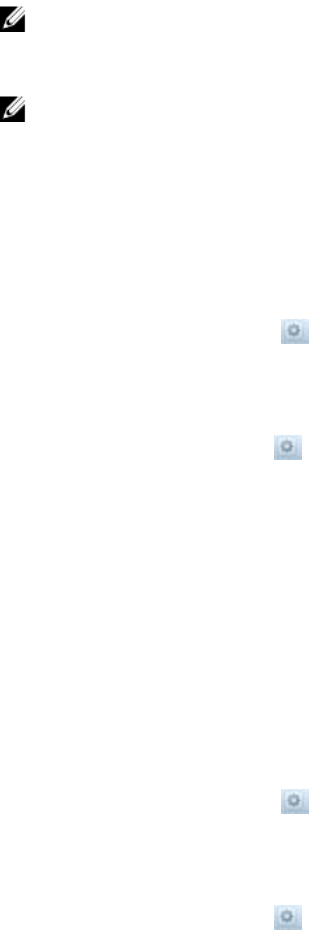
9. To change the number of days after which data reduction is applied to files that have not been
accessed, type the number of days in the Optimize files that were not accessed in the last field.
NOTE: The number of days must be at least 30.
10. To change the number of days after which data reduction is applied to files that have not been
modified, type the number of days in the Optimize files that were not modified in the last field.
NOTE: The number of days must be at least 30.
11. Click OK.
Changing the Data Reduction Type for a NAS Volume
Change the data reduction type (Deduplication or Deduplication and Compression) for a NAS volume.
1. Click the NAS Volumes tab on the left.
2. Click the All NAS Volumes tab on the top.
3. In the All NAS Volumes pane, click in the row of the volume whose data reduction settings you
want to modify.
4. Click View Details.
The volume’s Space view is displayed.
5. In the Data Reduction pane, click .
6. Click Modify Data Reduction Policy.
The Modify Data Reduction Policy dialog box appears.
7. To enable or disable compression as well as deduplication, select or clear In addition to de-
duplication use compression during the file optimization
.
8. Click OK.
Changing the Candidates for Data Reduction for a NAS Volume
Change the number of days after which data reduction is applied to files that have not been accessed or
modified for a NAS volume.
1. Click the NAS Volumes tab on the left.
2. Click the All NAS Volumes tab on the top.
3. In the All NAS Volumes pane, click in the row of the volume whose data reduction settings you
want to modify.
4. Click View Details.
The volume’s Space view is displayed.
5. In the Data Reduction pane, click .
6. Click Modify Data Reduction Policy.
The Modify Data Reduction Policy dialog box appears.
7. To change the number of days after which data reduction is applied to files that have not been
accessed, type the number of days in the Optimize files that were not accessed in the last field.
8. To change the number of days after which data reduction is applied to files that have not been
modified, type the number of days in the
Optimize files that were not modified in the last field.
9. Click OK.
116


















