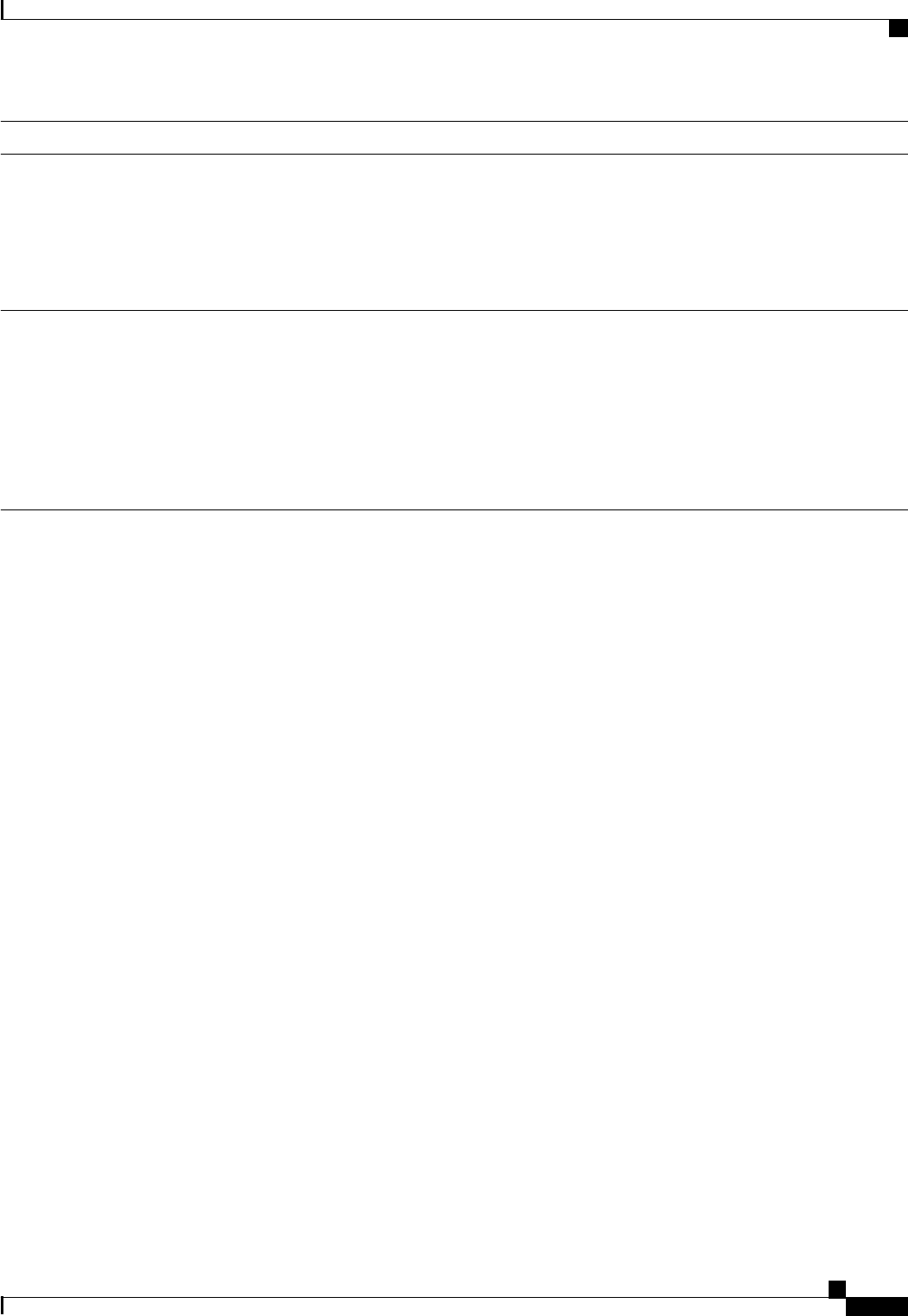
Train and Release LDP/TDP Support
12.2S, SB, and SR Trains
• LDP is enabled by default.
• Cisco IOS Release 12.2(25)S and earlier releases: TDP is
supported for LDP features.
• Cisco IOS Releases 12.2(27)SBA, 12.2(27)SRA,
12.2(27)SRB and later releases: TDP is not supported for
LDP features.
12.T/Mainline Trains
• Cisco IOS Release 12.3(14)T and earlier releases: TDP is
enabled by default.
• Cisco IOS Releases 12.4 and 12.4T and later releases:
LDP is enabled by default.
• Cisco IOS Release 12.3(11)T and earlier releases: TDP is
supported for LDP features.
• Cisco IOS Release 12.3(14)T and later releases: TDP is
not support ed for LDP features.
Introduction to LDP Sessions
When you enable MPLS LDP, the LSRs send out messages to try to find other LSRs with which they can
create LDP sessions. The following sections explain the differences between directly connected LDP
sessions and nondirectly connected LDP sessions.
• Directly Connected MPLS LDP Sessions, page 3
• Nondirectly Connected MPLS LDP Sessions, page 4
Directly Connected MPLS LDP Sessions
If an LSR is one hop from its neighbor, it is directly connected to its neighbor. The LSR sends out LDP link
Hello messages as User Datagram Protocol (UDP) packets to all the routers on the subnet (multicast). A
neighboring LSR may respond to the link Hello message, allowing the two routers to establish an LDP
session. This is called basic discovery.
To initiate an LDP session between routers, the routers determine which router will take the active role and
which router will take the passive role. The router that takes the active role establishes the LDP TCP
connection session and initiates the negotiation of the LDP session parameters. To determine the roles, the
two routers compare their transport addresses. The router with the higher IP address takes the active role
and establishes the session.
After the LDP TCP connection session is established, the LSRs negotiate the session parameters, including
the method of label distribution to be used. Two methods are available:
• Downstream Unsolicited: An LSR advertises label mappings to peers without being asked to.
• Downstream on Demand: An LSR advertises label mappings to a peer only when the peer asks for
them.
For information about creating LDP sessions, see the Enabling Directly Connected LDP Sessions, page
6.
Introduction to LDP Sessions
Directly Connected MPLS LDP Sessions
MPLS LDP Configuration Guide, Cisco IOS Release 12.4
3


















