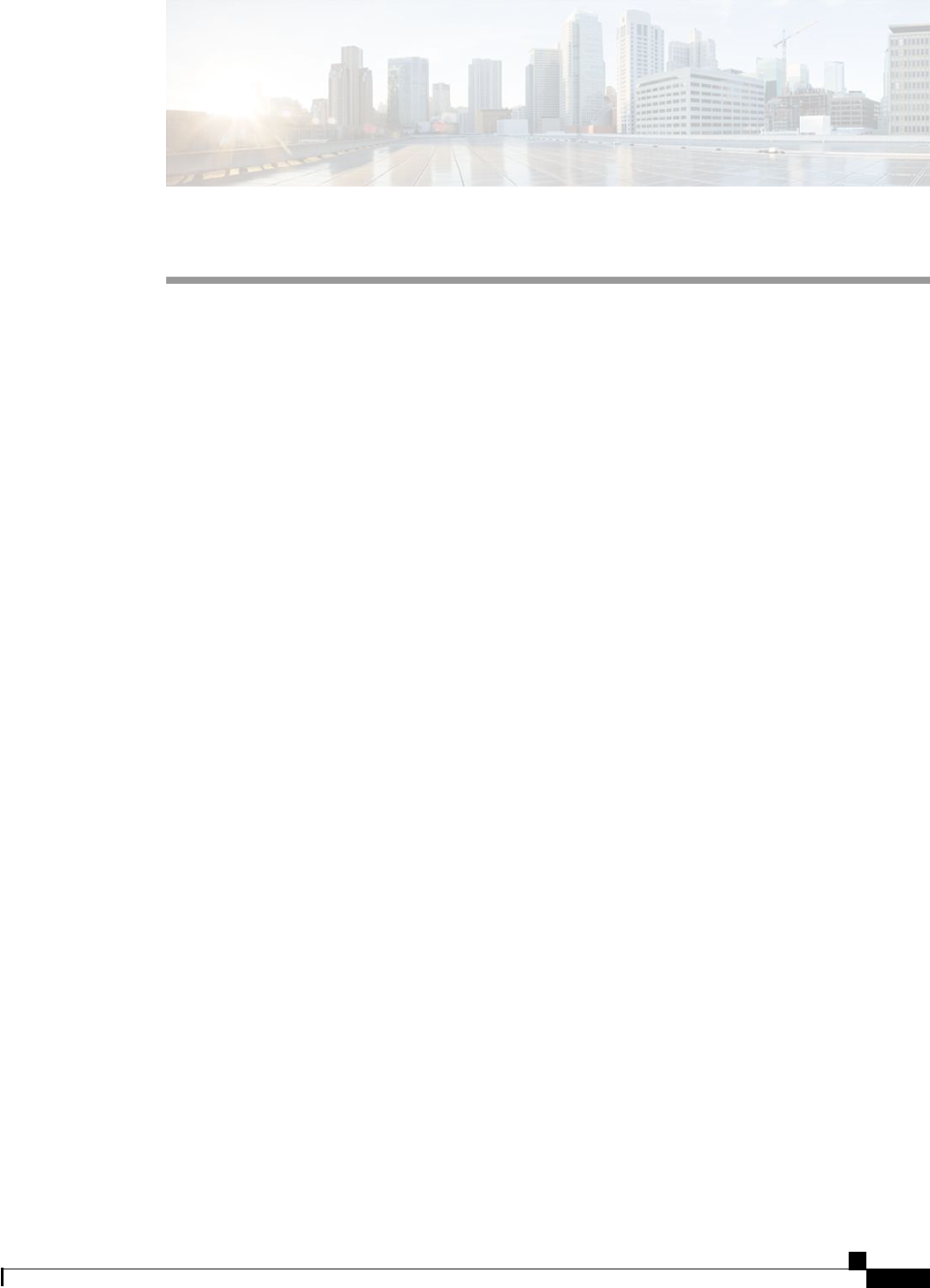
MPLS LDP Graceful Restart
When a router is configured with Multiprotocol Label Switching (MPLS) Label Distribution Protocol
(LDP) Graceful Restart (GR), it assists a neighboring router that has MPLS LDP Stateful Switchover/
Nonstop Forwarding (SSO/NSF) Support and Graceful Restart to recover gracefully from an interruption
in service. In this Cisco IOS release, MPLS LDP GR functions strictly in helper mode, which means it can
only help other routers that are enabled with MPLS SSO/NSF and GR to recover. If the router with LDP
GR fails, its peer routers cannot help it recover.
Notes:
• MPLS LDP SSO/NSF Support and Graceful Restart is supported in Cisco IOS Release 12.2(25)S.
For brevity, this feature is called LDP SSO/NSF in this document.
• The MPLS LDP GR feature described in this document refers to helper mode.
When you enable MPLS LDP GR on a router that peers with an MPLS LDP SSO/NSF-enabled router, the
SSO/NSF-enabled router can maintain its forwarding state when the LDP session between them is
interrupted. While the SSO/NSF-enabled router recovers, the peer router forwards packets using stale
information. This enables the SSO/NSF-enabled router to become operational more quickly.
• Finding Feature Information, page 65
• Restrictions, page 65
• Information About MPLS LDP Graceful Restart, page 66
• How to Configure MPLS LDP Graceful Restart, page 67
• Configuration Example for MPLS LDP Graceful Restart, page 69
• Additional References, page 72
• Feature Information for MPLS LDP Graceful Restart, page 73
Finding Feature Information
Your software release may not support all the features documented in this module. For the latest feature
information and caveats, see the release notes for your platform and software release. To find information
about the features documented in this module, and to see a list of the releases in which each feature is
supported, see the Feature Information Table at the end of this document.
Use Cisco Feature Navigator to find information about platform support and Cisco software image support.
To access Cisco Feature Navigator, go to www.cisco.com/go/cfn. An account on Cisco.com is not required.
Restrictions
MPLS LDP Configuration Guide, Cisco IOS Release 12.4
65


















