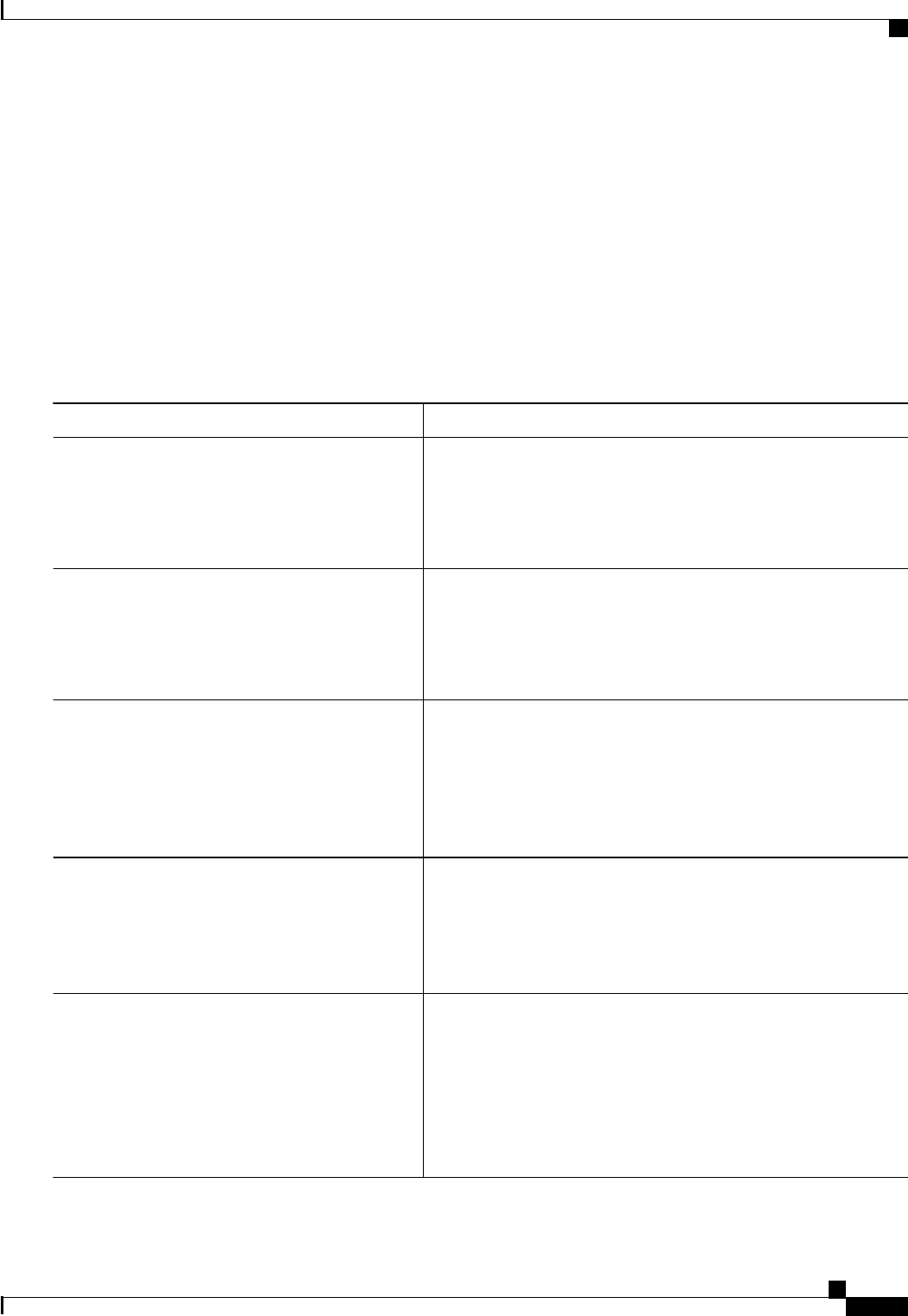
SUMMARY STEPS
1.
enable
2.
configure terminal
3.
mpls ip
4.
mpls label protocol {ldp | tdp | both}
5.
mpls ldp router-id interface [force]
6.
exit
7.
show mpls ldp discovery [all | detail |vrf vpn-name]
DETAILED STEPS
Command or Action Purpose
Step 1
enable
Example:
Router> enable
Enables privileged EXEC mode.
• Enter your password if prompted.
Step 2
configure terminal
Example:
Router# configure terminal
Enters global configuration mode.
Step 3
mpls ip
Example:
Router(config)# mpls ip
Configures MPLS hop-by-hop forwarding globally.
•
The mpls ip command is enabled by default; you do not have
to specify this command.
• Globally enabling MPLS forwarding does not enable it on the
router interfaces. You must enable MPLS forwarding on the
interfaces as well as for the router.
Step 4
mpls label protocol {ldp | tdp | both}
Example:
Router(config)# mpls label protocol ldp
Configures the use of LDP on all interfaces. LDP is the default.
• If you set all interfaces globally to LDP, you can override
specific interfaces with either the tdp or both keyword by
specifying the command in interface configuration mode.
Step 5
mpls ldp router-id interface [force]
Example:
Router(config)# mpls ldp
router-id pos2/0/0
Specifies the preferred interface for determining the LDP router ID.
MPLS Label Distribution Protocol (LDP)
How to Configure MPLS LDP
MPLS LDP Configuration Guide, Cisco IOS Release 12.4
13


















