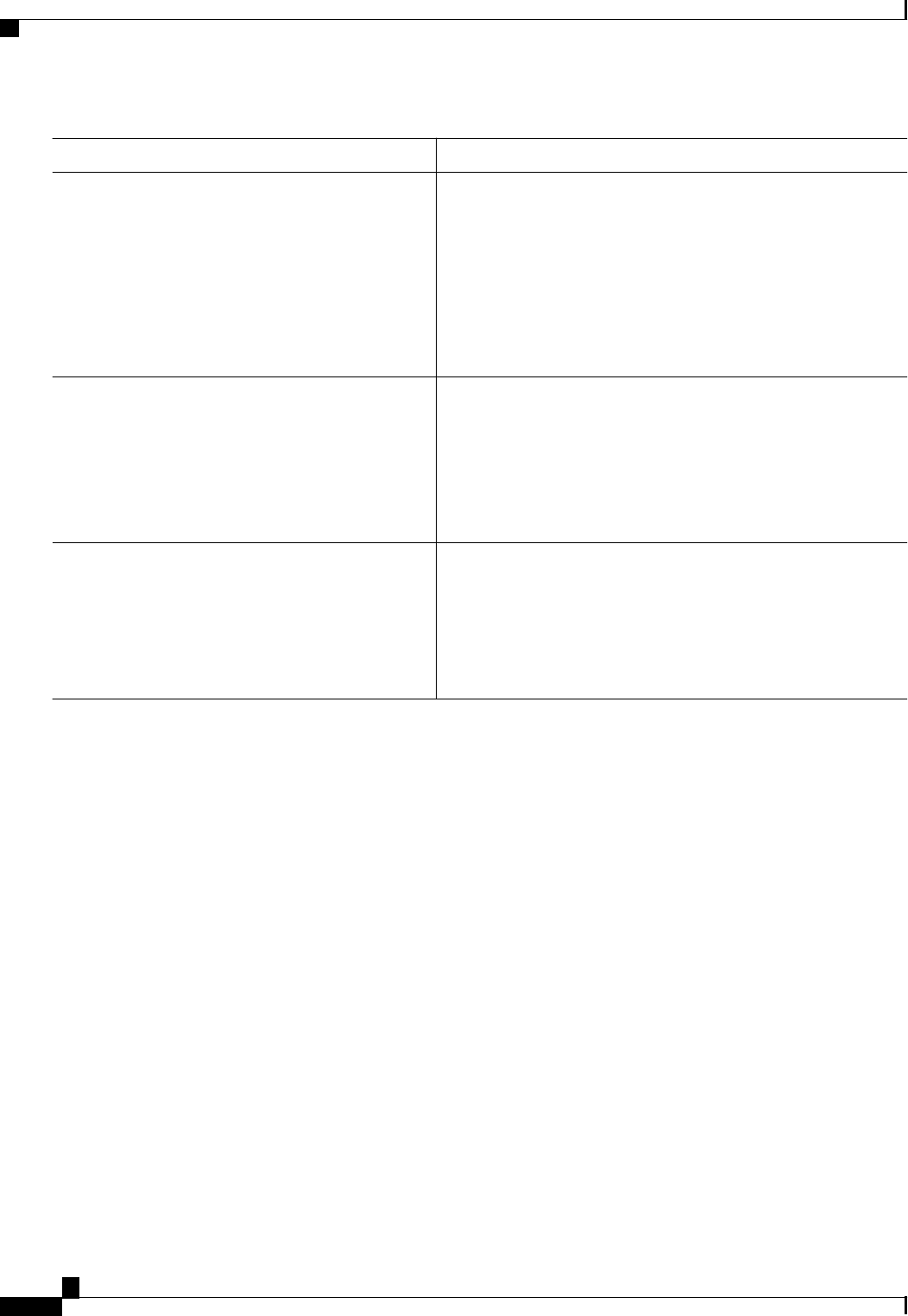
Command or Action Purpose
Step 5
mpls ldp neighbor [vrf vpn-name] ip-
address[password[0-7] password-string]
Example:
Router(config)# mpls ldp
neighbor 172.27.0.15 password onethirty9
Specifies authentication between two LDP peers.
Step 6
exit
Example:
Router(config)# exit
Exits global configuration mode and enters privileged EXEC
mode.
Step 7
show mpls ldp neighbor [[vrf vpn-name] [address |
interface] [detail] | [all]]
Example:
Router# show mpls ldp neighbor detail
Displays the status of LDP sessions.
If the passwords have been set on both LDP peers and the
passwords match, the show mpls ldp neighbor command displays
that the LDP session was successfully established.
Examples
The following example configures a router with the password cisco:
Router> enable
Router# configure terminal
Router(config)# mpls ip
Router(config)# mpls label protocol ldp
Router(config)# mpls ldp neighbor 10.1.1.1 password cisco
Router(config)# exit
The following example shows that the LDP session between routers was successfully established:
Router# show mpls ldp neighbor
Peer LDP Ident: 10.1.1.2:0; Local LDP Ident 10.1.1.1:0
TCP connection: 10.1.1.2.11118 - 10.1.1.1.646
State: Oper; Msgs sent/rcvd: 12/11; Downstream
Up time: 00:00:10
LDP discovery sources:
FastEthernet1/0, Src IP addr: 10.20.10.2
Addresses bound to peer LDP Ident:
10.1.1.2 10.20.20.1 10.20.10.2
The following show mpls ldp neighbor detail command shows that MD5 (shown in bold) is used for the
LDP session.
Router# show mpls ldp neighbor 10.0.0.21 detail
MPLS Label Distribution Protocol (LDP)
How to Configure MPLS LDP
MPLS LDP Configuration Guide, Cisco IOS Release 12.4
20


















