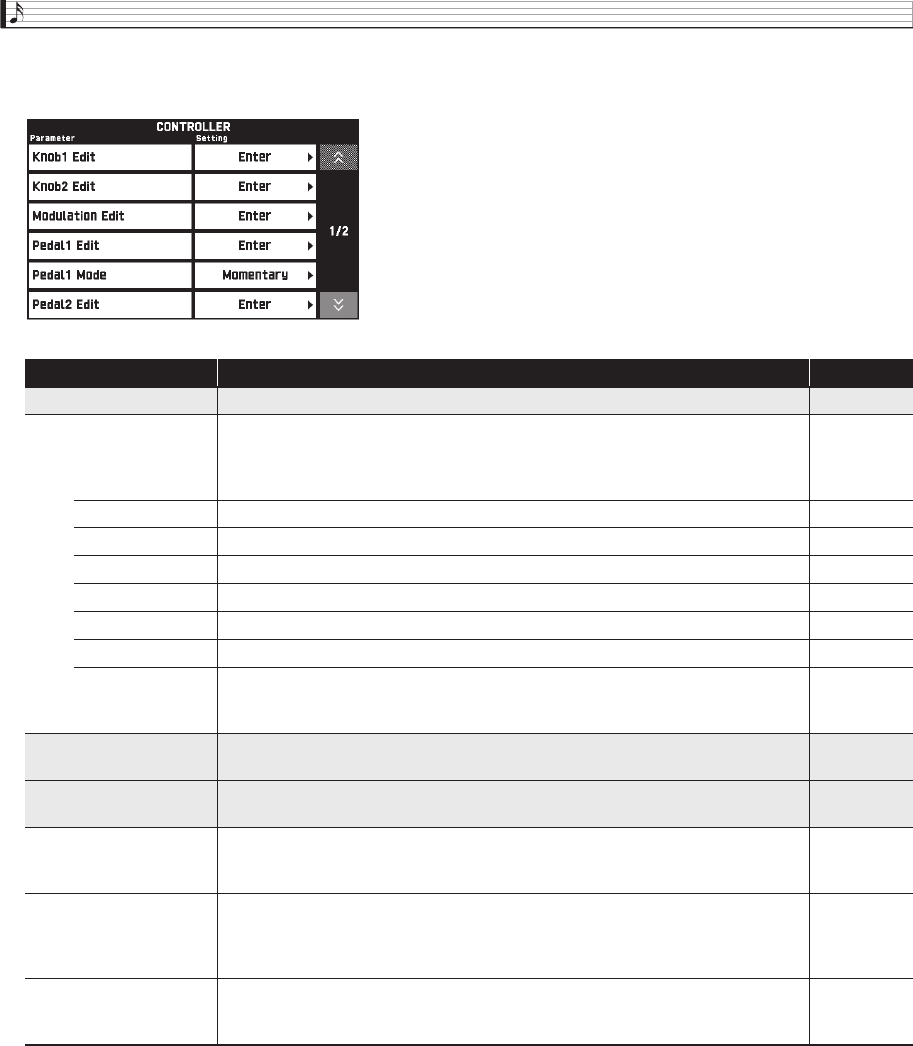
EN-56
Configuring Digital Keyboard Settings
■ CONTROLLER Screen
Use this to configure pedal and pitch bend wheel settings.
Item Description Setting
Knob1-2 Edit This is a group editable parameters for bq knobs (K1, K2).
Target Selects the parameters to be controlled by a controller. For example, the “CC67:Soft”
setting specifies a soft pedal effect.
• Two targets can be specified for a single controller.
See the
separate
“Tutorial”
manual.
Min Value Controller minimum output value setting. 0 to 127
Max Value Controller maximum output value setting. 0 to 127
Upper1 Enable Turning on this setting applies output MIDI messages to the Upper1 tone. Off, On
Upper2 Enable Turning on this setting applies output MIDI messages to the Upper2 tone. Off, On
Lower1 Enable Turning on this setting applies output MIDI messages to the Lower1 tone. Off, On
Lower2 Enable Turning on this setting applies output MIDI messages to the Lower2 tone. Off, On
Auto Resolution
(Knobs 1, 2 only)
Turning on this setting causes the amount of change applied when a knob is rotated
to be in accordance with the “Target”, “Min Value”, and “Max Value” settings.
When this setting is off, each click of a knob changes the applicable setting by one.
Off, On
Modulation Edit This is a group of es MODULATION wheel editable parameters. Details of the
editable parameters are the same as “Knob1 Edit”, above.
Pedal 1-2 Edit Group of editable parameters for pedals connected to the PEDAL1, PEDAL2
terminals. Details of the editable parameters are the same as “Knob1 Edit”, above.
Pedal 2 Type Specifies whether the pedal connected to the PEDAL2 jack is to be used as a foot
switch or an expression pedal. Do not change this setting while the pedal is
depressed.
Foot Switch,
Exp. Pedal
Pedal 1 Mode
Pedal 2 Mode
Selects the operation performed when the pedal is pressed.
Momentary: On while the pedal is depressed, off while the pedal is released.
Toggle: On after the pedal is pressed and remains on even if the pedal is released.
Off when the pedal is pressed again.
Momentary,
Toggle
Bend Range Specifies (in semitone units) how much the pitch of the keyboard performance parts
(Port A parts 1 through 5) changes when the pitch bend wheel is rotated all the way
upwards or downwards.
00 to 24
MZX300_X500-ES-1A.indd 58 2015/10/07 15:46:50


















