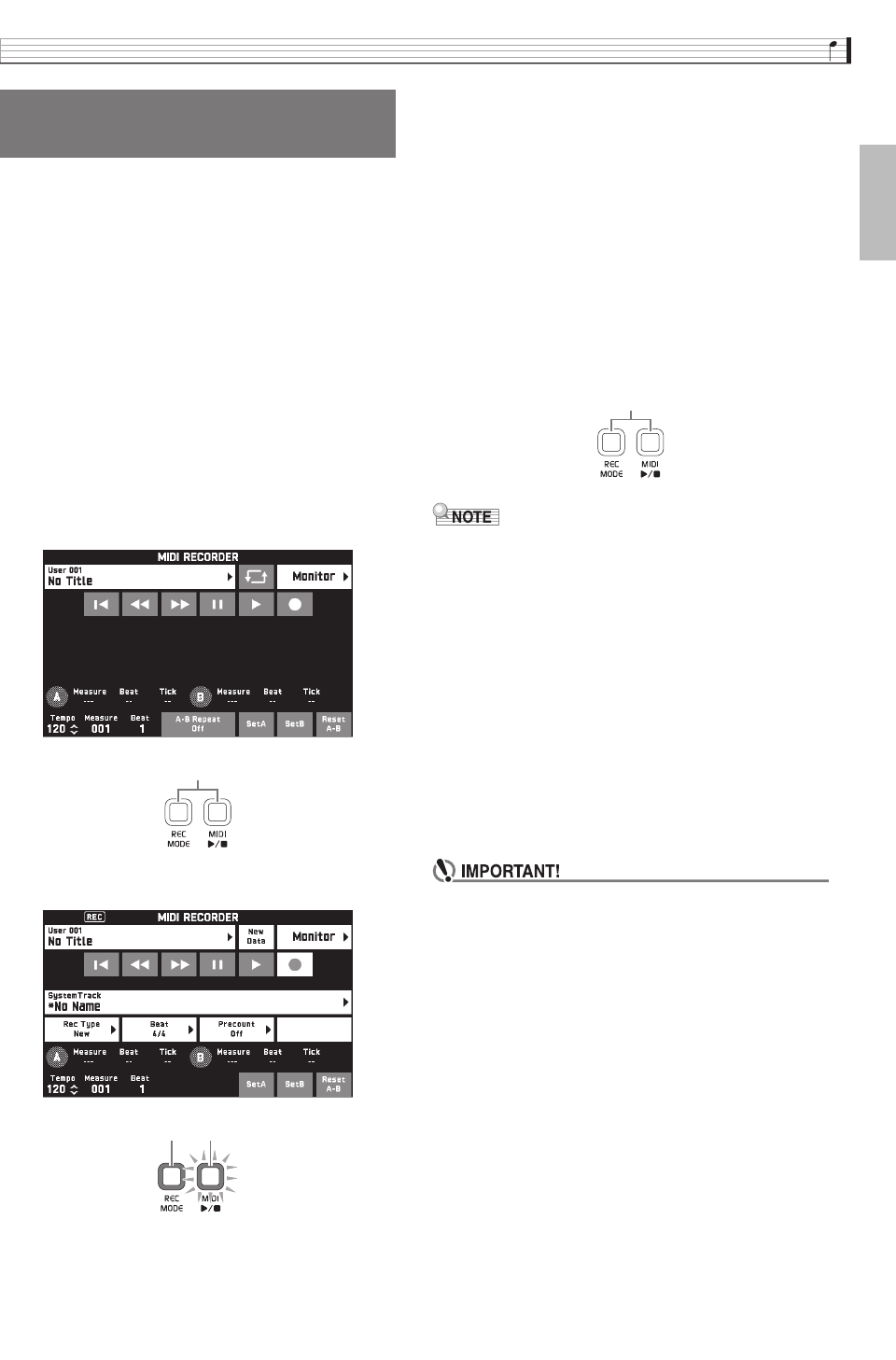
Recording and Playback
EN-43
English
Perform the steps below to record your keyboard play
to Digital Keyboard Memory.
1.
Configure the tone, rhythm, and other
settings you want to use.
• The settings you configure here will be included as
part of the recorded MIDI data.
• For details about the type of input that can be
recorded, see the separate “Tutorial” manual.
2.
On the MENU screen, touch “MIDI
RECORDER”.
3.
Touch “0”.
This turns on the recorder and enters record mode.
• Each touch of “0” cycles through modes as shown
below.
Playback mode
Recording mode
4.
Touch “New Data”.
This enables recording of new data to the system track.
5.
Play something on the keyboard.
Recording starts as soon as you play something.
• You can also start recording by touching “”.
• You also can configure the Digital Keyboard so Auto
Accompaniment is included in the recorded data.
• The em MIDI a button is lit while recording is in
progress.
6.
After you finish recording, touch “Y”.
This causes the el REC MODE button and em MIDI
a button lamps to become unlit, and enters the
playback mode.
• You can also enter the recording mode by pressing
the el REC MODE button and then touching
“MIDI RECORDER”. This method can be used to
enter the recording mode only for making a new
recording.
• Recording memory capacity is approximately 50,000
notes per song. When remaining capacity is 100 or
fewer notes, the em MIDI a button lamp will
flash at high speed. Recording will stop
automatically when the allowable limit is reached.
• Your Digital Keyboard has a variety of other
recording and editing functions, such as track
recording for individual Auto Accompaniment
parts, punch-in recording for re-recording of as
specific section of the an Auto Accompaniment. etc.
For details, see the separate “Tutorial” manual.
• The Digital Keyboard has memory for 100 songs.
• If power to the Digital Keyboard is cut off while
recording is in progress, everything you recorded up
to that point will be lost. Take care so power is not
turned off accidentally during recording operations.
Recording to Digital Keyboard
Memory (MIDI Recorder)
Unlit
Lit Flashing
Unlit: Playback mode
MZX300_X500-ES-1A.indd 45 2015/10/07 15:46:47


















