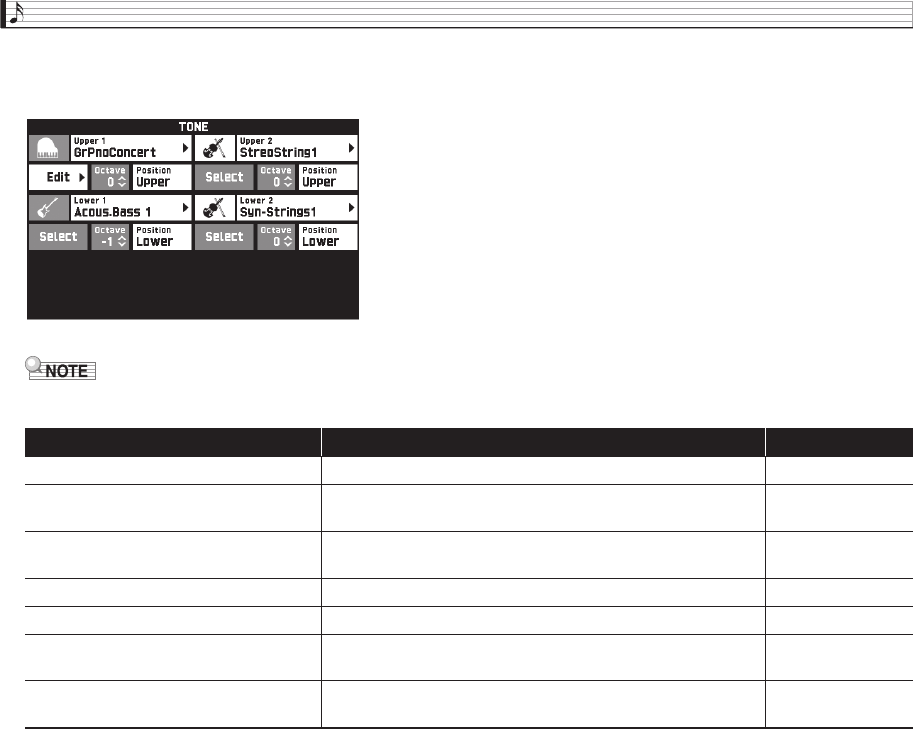
EN-50
Configuring Digital Keyboard Settings
■ TONE Screen
Use this screen to configure tone and other keyboard settings.
• You can also display the TONE screen by pressing the 8 TONE button.
Item Description Setting
Upper 1, Upper 2, Lower 1, Lower 2 Turns each part on or off, and specifies its tone. Off, On
Edit Use these settings to edit tones. See the separate
“Tutorial” manual.
Select Selects a part for tone editing. See the separate
“Tutorial” manual.
Octave Change the range of each part in octave units. –3 to 0 to 3
Position Toggles a tone between Upper and Lower. Upper, Lower
Feet
(When a drawbar organ tone is selected)
Adjusts the harmonic overtone level of each tone footage (16'
to 1').
0 to 8
Volume
(When a Hex Layer Tone is selected)
Adjusts the volume of each layer. 0 to 127
MZX300_X500-ES-1A.indd 52 2015/10/07 15:46:49


















