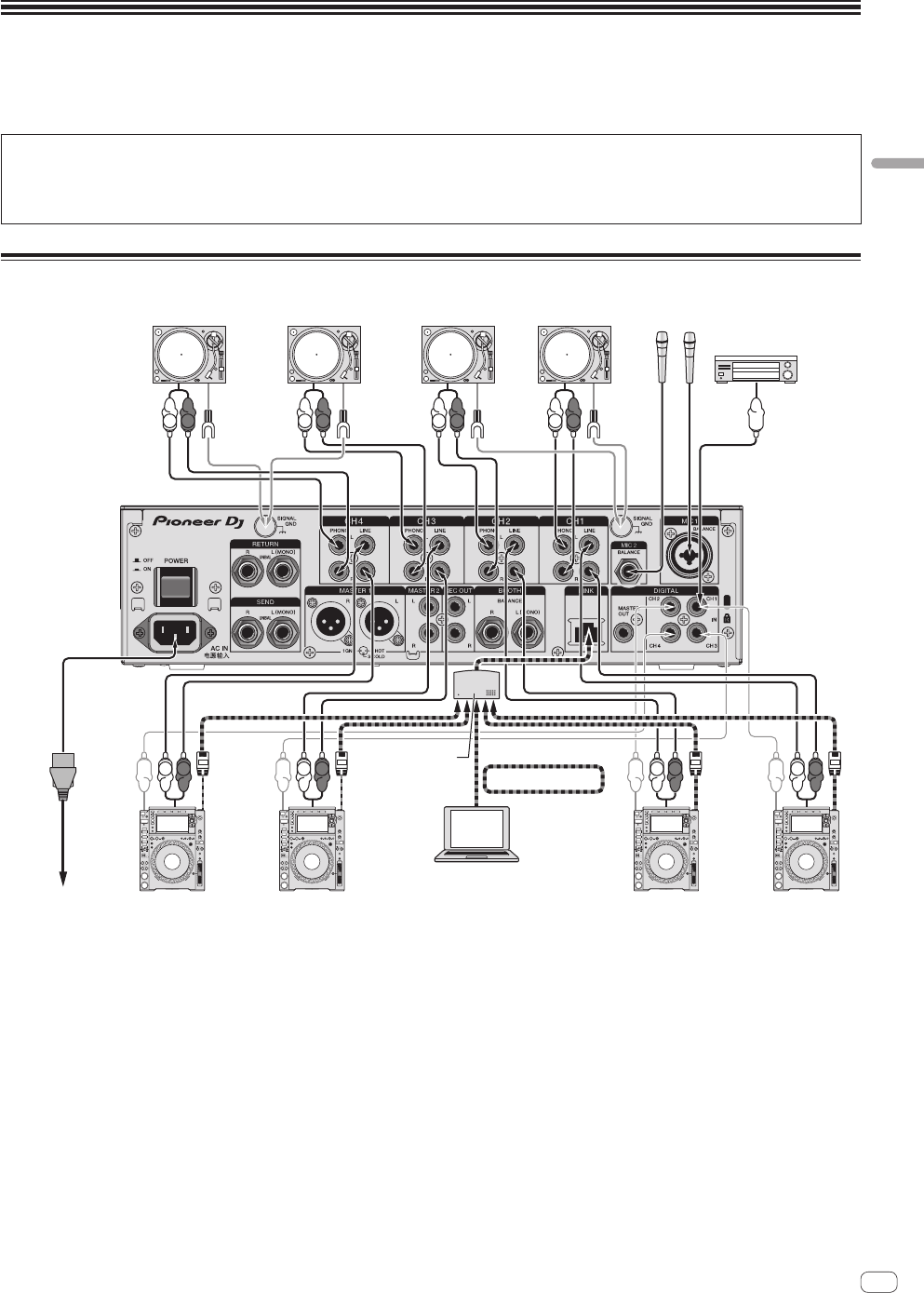
En
9
Connections
Connections
Be sure to turn off the power and unplug the power cord from the power outlet whenever making or changing connections.
Connect the power cord after all the connections between devices have been completed.
Be sure to use the included power cord.
Refer to the operating instructions for the component to be connected.
! Connect this unit and the computer directly using a USB cable.
! Use USB cables that conform to USB 2.0.
! USB hubs cannot be used.
! When connecting using a LAN cable, use an STP (CAT5e shielded) cable.
! Do not disconnect the LAN cable when music files and/or information are being shared using PRO DJ LINK.
Connecting input terminals
Pioneer DJ’s DJ player Pioneer DJ’s DJ player
L
R
L
R
L
R
L
R
L
R
L
R
L
R
L
R
PRO DJ LINK
1
Digital audio
output device
rekordbox
Analog player Analog player Analog player Analog player
Microphone
To power outlet
Computer
Switching hub
1 For details on PRO DJ LINK, see About PRO DJ LINK on page 12 .
Connecting NXS-GW to PRO DJ LINK allows you to use the KUVO service.
Before using KUVO, check the connection method and operating procedure from the following URL.
http://kuvo.com/kuvoweb/docs/configulation_guide/ConfigurationGuide.pdf


















