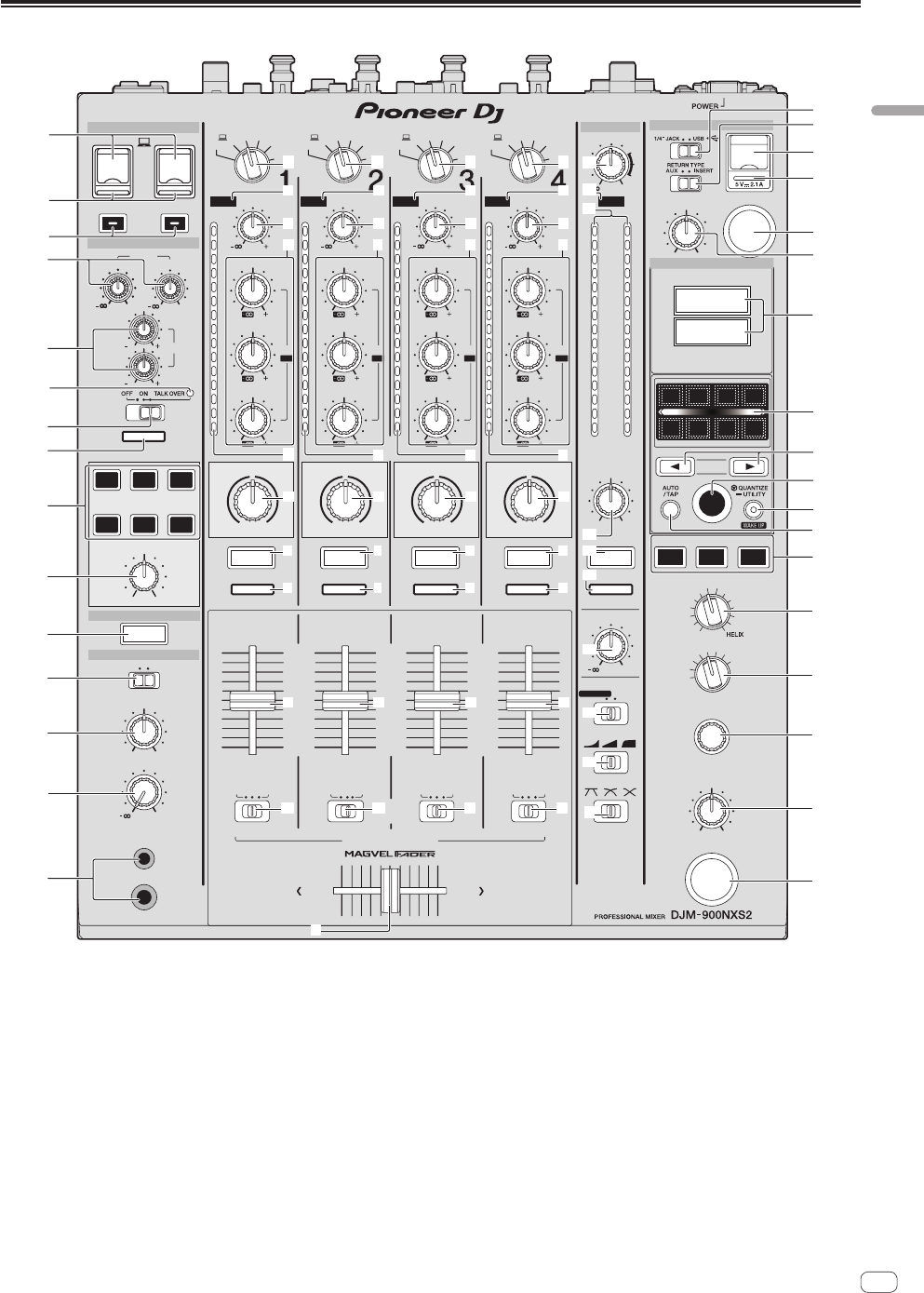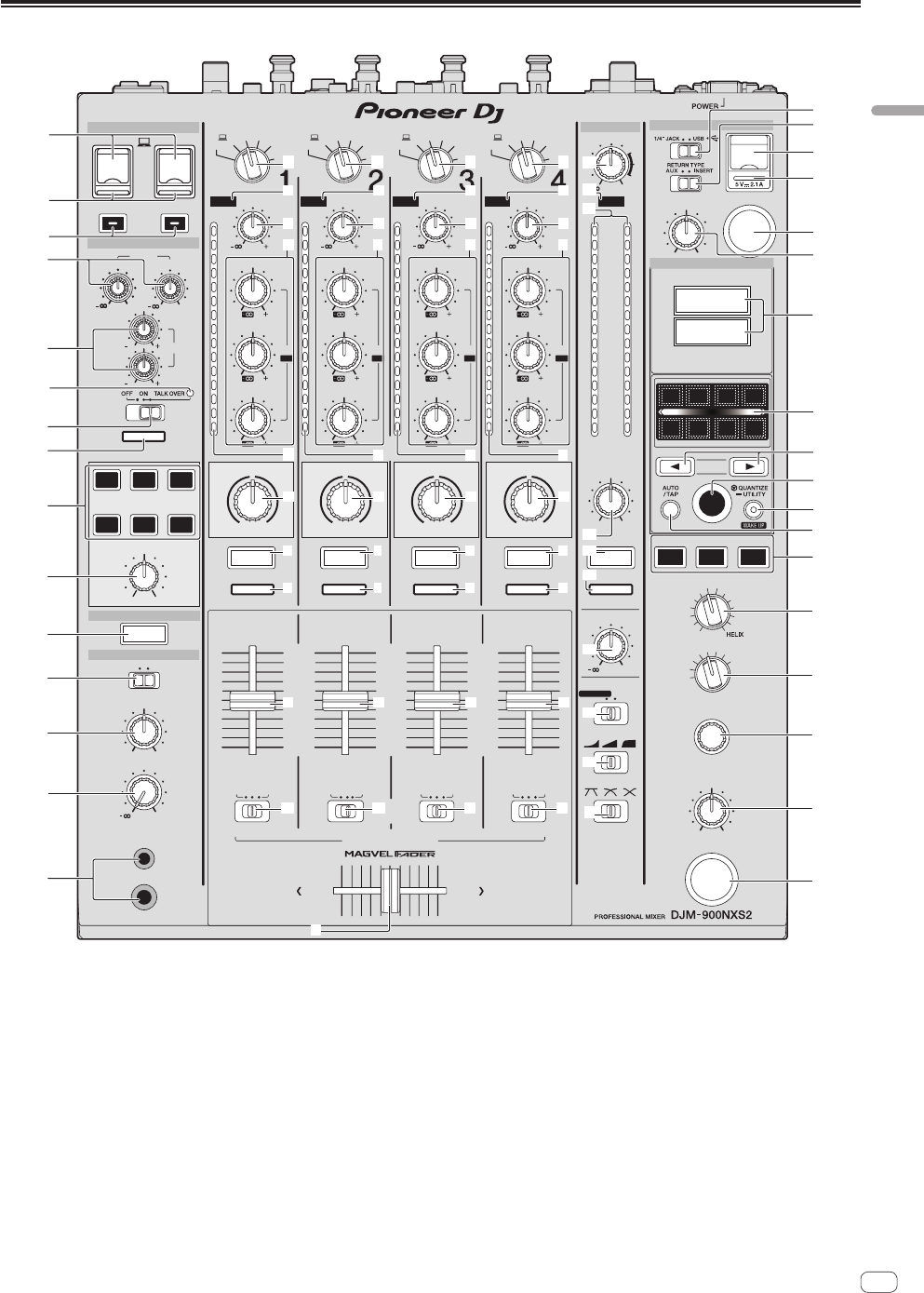
En
7
Part names and functions
Control Panel
TIME
MAX
LEVEL /DEPTH
ON/ OFF
MIN
MAX
LEVEL
ON/ OFF
MIN
A
B
CROSS FADER ASSIGN
MASTER
0
MIXING
LEVEL
PHONES
CUE
CUE
CUE
BATHRU
BATHRU
BATHRU BATHRU
CUE
10
9
8
7
6
5
4
3
2
1
0
10
9
8
7
6
5
4
3
2
1
0
10
9
8
7
6
5
4
3
2
1
0
10
9
8
7
6
5
4
3
2
1
0
10
9
8
7
6
5
4
3
2
1
0
10
9
8
7
6
5
4
3
2
1
0
TRIM
9
EQISOLATOR
BOOTH MONITOR
EQ CURVE
CH FADER
CROSS FADER
0
dB RL
LEVEL
0
BALANCE
RL
TAP
BEAT FX
BEAT
X
-
PAD
STEREO
MONO SPLIT
HEADPHONES
SPACE
NOISE CRUSH FILTER
DUB
ECHO
SWEEP
LINK
SOUND COLOR FX
LEVEL
HI
LOW
EQ
12 12
12 12
MIC
USB
MIDI
ON/OFF
00
0
CLIP
DECK 3/C
TRIM
9
CLIP
DECK 1/A
TRIM
9
CLIP
DECK 2/B
TRIM
9
CLIP CLIP
DECK 4/D
EQ/
LOW
6
-
26
/
MID
6
-
26
/
HI
6
-
26
/
ISO
dB
12
9
6
3
0
-3
-6
-9
-12
-15
-18
-21
-24
-27
-30
EQ/
LOW
6
-
26
/
MID
6
-
26
/
HI
6
-
26
/
ISO
dB
12
9
6
3
0
-3
-6
-9
-12
-15
-18
-21
-24
-27
-30
EQ/
LOW
6
-
26
/
MID
6
-
26
/
HI
6
-
26
/
ISO
dB
12
9
6
3
0
-3
-6
-9
-12
-15
-18
-21
-24
-27
-30
EQ/
LOW
6
-
26
/
MID
6
-
26
/
HI
6
-
26
/
ISO
dB
12
9
6
3
0
-3
-6
-9
-12
-15
-18
-21
-24
-27
-30
BEAT FX
BEAT FX
CUE
COLOR
HILOW
BEAT FX
CUE
COLOR
HILOW
BEAT FX
CUE
COLOR
HILOW
BEAT FX BEAT FX
PARAMETER
MAXMIN
AB
DIGITAL
LINE
PHONO
AB
RETURN
AUX
DIGITAL
LINE
PHONO
AB
RETURN
AUX
DIGITAL
LINE
PHONO
AB
RETURN
AUX
DIGITAL
LINE
PHONO
AB
RETURN
AUX
12
15
9
6
3
0
-3
-6
-9
-12
-15
-18
-21
-24
-27
MASTERMIC
CROSS
FADER
FLANGER
PHASHER
PITCH
PING PONG ROLL
SLIP ROLL
DELAY
TRANS
FILTER
SPIRAL
ECHO
REVERB
VINYL BRAKE
FX FREQUENCY
LOW MID HI
SEND / RETURN
MASTER
1/4
14
1/8 1/2
3/4
1/16
2
1
A
B
2
3
4
COLOR
HILOW
MIC1 MIC2
f
d
e
a
9
8
6
4
3
2
y
e
z
C
A
I
J
K
L
M
x
D
w
7
5
b
1
B
j
o
i
h h h h
k
l
5
m
n
g
q
5 5 5
p
h
r
s
t
u
v
5
8 8 8 8
8
j
i
k
l
m
n
g
j
i
k
l
m
n
g
j
i
k
l
m
n
g
1 PHONES terminal (page 11 )
Connect headphones here.
This product supports 1/4” stereo phone plugs and 3.5 mm stereo
mini plugs.
2 LEVEL control (page 11 )
Adjusts the sound level output from the headphones.
3 MIXING control (page 11 )
This adjusts the monitor volume balance of the sound of channels for
which the [CUE] button is pressed and the sound of the [MASTER]
channel.
4 MONO SPLIT, STEREO selector switch (page 11 )
Switches how the monitor sound output from the headphones is
distributed.
5 CUE button (page 11 )
Presses the [CUE] button(s) for the channel(s) you want to monitor.
6 PARAMETER control (page 13 )
Adjusts the SOUND COLOR FX parameter.
7 SOUND COLOR FX buttons (page 13 )
These turn the SOUND COLOR FX effects on/off.
8 Effect channel selector indicator (page 13 )
The [BEAT FX] indicator for the channel selected with the effect
channel selector lights.
9 OFF, ON, TALK OVER selector switch (page 11 )
Turns the microphone on/off.
a Microphone indicator (page 11 )