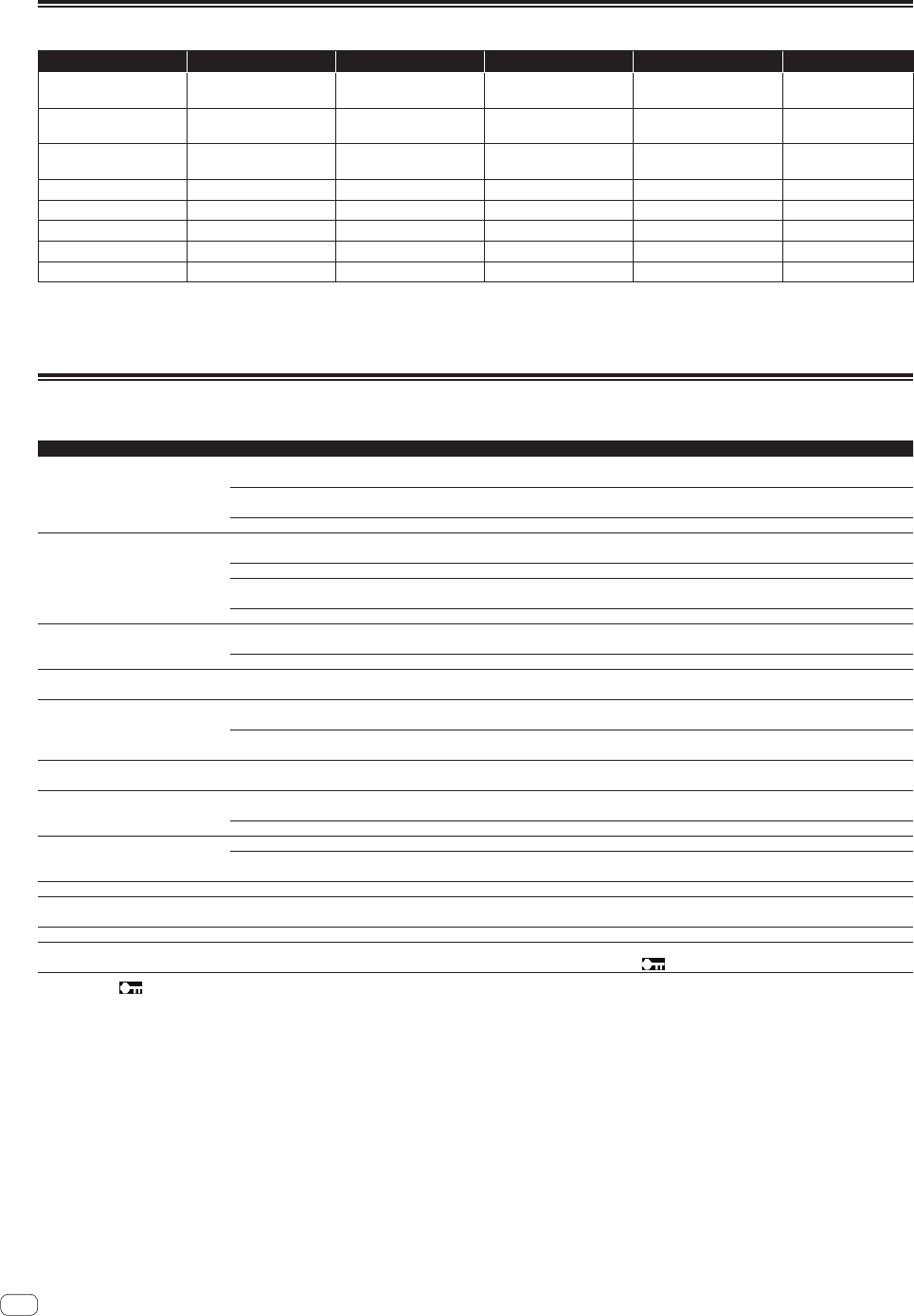
En
20
[Mixer Audio Output] pulldown menu list
CH1 (USB1/2) CH2 (USB3/4) CH3 (USB5/6) CH4 (USB7/8) CH5 (USB9/10) CH6 (USB11/12)
CH1 Control Tone
PHONO
1
CH2 Control Tone
PHONO
1
CH3 Control Tone
PHONO
1
CH4 Control Tone
PHONO
1
MIX (REC OUT)
2
FX SEND
3
CH1 Control Tone CD/
LINE
1
CH2 Control Tone CD/
LINE
1
CH3 Control Tone CD/
LINE
1
CH4 Control Tone CD/
LINE
1
Post CH1 Fader
2
—
CH1 Control Tone
DIGITAL
1
CH2 Control Tone
DIGITAL
1
CH3 Control Tone
DIGITAL
1
CH4 Control Tone
DIGITAL
1
Post CH2 Fader
2
—
Post CH1 Fader
2
Post CH2 Fader
2
Post CH3 Fader
2
Post CH4 Fader
2
Post CH3 Fader
2
—
CROSS FADER A
2
CROSS FADER A
2
CROSS FADER A
2
CROSS FADER A
2
Post CH4 Fader
2
—
CROSS FADER B
2
CROSS FADER B
2
CROSS FADER B
2
CROSS FADER B
2
CROSS FADER A
2
—
MIC MIC MIC MIC CROSS FADER B
2
—
MIX (REC OUT)
2
MIX (REC OUT)
2
MIX (REC OUT)
2
MIX (REC OUT)
2
MIC
—
1
Can be used with compatible software. The audio data is output with the same volume at which it is input to this unit, regardless of the [USB Output Level] setting.
2 When using for applications other than recording, pay attention to the DJ application’s settings so that no audio loops are generated. If audio loops are generated, sound
may be input or output at unintended volumes.
3 Can be used with compatible software.
Setting preferences
*: Setting upon purchase
Options settings Detail setting items Setting value Descriptions
MASTER OUT
PEAK LIMITER
1
OFF, ON*
Lessens sudden, unpleasant digital clipping of the master
output.
ATT.
1
–12 dB, –9 dB, –6 dB, –3 dB, 0 dB*
Sets the attenuation level of the sound output from the
[MASTER1] and [MASTER2] terminals.
MONO/STEREO
1
MONO, STEREO* Select monaural/stereo master output audio.
DIGITAL MASTER OUT
LEVEL
1
–19 dB*, –15 dB, –10 dB, –5 dB
Sets the maximum level of the sound output from the
[DIGITAL MASTER OUT] terminals.
2
SAMPLING RATE
1
44.1 kHz, 48 kHz, 88.2 kHz, 96 kHz* Sets the digital signal’s sampling rate.
PEAK LIMITER
1
OFF, ON*
Alleviates sudden, unpleasant digital clipping of the digital
master output.
MONO/STEREO
1
MONO, STEREO* Select monaural/stereo digital master output audio.
BOOTH OUT
ATT.
1
–12 dB, –9 dB, –6 dB, –3 dB, 0 dB*
Sets the attenuation level of the sound output from the
[BOOTH] terminal.
MONO/STEREO
1
MONO, STEREO* Select monaural/stereo booth output audio.
MIC OUT TO MASTER
PEAK LIMITER THRESHOLD
LEVEL
1
0 dB, 3 dB, 6 dB, 9 dB, 12 dB, 15
dB, OFF*
Sets the microphone audio limiter added to the master
output.
MIC OUT TO BOOTH
LEVEL
1
OFF, –18 dB, –15 dB, –12 dB, –9 dB,
–6 dB, –3 dB, 0 dB*
Sets the microphone audio level added to the booth
output.
PEAK LIMITER THRESHOLD
LEVEL
1
0 dB, 3 dB, 6 dB, 9 dB, 12 dB, 15
dB, OFF*
Sets the microphone audio limiter added to the booth
output.
MIC LOW CUT
— OFF, ON*
Turns on/off the function that cuts the low frequencies of
the microphone audio.
TALK OVER
MODE
ADVANCED*, NORMAL
Selects the talk over function’s mode, [ADVANCED] or
[NORMAL].
LEVEL
–24 dB, –18 dB*, –12 dB, –6 dB Sets the talk over function’s sound attenuation level.
MIDI
CH
1* to 16 Sets the MIDI channel.
BUTTON TYPE
TOGGLE*, TRIGGER
Selects the MIDI signal transmission mode, [TOGGLE] or
[TRIGGER].
OLED BRIGHTNESS
— 1 to 3* Sets the main unit display’s brightness.
PC UTILITY
1
— OFF*, ON
Sets whether or not to launch the computer’s setting utility
software automatically when a USB cable is connected.
AUTO STANDBY
1
— OFF, ON* Turns the auto standby function on and off.
LOCK
— OFF, ON*
Turns the change lock setting on/off for setting items
with
attached.
1 Normally a [ ] is displayed, and the setting value cannot be changed. Set [LOCK] to [OFF] before changing.
2
Note that the output sound may be distorted even if the master level indicator does not light up to the very top.


















