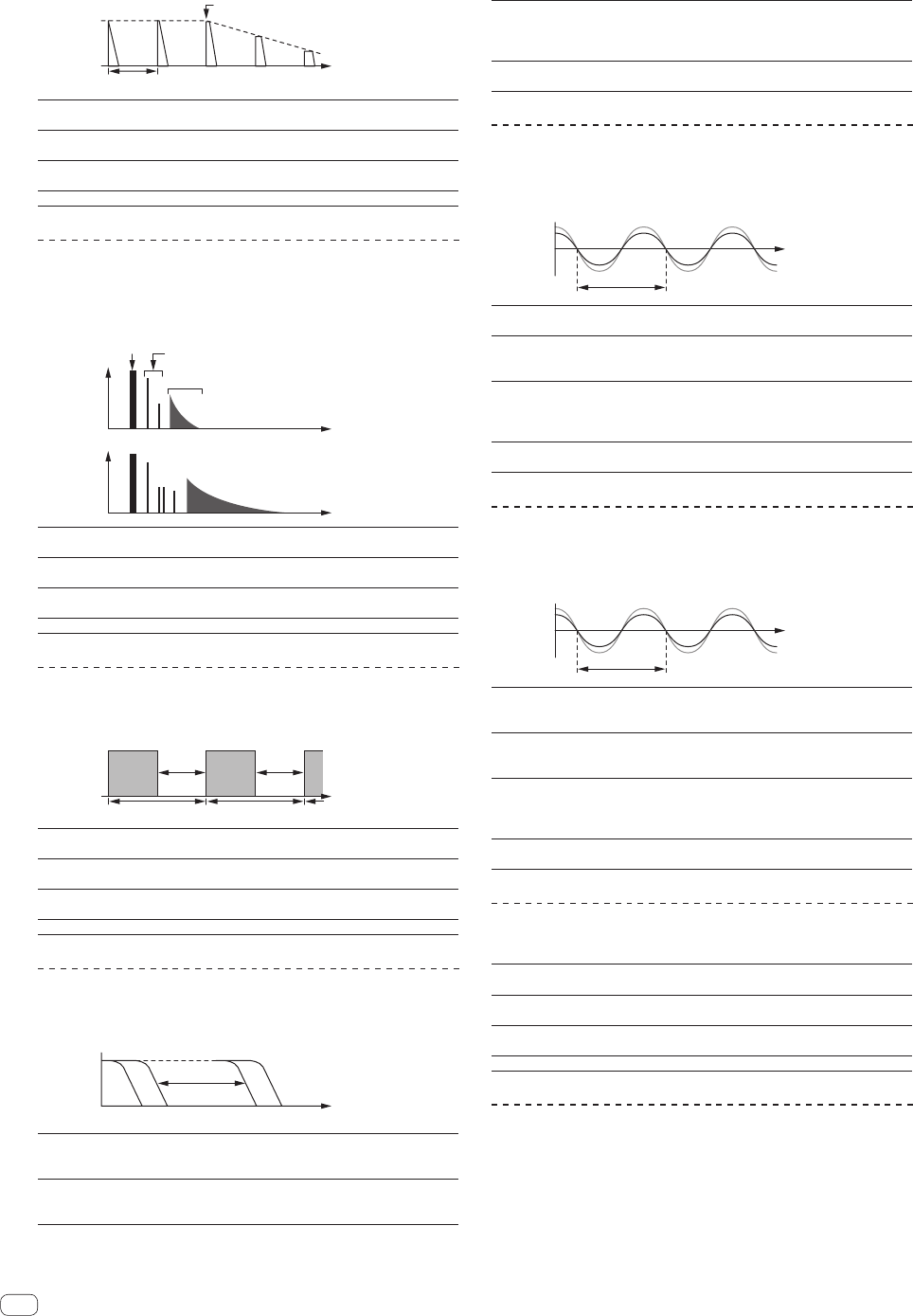
En
16
Input sound turned off
Time
Fade-out
1 beat
BEAT c, d buttons
(parameter 1)
Sets the delay time between 1/16 and 16 beats with
respect to 1 beat of BPM time.
TIME control (parameter 2)
Use this to set the delay time.
10 to 4000 (ms)
LEVEL/DEPTH control
(parameter 3)
Sets feedback, and the balance between the original
sound and the effect sound.
X-PAD (parameter 4) Use this to set the delay time.
REVERB
1
This function adds a reverberation effect to the input sound.
! Lowering the channel faders and cutting the input volume leaves a
delay sound.
Level
Direct sound
Early reflected sound
Reverberations
1%
100%
Time
BEAT c, d buttons
(parameter 1)
Use these to set the extent of the reverberation effect,
from 1 – 100
%.
TIME control (parameter 2)
Use this to set the degree of the reverb effect.
1 – 100 (%)
LEVEL/DEPTH control
(parameter 3)
Sets the balance between the original sound and the
effect sound.
X-PAD (parameter 4) Sets the filter’s cut-off frequency.
TRANS
The sound is cut according to the beat fraction set with the [BEAT c, d]
buttons.
Cut Cut
1/1 beat
Time
BEAT c, d buttons
(parameter 1)
Sets the cut time between 1/16 and 16 beats with
respect to 1 beat of BPM time.
TIME control (parameter 2)
Use this to set the effect time.
10 to 16000 (ms)
LEVEL/DEPTH control
(parameter 3)
Sets the duty and the balance between the original
sound and the effect sound.
X-PAD (parameter 4) This sets the cut time.
FILTER
The filter’s cutoff frequency changes according to the beat fraction set
with the [BEAT c, d] buttons.
Frequency
BEAT c, d buttons
(parameter 1)
Sets the cycle for moving the cut-off frequency with
respect to 1 beat of BPM time in beat time of between
1/16 and 64beats.
TIME control (parameter 2)
Use this to set the cycle at which the cut-off frequency
is moved.
10 to 32000 (ms)
LEVEL/DEPTH control
(parameter 3)
When turned all the way counterclockwise, only the
original sound is output.
The further the control is turned clockwise, the more
the effect is stressed.
X-PAD (parameter 4)
The cycle at which the cut-off frequency is moved
fluctuates finely.
FLANGER
A 1-cycle flanger effect is produced according to the beat fraction set
with the [BEAT c, d] buttons.
Short delay
Cycle
Time
BEAT c, d buttons
(parameter 1)
Sets effect time between 1/16 and 64 beats with
respect to 1 beat of BPM time.
TIME control (parameter 2)
Use this to set the cycle by which the flanger effect
moves.
10 to 32000 (ms)
LEVEL/DEPTH control
(parameter 3)
The further the control is turned clockwise, the more
the effect is stressed.
When turned all the way counterclockwise, only the
original sound is output.
X-PAD (parameter 4)
The cycle at which the flanger effect is moved fluctu-
ates finely.
PHASER
The phaser effect changes according to the beat fraction set with the
[BEAT c, d] buttons.
Cycle
Phase shift
Time
BEAT c, d buttons
(parameter 1)
Sets the cycle for moving the phaser effect with
respect to 1 beat of BPM time in beat time of between
1/16 and 64 beats.
TIME control (parameter 2)
This sets the cycle by which the phaser effect is
moved.
10 to 32000 (ms)
LEVEL/DEPTH control
(parameter 3)
The further the control is turned clockwise, the more
the effect is stressed.
When turned all the way counterclockwise, only the
original sound is output.
X-PAD (parameter 4)
The cycle at which the phaser effect is moved fluctu-
ates finely.
PITCH
Changes the pitch of the source sound.
BEAT c, d buttons
(parameter 1)
Sets the pitch of the effect sound.
-50- 100 (%)
TIME control (parameter 2)
Sets the pitch of the effect sound.
-50- 100 (%)
LEVEL/DEPTH control
(parameter 3)
Sets the pitch of the effect sound. Turn fully left to
return to the original sound.
X-PAD (parameter 4) Sets the pitch of the effect sound.
SLIP ROLL
The sound being input at the point when the [ON/OFF] is pressed is
recorded, and the recorded sound is output repeatedly according to the
beat fraction set with the [BEAT c, d] buttons.
When the effect time changes, the input sound is recorded again.


















