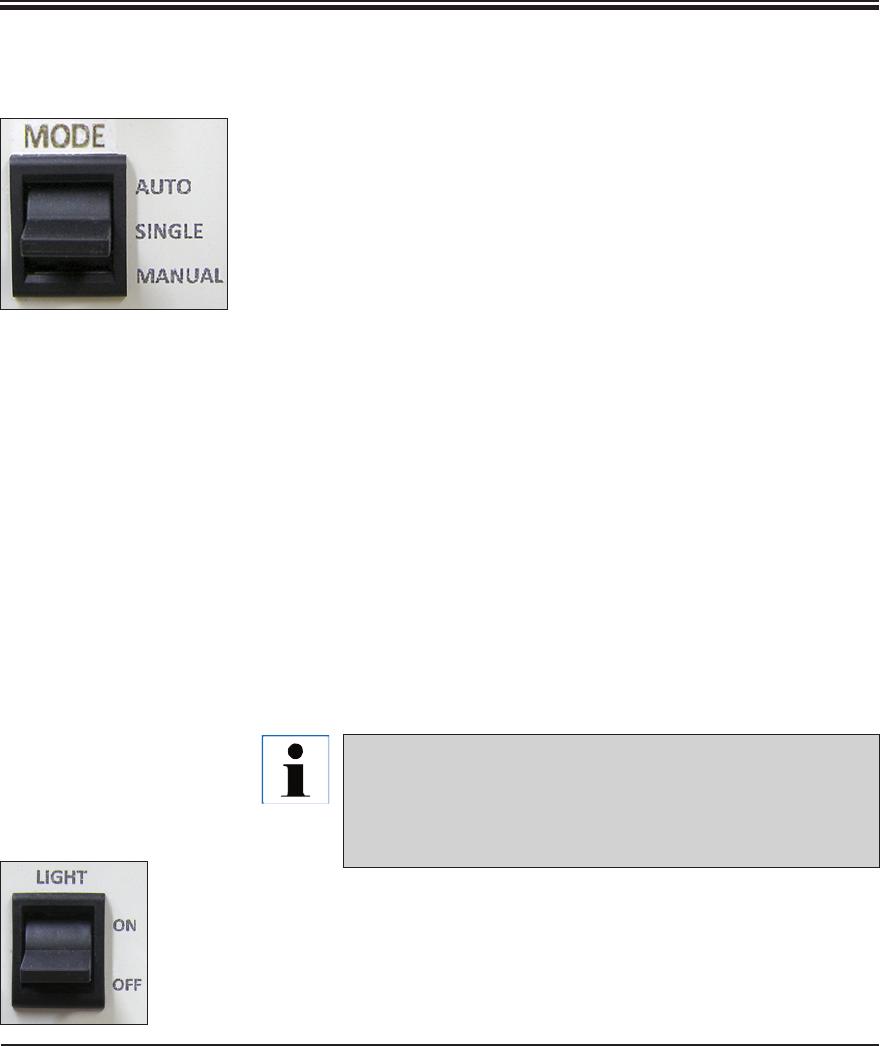
27
Leica VT1000 A
5. Operation
The operating elements (continued)
MODE switch
The MODE switch serves to toggle between the manual, single and
automatic modes.
Switch position: MANUAL
• Theinstrumentworksinmanualmodeonly;theLEDdisplayisnot
illuminated. The section thickness must be adjusted using the sec-
tion thickness setting wheel (Fig. 3).
Switch position: SINGLE
• Onlyonesectioncanbecreatedatatime.
• UsingtheTHICKNESS switch, you can adjust the desired section
thickness; the value is shown in the LED display.
• Theusermustpressuponthedirectionalswitchtostartanother
section. The instrument will retain the desired section thickness.
Switch position: AUTO
• Usingthisswitchposition,youcanactivatetheautomaticsection-
ing mode of the instrument. In automatic sectioning mode, the oper-
ator can set the desired section thickness and number of sections.
The Vibratome carries out the task automatically. This is a great
benefit for serial sectioning.
• ThedesiredsectionthicknesscanbeconfiguredusingtheTHICK-
NESS switch and the number of sections can be configured using
the SECTION switch. The respective value appears in the display.
The automatic switch also serves as the reset button in auto-
matic mode. If you want to reset the instrument in serial sec-
tioning mode to the default parameters for sectioning opera-
tions and section thicknesses, the counters can be reset using
the automatic switch.
LIGHT switch
Fig. 38
Fig. 39
This simple switch switches on the fluorescent lamp and thus im-
proves the illumination of the specimen tray. Switch position:
ON --> Light is on.
OFF --> Light is off.


















