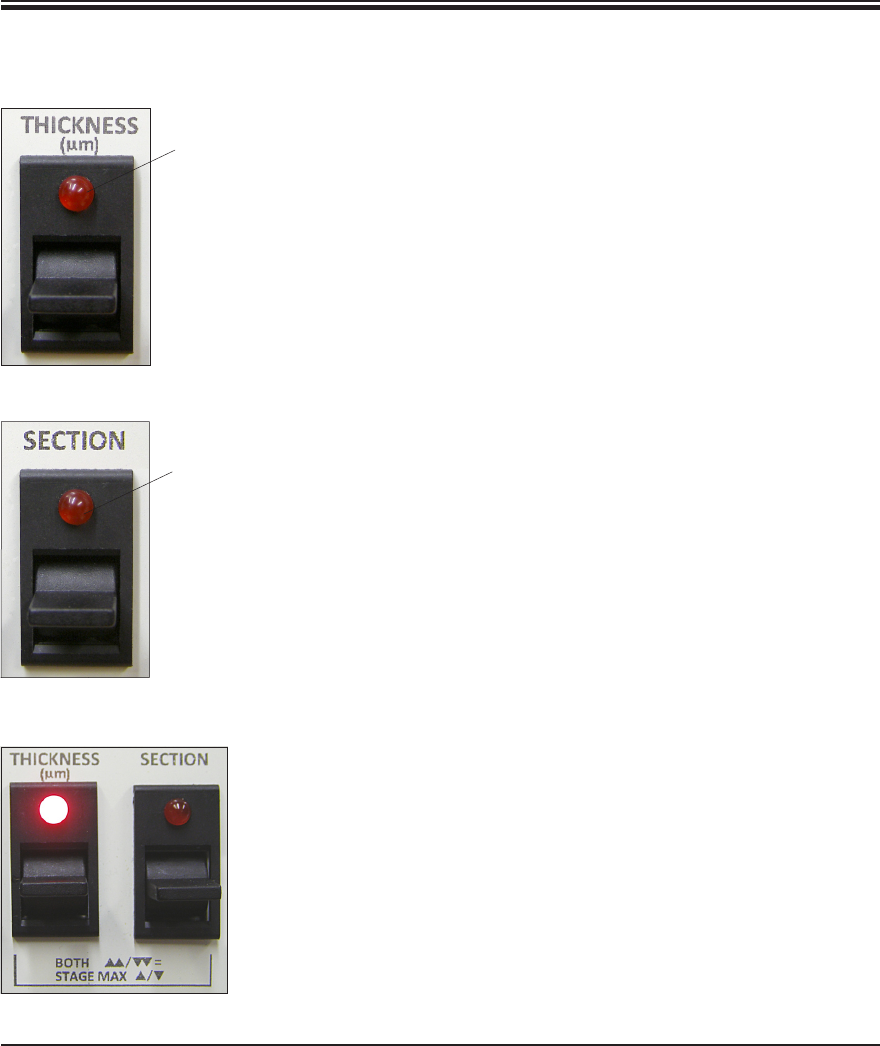
26
Operating Manual V 1.1 – 01/2010
5. Operation
53
The operating elements (continued)
THICKNESS switch
The THICKNESS switch defines the desired section thickness for au-
tomatic mode in microns.
• TheparameterselectedforthisvalueisindicatedintheLEDdis-
play above the switch, the displayed values are specified in µm.
The LED (53) in the switch is then illuminated.
Switch position:
Upwards --> Values for the section thickness are increased.
Downwards --> Values for the section thickness are decreased.
54
SECTION switch
Fig. 35
Fig. 36
Fig. 37
Using the SECTION switch, the number of sections required for auto-
matic mode (AUTO) are defined.
• ThevalueselectedforthisparameterisindicatedintheLEDdisplay
above the switch; the LED (54) in the switch is then illuminated.
Switch position:
Upwards --> Number of sections is increased.
Downwards --> Number of sections is decreased.
• Ifthisparameterissettothevalue‘000‘manually,theinstrument
switches to single sectioning mode until automatic mode is deacti-
vated via the switch.
Additional control operations available in automatic mode
• Aftertheautomaticsectioningprocessstarts,aftereachsection,
the LED display shows the number of sections remaining, based on
the value defined for the number of sections.
• Ifbothswitches,THICKNESS and SECTION, are pushed upwards
or downwards simultaneously, the specimen stage is moved up or
down to the maximum or minimum height position. When this posi-
tion is reached, the LED (54) in the THICKNESS switch flashes.


















