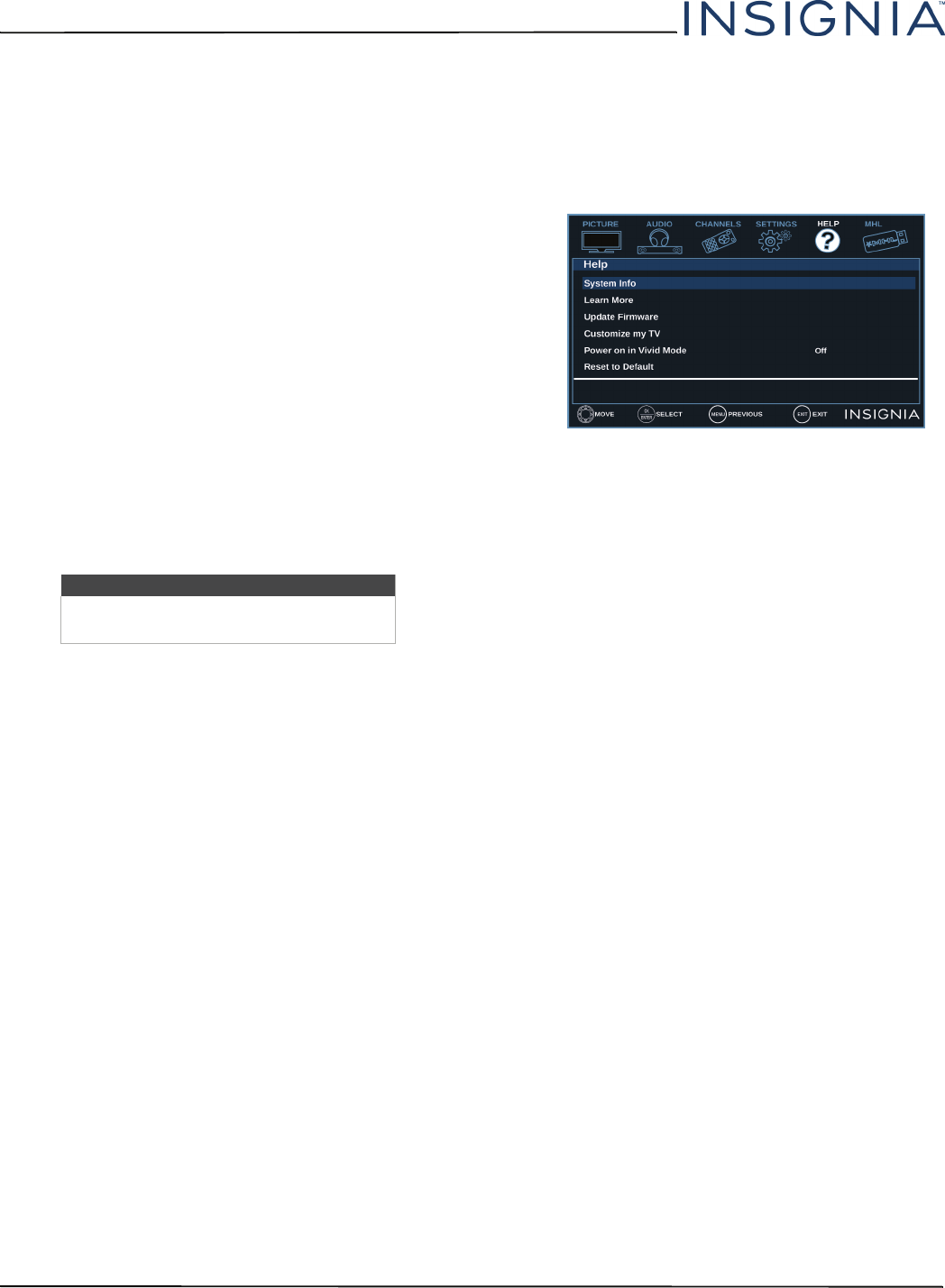
67
NS-55D420NA16 Insignia 55" 1080p 60Hz LED TV
www.insigniaproducts.com
Maintaining
• Do not use your TV in areas that are too hot or too
cold, because the cabinet may warp or the screen
may malfunction. Your TV works best in
temperatures that are comfortable to you.
• Storage temperatures are 32° to 122°F (0° to 50°C).
• Working temperatures are 41° to 104°F (5° to 40°C).
• Do not place your TV in direct sunlight or near a
heat source.
Cleaning the TV cabinet
Clean the cabinet with a soft, lint-free cloth. If the
cabinet is especially dirty, moisten a soft, lint-free
cloth in a weak detergent solution, squeeze the
excess moisture from the cloth, then wipe the cabinet
with the cloth. Use a clean cloth to dry the cabinet.
Cleaning the TV screen
Clean the screen with a soft, lint-free cloth.
Troubleshooting
Troubleshooting topics include:
• Viewing system information
• Learning more about your TV
• Updating the TV firmware
• Customizing TV settings
• Restoring settings to the defaults
• Video and audio problems
• Remote control problems
• General problems
• Roku Streaming Stick problems
• MHL-enabled device problems
• INlink (CEC-compatible) device problems
Viewing system information
You may need to view system information during
troubleshooting.
1 Press MENU.
2 Press
W
or
X
to highlight HELP, then press
T
or
ENTER.
3 Press
S
or
T
to highlight System Info, then press
ENTER or
X
.
4 If your TV uses open source code, press ENTER to
display the open source code information.
5 Press MENU to return to the previous menu, or
press EXIT to close the menu.
Warning
Do not try to repair your TV yourself.
Contact authorized service personnel.


















