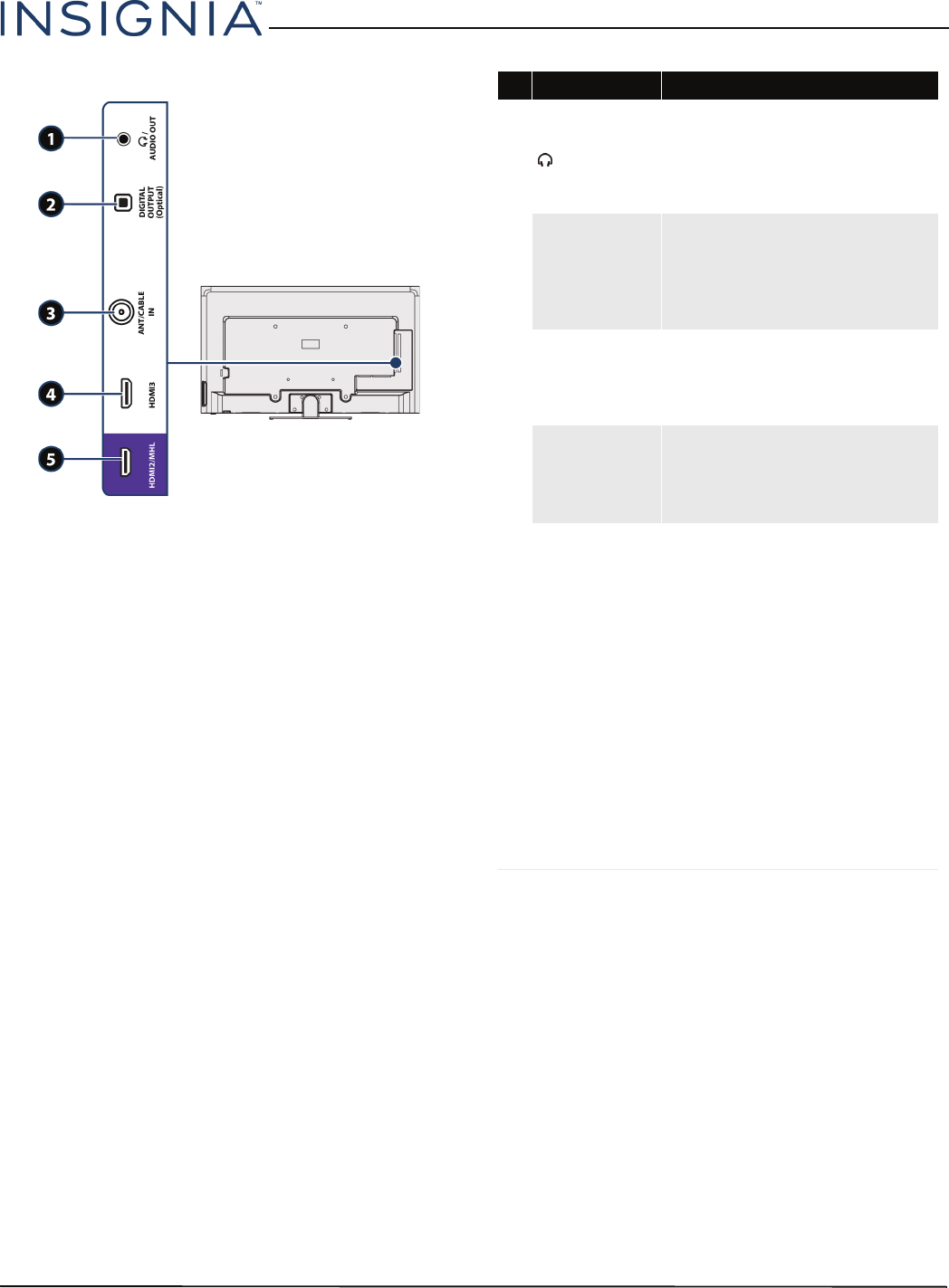
10
Insignia 55" 1080p 60Hz LED TV
www.insigniaproducts.com
Left side jacks
# Item Description
1 /AUDIO OUT
Connect headphones, a sound bar,
analog speaker system, or a home
theater system to this jack to listen
to TV audio through external
speakers. For more information, see
“Analog audio” on page 31.
2
DIGITAL
OUTPUT
(Optical)
Connect a sound bar, digital
speaker system, or home theater
system to this jack to listen to TV
audio through external speakers.
For more information, see “Digital
audio” on page 30.
3 ANT/CABLE IN
Connect an antenna or cable TV to
this jack. For more information, see
“Coaxial (good)” on page 17 or
“Connecting an antenna or cable TV
(no box)” on page 18.
4
HDMI3
Connect an HDMI device to this
jack. For more information, see
“HDMI (best)” on pages 14, 19, or 24
or Connecting a computer or
page 27.
5 HDMI2/MHL
Connect an HDMI device to this
jack. For more information, see
“HDMI (best)” on pages 14, 19, or 24
or Connecting a computer or
page 27.
OR
Connect an MHL-enabled device,
such as a cell phone or Roku
Streaming Stick®, to this jack to view
your device’s screen on your TV.
For more information about MHL,
see “Connecting an MHL-enabled
device” on page 23 and “Using an
MHL-enabled device” on page 42.
For more information about Roku,
see “Connecting a Roku Streaming
Stick” on page 22 and “Using a Roku
Streaming Stick” on page 41.


















