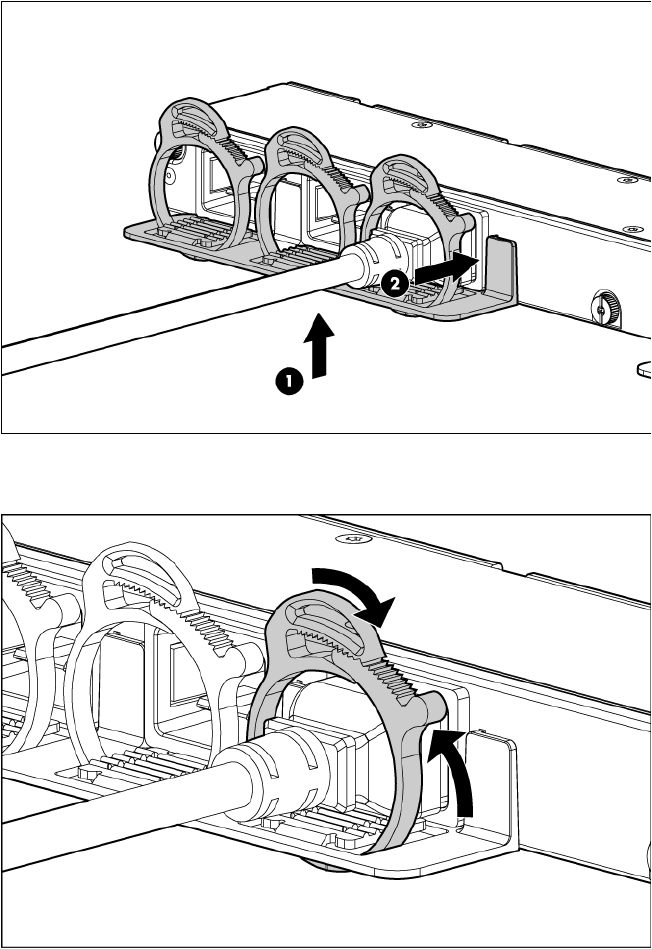
Cabling and powering up the enclosure 61
7.
Place the power cord retention bracket under the power cords, and then align the power cords with the
snap clamps.
8. Open the snap clamps, and then insert each power cord inside each clamp.
9. Slide the power cord retention bracket until the bracket touches the enclosure.
10. Insert the power cord retention tabs into the slots on the enclosure until they snap into place.
11. Slide each snap clamp over the end of each power cord overmold, and then squeeze each snap clamp
closed.
When powering this enclosure with an HP Intelligent Power Distribution Unit, you must connect the HP
Single-Phase Intelligent Power Module to HP Onboard Administrator 1 and HP Onboard Administrator 2.
Connect the provided USB cables to the USB connectors available on the components.
When the enclosure powers up for the first time, it might take up to 5 minutes before all blades are initialized
and recognized by the Onboard Administrator. The time it takes to complete initialization depends on the
number of blades configured in the enclosure. For example, a full enclosure of 16 blades might take 5


















