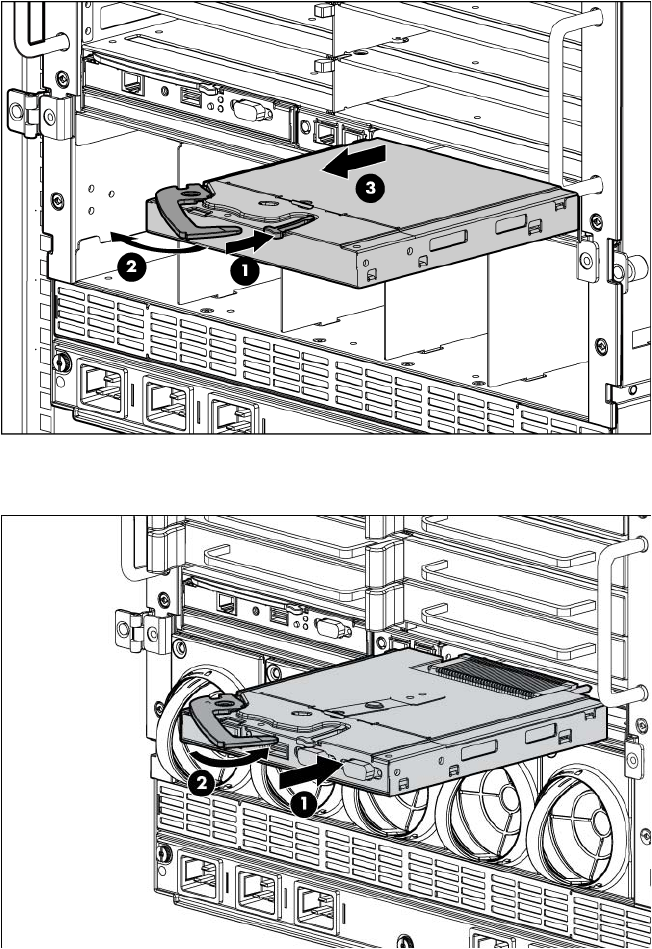
Installation 45
b.
Pull the handle, and slide the Onboard Administrator blank out of the Onboard Administrator tray.
2. Slide the Onboard Administrator module into the Onboard Administrator tray, and close the handle.
When the Onboard Administrator module is fully inserted, it locks into place.
Attaching components to the HP c7000 Onboard Administrator with KVM
For local access to the enclosure:
1. Connect a monitor (1) to the VGA connector (6) on the HP Onboard Administrator with KVM.
2. Connect a USB hub (4) to the USB connector (5) on the HP Onboard Administrator with KVM.


















