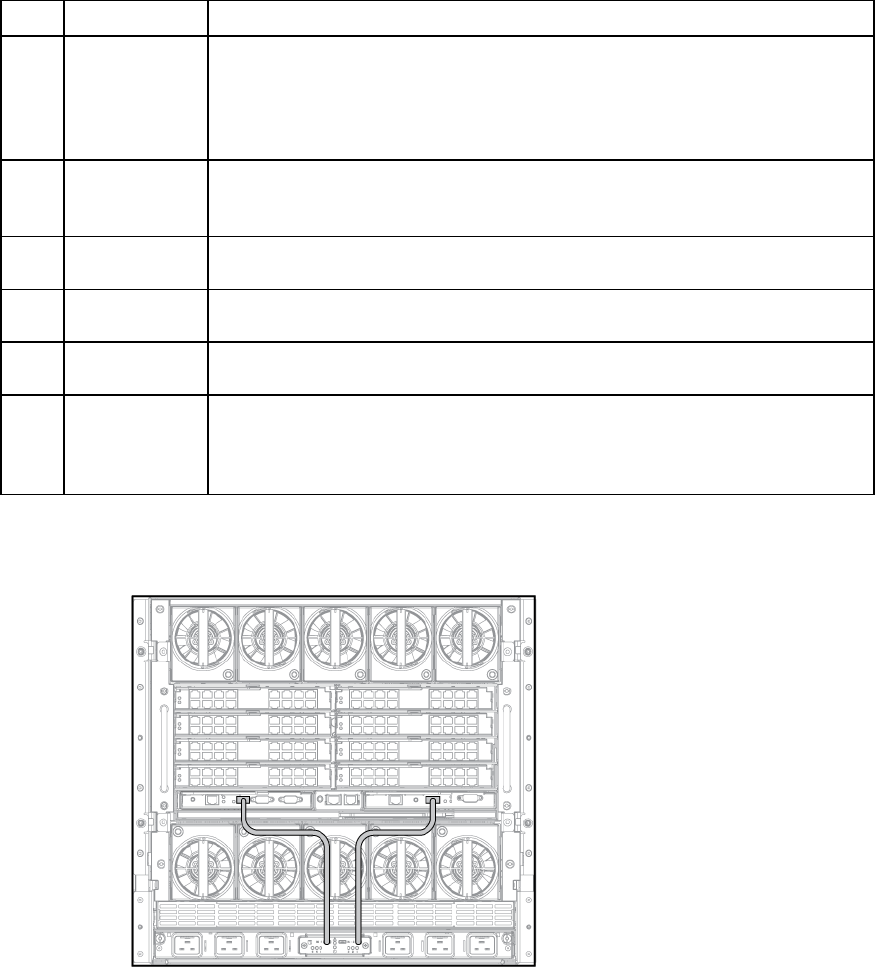
Cabling and powering up the enclosure 57
Item Connector Description
1
OA/iLO Ethernet 1000BaseT RJ45 connector, which provides Ethernet access to the Onboard
Administrator and the iLO on each blade. Also supports interconnect modules with
management processors configured to use the enclosure management network.
Autonegotiates 1000/100/10 or can be configured to force 100Mb or 10Mb full
duplex.
2
USB USB 2.0 Type A connector used for connecting supported USB devices such as DVD
drives, USB key drives, or a keyboard or mouse for enclosure KVM use. To connect
multiple devices, a USB hub (not included) is required.
3
Serial connector Serial RS232 DB-9 connector with PC standard pinout. Connects a computer with a
null-modem serial cable to the Onboard Administrator command line interface (CLI).
4
VGA connector VGA DB-15 connector with PC standard pinout. To access the KVM menu or Onboard
Administrator CLI, connect a VGA monitor or rack KVM monitor for enclosure KVM.
5
Enclosure
link-down port
Connects to the enclosure link-up port on the enclosure below with a CAT5 patch
cable
6
Enclosure link-up
port and service
port
Connects to the enclosure link-down port on the enclosure above with a CAT5 patch
cable. On a stand-alone enclosure or the top enclosure in a series of linked
enclosures, the top enclosure link-up port functions as a service port.
To utilize intelligent power discovery, connect the cables to an intelligent single-phase AC module, and then
to the OAs.
This feature is only available on HP BladeSystem c7000 Platinum Enclosures. For more information on
intelligent power discovery, see the HP Intelligent Power Distribution Unit User Guide on the HP website
(http://www.hp.com/support/manuals).
Enclosure link cabling
Two enclosure link ports are provided on the rear of the enclosure. Link multiple enclosures installed in one
rack to:
• Allow any active Onboard Administrator module to access the linked enclosures.


















