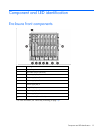Contents 3
Contents
Planning the installation ................................................................................................................. 6
Verifying the pallet contents ........................................................................................................................ 6
Rack requirements ..................................................................................................................................... 7
Rack-free environment requirements ............................................................................................................. 8
Warning, caution, and important messages .................................................................................................. 8
Space and airflow requirements ................................................................................................................ 10
Temperature requirements ........................................................................................................................ 11
Power requirements ................................................................................................................................. 11
Grounding requirements ........................................................................................................................... 11
Component and LED identification ................................................................................................ 12
Enclosure front components ...................................................................................................................... 12
Power supply bay numbering .......................................................................................................... 13
Power supply LEDs ......................................................................................................................... 13
Device bay numbering ................................................................................................................... 14
HP BladeSystem Insight Display components ..................................................................................... 15
Location Discovery Services ............................................................................................................ 15
Enclosure rear components ....................................................................................................................... 16
Fan bay numbering ....................................................................................................................... 17
Fan LED ........................................................................................................................................ 18
Onboard Administrator components ................................................................................................ 18
HP c7000 Onboard Administrator with KVM components .................................................................. 19
Interconnect bay numbering ............................................................................................................ 20
Installation ................................................................................................................................. 21
Installation overview ................................................................................................................................ 21
Disassembling the enclosure ..................................................................................................................... 21
Rack-free installation ................................................................................................................................ 24
Rack installation ...................................................................................................................................... 24
Measuring with the rack template .................................................................................................... 25
Installing the rack rails .................................................................................................................... 25
Installing the enclosure into the rack ................................................................................................. 26
Installing the rear cage into the enclosure ......................................................................................... 28
Component installation ............................................................................................................................ 29
Installing a power supply ................................................................................................................ 29
Installing blades ............................................................................................................................ 31
Connecting locally to a server blade with video and USB devices ........................................................ 40
Installing fans ................................................................................................................................ 42
Installing Onboard Administrator modules ........................................................................................ 44
Installing interconnect modules ........................................................................................................ 46
Cabling and powering up the enclosure ........................................................................................ 56
Cabling the enclosure .............................................................................................................................. 56
Onboard Administrator cabling ....................................................................................................... 56
Enclosure link cabling .................................................................................................................... 57
Cabling a PC to the enclosure service port ........................................................................................ 58
Cabling the network to the enclosure ............................................................................................... 59