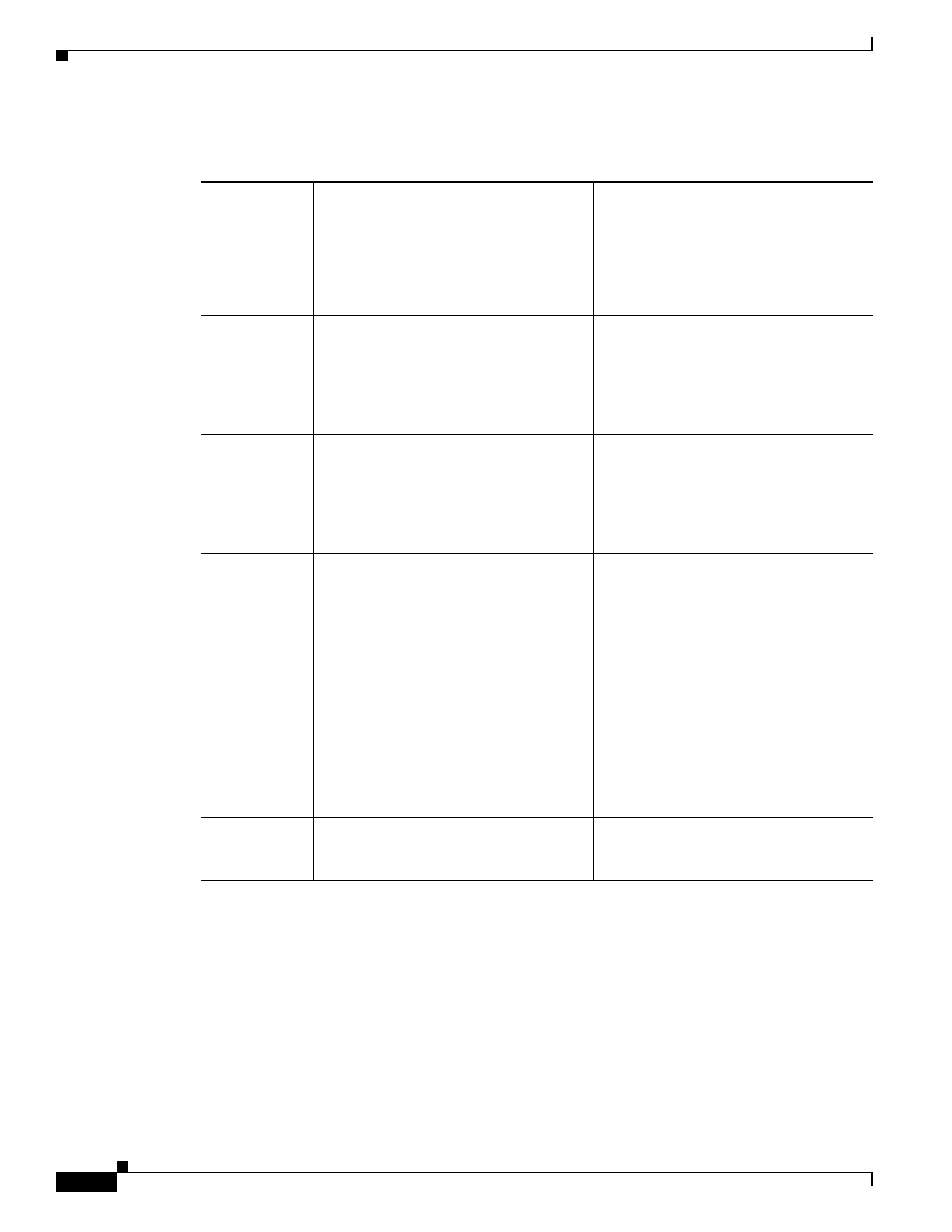
2-40
Cisco NetFlow Collector User Guide
OL-11399-01
Chapter 2 Using the NetFlow Collector User Interface
Reports
Table 2-3 Scheduled Report Fields
Field Value Description
Scheduled
Report ID
String containing alphanumeric
characters including a hyphen (-) and
underscore (_).
The ID to identify this type of report.
Report
Frequency
Daily or Hourly. The default value is
Daily.
The frequency at which this typeof report
is run.
Start Time A time string in the format of hh:mm:ss
where hh is the hour of the day in 24 hour
notation, mm is the minute of the hour,
and ss is the seconds of the minute. For
example, 13:05:00 for 1:05PM and 0
seconds.
If Start Time and End Time are specified,
the daily report will include data only for
the time range within the day.
End Time A time string in the format of hh:mm:ss
where hh is the hour of the day in 24 hour
notation, mm is the minute of the hour,
and ss is the seconds of the minute. For
example, 13:05:00 for 1:05PM and 0
seconds.
If Start Time and End Time are specified,
the daily report will include data only for
the time range within the day.
Days To Keep A positive integer no greater than 32767.
The default value is 7.
The number of days the generated reports
of this type will be kept on the server.
Reports of this type past this date will be
purged automatically.
Output Path Place-name of an existing directory. The
default value is /opt/CSCOnfc/Reports.
Specifies where reports of this type will
be stored. All reports of this type will be
written to the subdirectory (named with
the report ID) under the output path.
For example, if you use the default output
path /opt/CSCOnfc/Reports and the
report ID is foo, all reports of type foo
will be stored in
/opt/CSCOnfc/Reports/foo.
Report Type Top-N or Bottom-N Specifies whether the report shows the
Top-N or Bottom-N values as determined
by the Ordered By value selection.


















