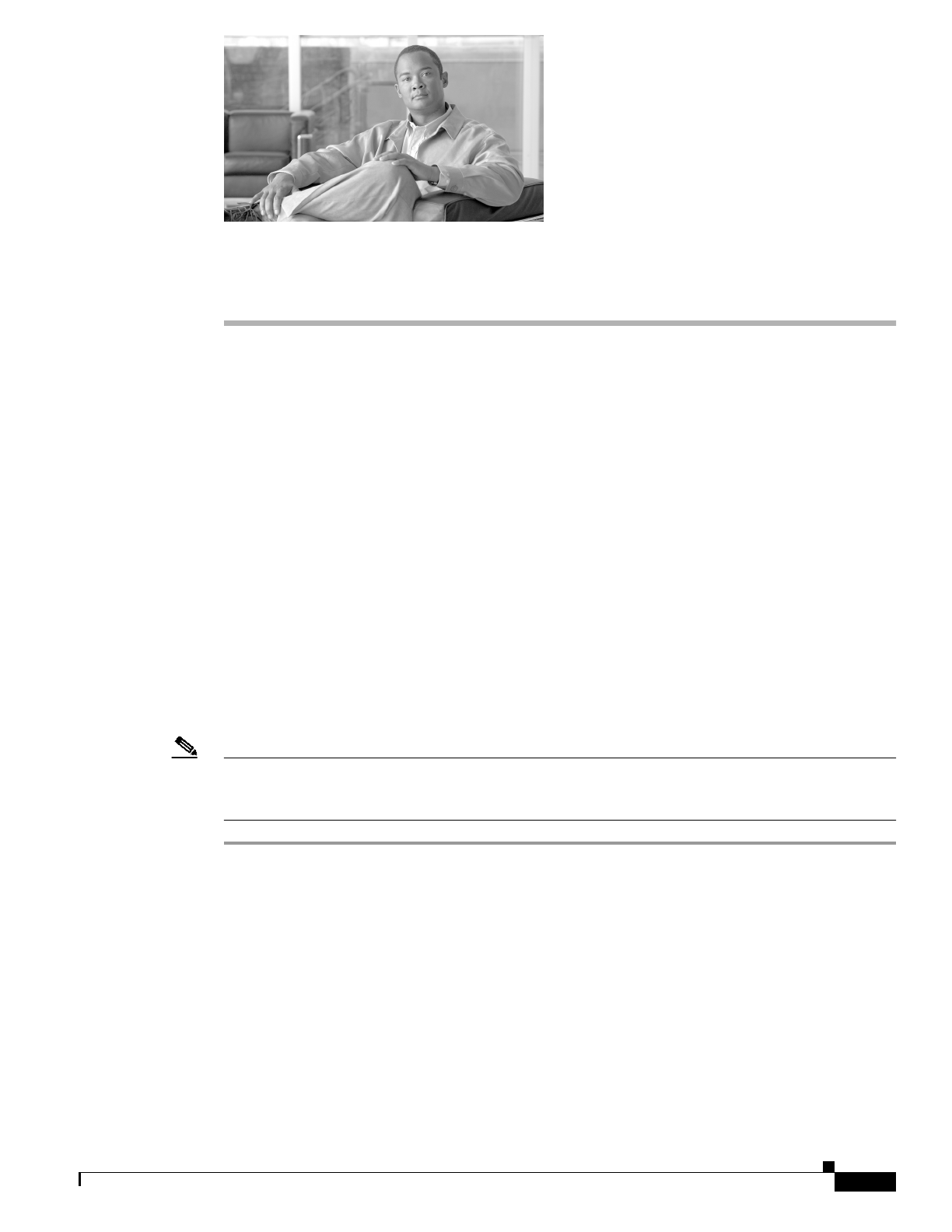
CHAPTER
2-1
Cisco NetFlow Collector User Guide
OL-11399-01
2
Using the NetFlow Collector User Interface
Cisco NetFlow Collector (NFC), Release 6.0 has a web-based user interface (UI) for configuration,
control, and reporting. Each collector instance has a web server that the user can start to enable the
web-based UI.
This chapter includes the following sections:
• Starting the Cisco NetFlow Collector User Interface, page 2-1
• Customizing the Cisco NetFlow Collector Interface, page 2-2
• Using the Cisco NetFlow Collector User Interface, page 2-3
• Configuration, page 2-5
• Reports, page 2-31
• Status, page 2-45
Starting the Cisco NetFlow Collector User Interface
To start the Cisco NetFlow Collector User Interface, do the following.
Note The Cisco NetFlow Collector User Interface requires JRE 1.5 or higher. You can download a plug-in for
Java 1.5 or higher from java.sun.com, section Downloads, J2SE folder; and install it on the platform on
which the browser will run.
Step 1 To run Cisco NetFlow Collector, log in as the user specified during installation.
Step 2 Enter the following command:
/opt/CSCOnfc/bin/nfcollector start all
Step 3 From a web browser enter:
//<nfc-hostname>:8080/nfc


















