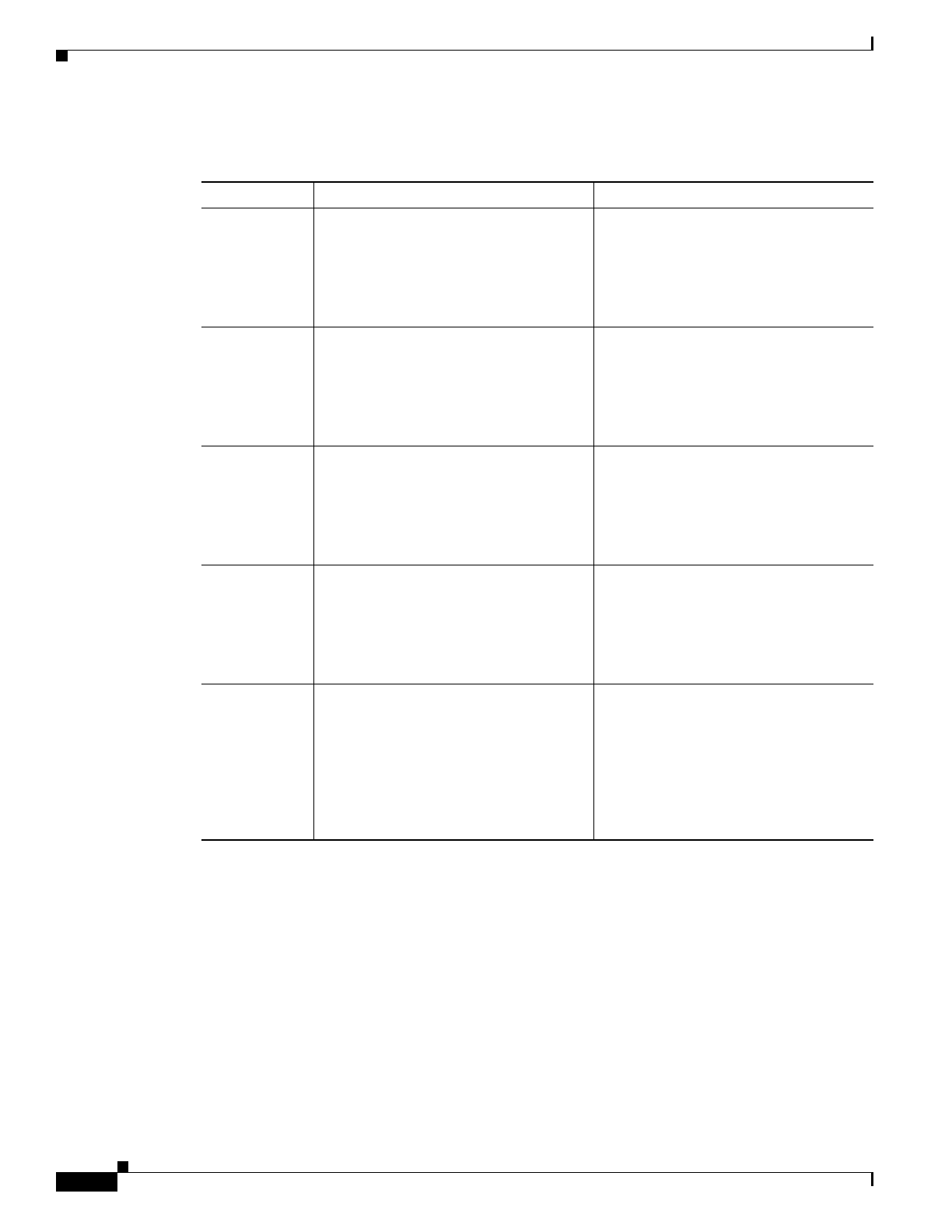
2-34
Cisco NetFlow Collector User Guide
OL-11399-01
Chapter 2 Using the NetFlow Collector User Interface
Reports
Table 2-2 Custom Reports Fields
Field Value Description
Start Date A date string in the format of
dd MMM yyyy where dd is the day of the
month, MMM is the abbreviated name of
the month, and yyyy is the four digit year.
For example, 01Jan2074 for January 1st,
2007.
The data for the report will come from
Cisco NetFlow Collector output files that
were generated on or after this date.
Start Time A time string in the format of hh:mm:ss
where hh is the hour of the day in 24 hour
notation, mm is the minute of the hour,
and ss is the seconds of the minute. For
example, 13:05:00 for 1:05PM and 0
seconds.
The data for the report will come from
Cisco NetFlow Collector output files that
were generated at or after this time.
End Date A date string in the format of
dd MMM yyyy where dd is the day of the
month, MMM is the abbreviated name of
the month, and yyyy is the four digit year.
For example, 01Jan2007 for January 1st,
2007.
The data for the report will come from
Cisco NetFlow Collector output files that
were generated on or before this date.
End Time A time string in the format of hh:mm:ss
where hh is the hour of the day in 24 hour
notation, mm is the minute of the hour,
and ss is the seconds of the minute. For
example, 13:05:00 for 1:05PM and 0
seconds.
The data for the report will come from
Cisco NetFlow Collector output files that
were generated at or before this time.
Relative Date
and Time
Either the start and end date and time
specified, or the calculated hour, day,
week, or month relative to the current
time. Also useful when creating report
templates that are recalled and run later at
the same relative time.
Selecting a relative time sets the start and
end time relative to the current time. For
example, if you select Current hour, the
time range starts at the current hour of the
day. If you select Previous hour, the last
entire hour is shown. If you select Until
now, the time range is set to end at the
current time.


















