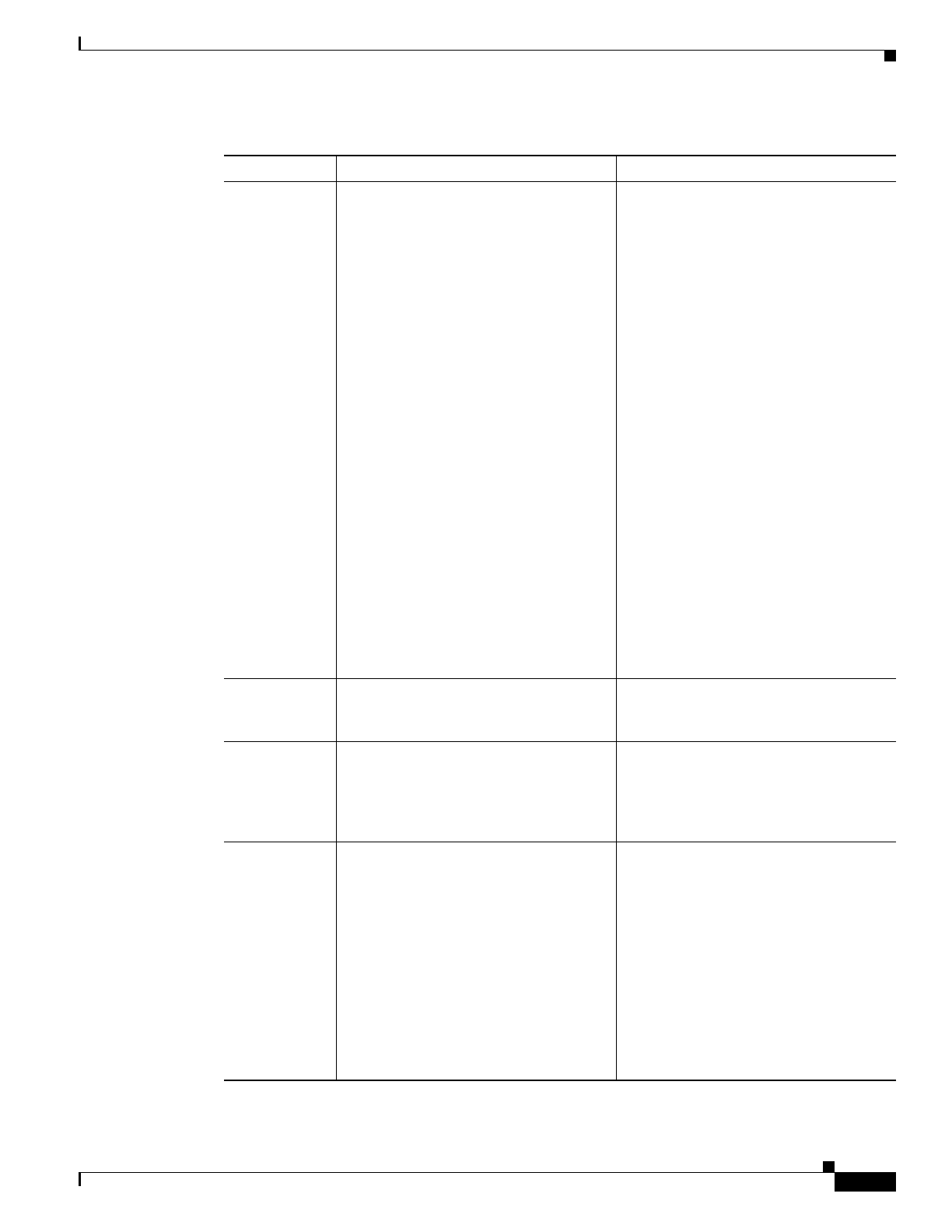
2-35
Cisco NetFlow Collector User Guide
OL-11399-01
Chapter 2 Using the NetFlow Collector User Interface
Reports
Devices Combine devices, Separate devices, or
Single device. For Single device the
value should be the IP address of the
device.
Combine devicesspecifies that thereport
will aggregate data from different
exporting devices into records based
solely on the specified keys (See below).
Each row of the report will contain a * for
the value of the Device column.
Separate devices specifies that the report
will treat the exporting device as an
additional key for aggregation. As a
result, data fromdifferent devices will not
be aggregated together and the exporting
device that generated the report data will
be the value of the Device column for
each row of the report.
Single device allows you to filter report
data to that which came from a single
exporting device. The IP address of the
exporting device will be the value of the
Device column for each row of the report.
In NFC Release 6.0, a selection box is
provided for specifying a single device.
You can select any device for which data
is available. If the selections set is empty,
no data is available for the selected
aggregator.
Aggregator One of the defined aggregators The report data will come from the Cisco
NetFlow Collector output files of this
single aggregator.
Keys The set of keys that are defined in the
aggregation scheme used by the selected
aggregator, or a subset of these keys.
Report data will be aggregated for each
unique combination of keys selected for
the report. Using a subset of keys reduces
the system memory required to generate
the report.
Values The set of values that are defined in the
aggregation scheme used by the selected
aggregator, or a subset of these values.
Value columns of the report are
aggregated for each unique combination
of keys selected for the report. Using a
subset of values reduces the system
memory required to generate the report.
In NFC Release 6.0, three sets of value
selections areprovided. Thefirst is the set
of value columns available in output data.
For integer values, the second and third
sets allow per-minute and per-second
rates calculated over the reporting period
to be selected.
Table 2-2 Custom Reports Fields (continued)
Field Value Description


















