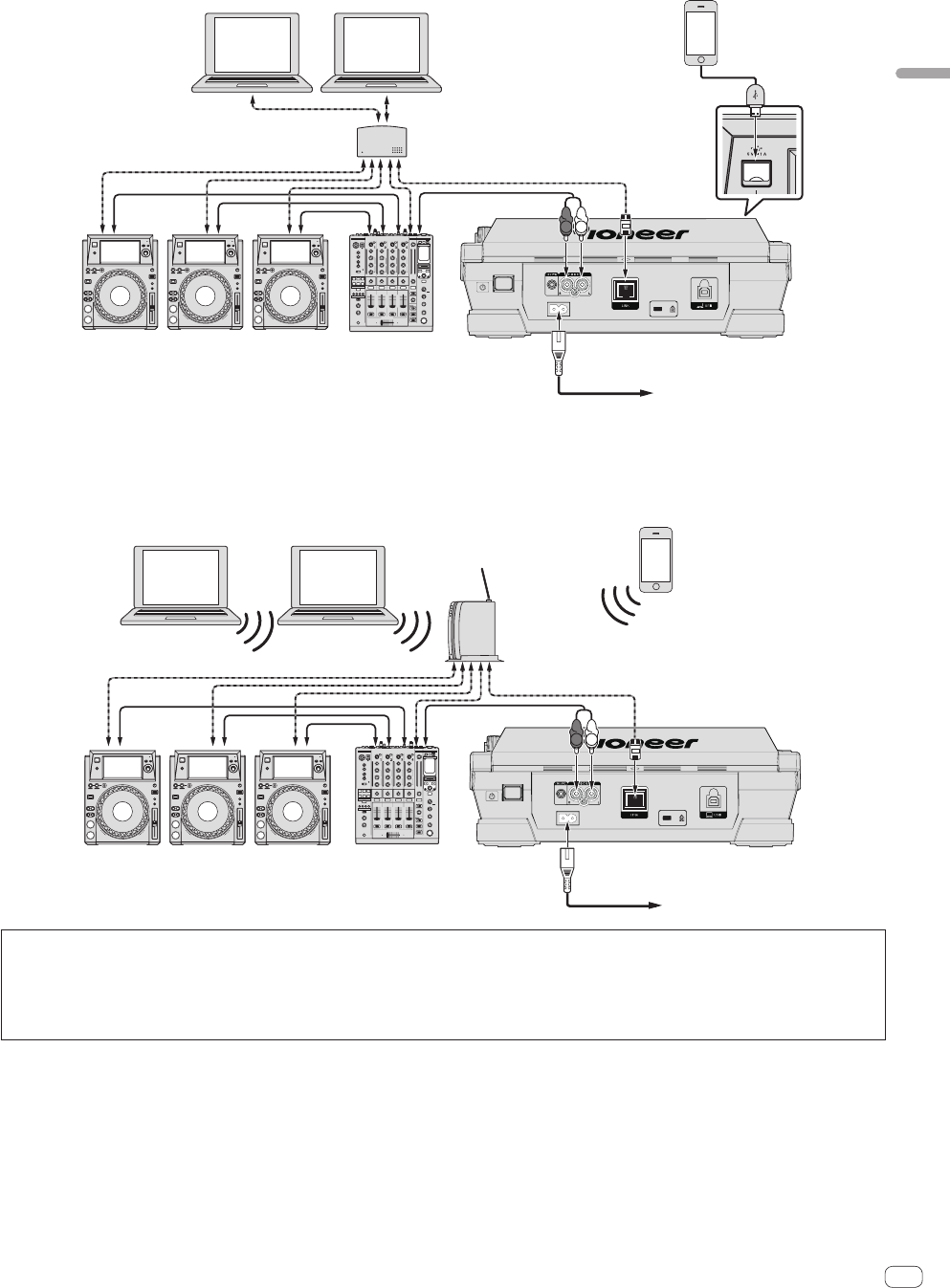
En
9
Connections
Using a switching hub
L
R
rekordboxrekordbox
LAN cable
LAN cable × 3
Switching hub
Audio cableAudio cable
× 3
Power cord
To power outlet
Computer Computer
LAN cable × 2
DJ player × 3
DJ mixer
Rear panel
Mobile device on
which rekordbox is
installed
! Use your iPod cable to connect this unit with an iPod or iPhone.
! A switching hub (commercially available) is necessary to connect to a mixer equipped with only one LAN port. For mixers with enough LAN ports for
all the DJ players and computers in the system, connect directly to the LAN ports on the mixer’s rear panel, without using a hub.
Using a wireless router and access points
L
R
rekordbox rekordbox
DJ player × 3
DJ mixer
Rear panel
LAN cable
LAN cable × 3
Audio cable
Audio cable
× 3
Power cord
To power outlet
Computer
Wireless router
and access point
Mobile device on
which rekordbox is
installed
Computer
Cautions
In order to maximize the use of music file management functions of rekordbox, please match the player number with the channel of audio cable
entered in the mixer.
If the player number is different, change the [PLAYER No.] setting on the [UTILITY] screen.
! When a storage device is connected to this unit, [PLAYER No.] is displayed in gray and cannot be changed. Disconnect the storage device or LAN
cable to turn the link off, then change the setting.


















