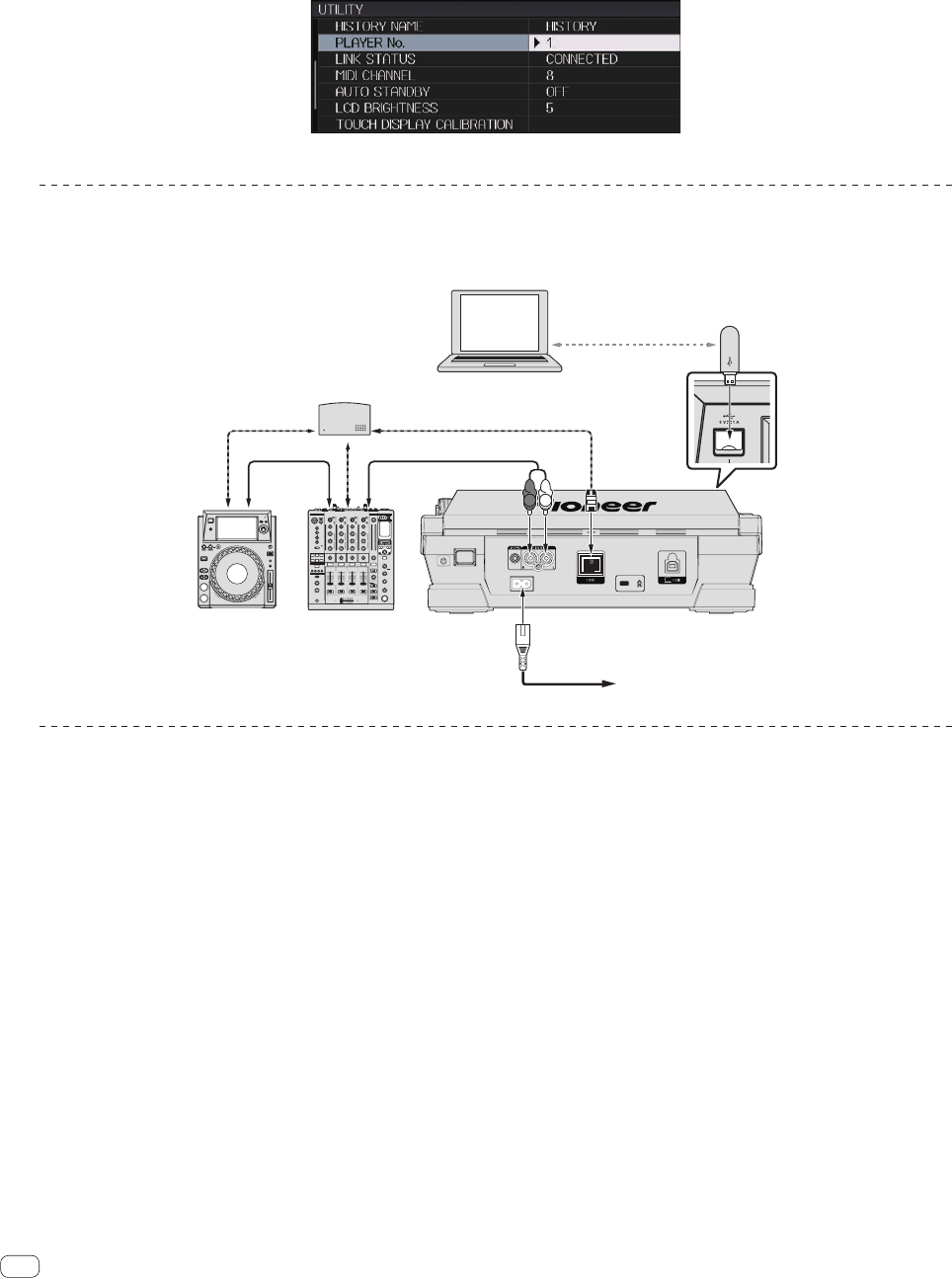
To change the player number, follow the procedure below.
1 Disconnect the USB device and LAN cable.
2 Touch [MENU (UTILITY)] for over 1 second to display the [UTILITY] screen.
3 Turn the rotary selector to select [PLAYER No.], then press the rotary selector.
4 Turn the rotary selector to select the player number, then press the rotary selector to enter it.
5 Touch [MENU (UTILITY)] to complete setting.
PRO DJ LINK (USB Export)
! Without taking a computer into the DJ booth, by using a memory device (flash memory device, hard disk, etc.), rekordbox music files and data can
be transferred between this unit and the memory device. This makes it possible to use such information as playlists, cues and loops that have been
set ahead of time with rekordbox for performances.
L
R
rekordbox
LAN cable
LAN cable
LAN cable
Audio cable
Audio
cable
Computer
Switching hub
Rear panel
Power cord
To power outlet
DJ player DJ mixer
USB device on which
rekordbox data is recorded
PRO DJ LINK (LINK Export)
! When a computer on which rekordbox is installed is taken into the DJ booth and connected to this unit using a LAN cable (CAT5e) or wireless LAN
(Wi-Fi) router, tracks in rekordbox can be selected and played. This makes it possible to use such information as playlists, cues and loops that have
been set ahead of time with rekordbox for performances.
!
When a mobile device on which rekordbox (iOS/Android) is installed is connected using a USB cable or wireless LAN (Wi-Fi) router, tracks in
rekordbox can be selected and played. This makes it possible to use such information as playlists, cues and loops that have been set ahead of time
with rekordbox for performances.
!
With wired LAN connections, up to two computers on which rekordbox is installed can be connected.
! With wireless LAN (Wi-Fi) connections, up to four computers or mobile devices on which rekordbox is installed can be connected.
iPod and iPhone that can be connected to this product
! This product is compatible with iPhone 6 Plus, iPhone 6, iPhone 5s, iPhone 5c, iPhone 5, iPhone 4s, iPhone 4, iPhone 3GS, and iPod touch (3rd,
4th, 5th generation).
! For the latest supported devices, see the below-mentioned Pioneer support DJ site.
http://pioneerdj.com/support/
En
8


















