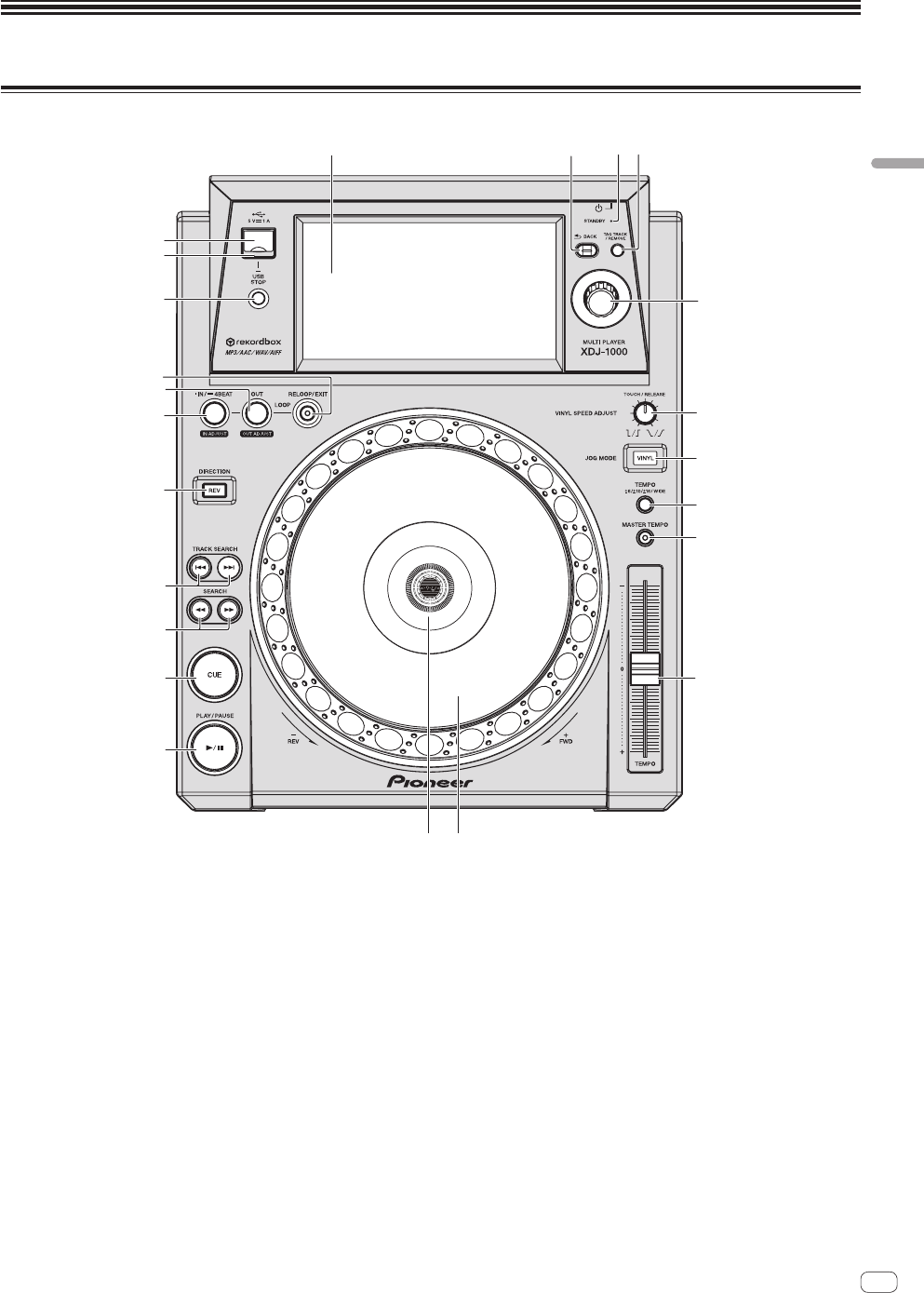
En
11
Part names and functions
Control panel
4
3
1
2
l
mn
8
9
a
c
b
5
6
7
def
g
h
i
j
k
1 PLAY/PAUSE f button
This lights when playing tracks and flashes when in the pause mode.
= Pausing (p. 17 )
2 CUE button
This lights when a cue point is set (except during track searching),
and flashes when a new cue point can be set in the pause mode.
= Setting Cue (p. 19 )
3 SEARCH m, n buttons
The track is forwarded/reversed while the button is held in.
= Forward and reverse scanning (p. 17 )
4 TRACK SEARCH o, p buttons
Use these to search for the beginnings of tracks.
= Finding the beginnings of tracks (Track Search) (p. 17 )
5 DIRECTION REV button
Use this to turn reverse playback on and off.
= Playing in reverse (p. 18 )
6 IN/4BEAT (IN ADJUST)
Use this to set and fine-adjust the loop in point.
= Setting loops (p. 19 )
7 OUT (OUT ADJUST) button
Use this to set and fine-adjust the loop out point.
= Setting loops (p. 19 )
8 RELOOP/EXIT button
Use this to return to loop playback (reloop) or cancel loop playback
(loop exit).
= Returning to Loop playback (Reloop) (p. 20 )
9 USB STOP button
Press for at least 2 seconds before disconnecting the USB device.
= Disconnecting USB devices (p. 16 )
a USB indicator
This flashes when this unit is communicating with the USB device.
= Changing the color set in the USB (p. 29 )
b USB device insertion slot
Load the USB device here.
= Connecting and disconnecting USB devices (p. 16 )
c Touch display
= Normal playback screen (display part) (p. 13 )
Part names and functions


















