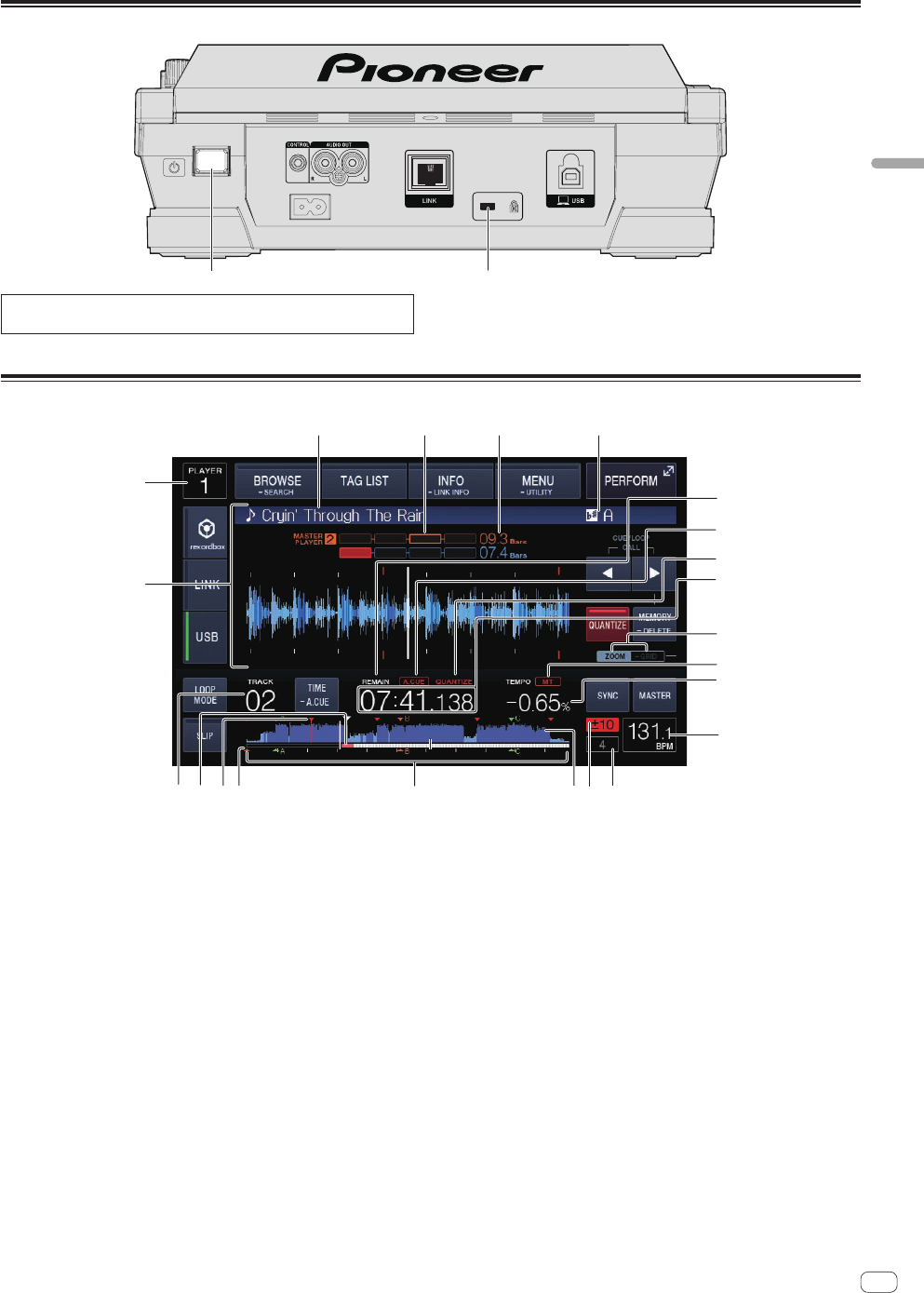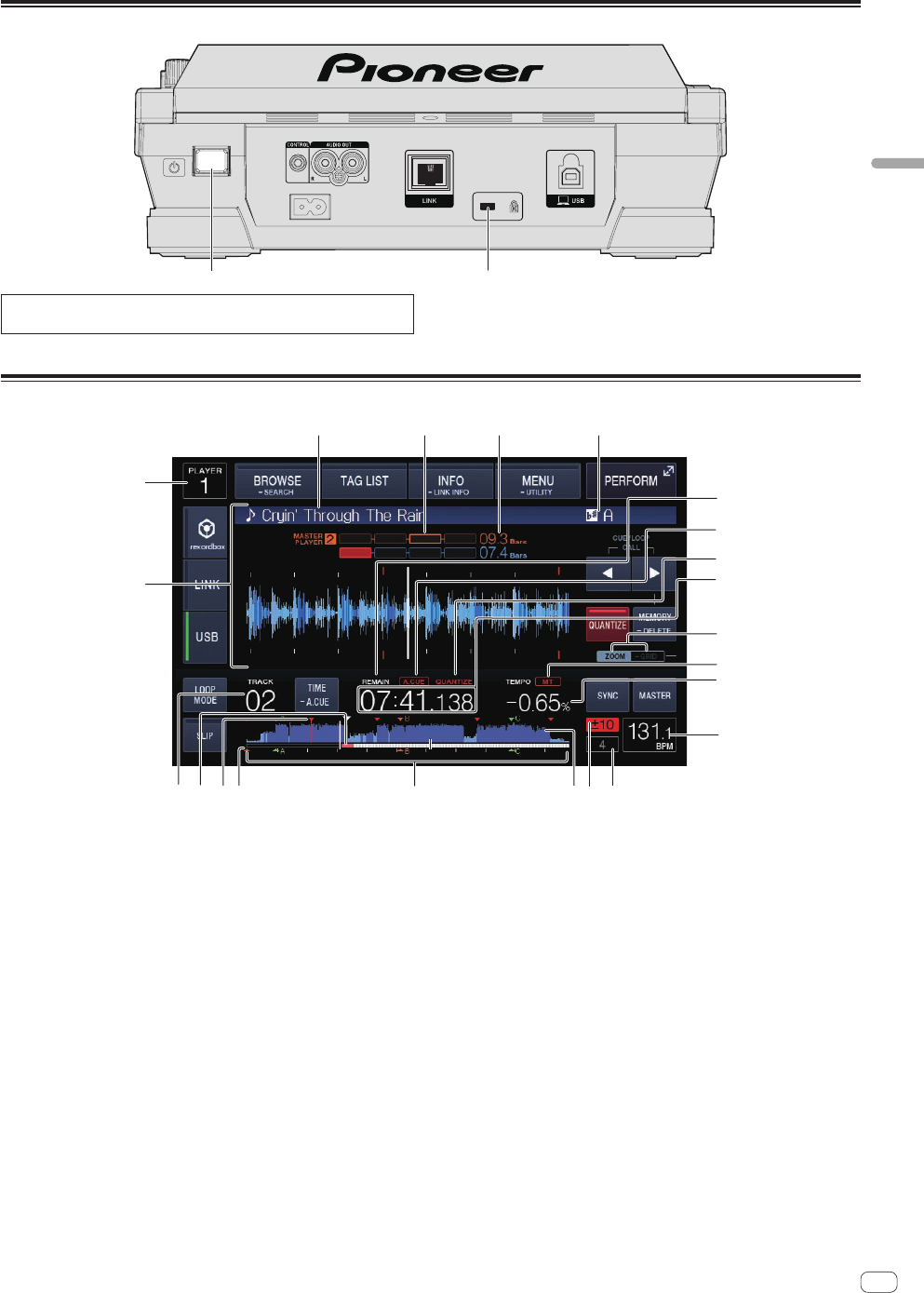
En
13
Part names and functions
Rear panel
For the terminals used for connections, see Descriptions of terminals
on page 7 .
1 u switch
Turns this unit’s power on and off.
2 Kensington security slot
Normal playback screen (display part)
1 Information display section
The enlarged waveform analyzed with rekordbox, etc., is displayed
here.
2 Player number (1 – 4)
This indicates the player number (1 – 4) assigned to this unit.
3 Track names
4 Phase Meter
This indicates the amount of divergence of the bars and beats with
the master player when using the beat sync function.
5 Beat count down
This indicates the number of bars or beats from the currently playing
position to the nearest stored cue point.
6 Key
This indicates the track’s key.
7 REMAIN
This lights when the time display is set to the remaining time.
8 A. CUE
This lights when auto cue is set.
= Setting auto cue (p. 19 )
9 QUANTIZE
This is displayed when the quantize function is ON.
a Time display (minutes, seconds and msec)
This displays the remaining time or elapsed time.
b ZOOM and GRID ADJUST mode display
When the rotary selector is pressed for over 1 second, the mode
switches between the [ZOOM] mode and the [GRID ADJUST] mode.
! [ZOOM] mode: The waveform zooms in or out when the rotary
selector is turned.
! [GRID ADJUST] mode: When the rotary selector is turned, the
beat grid is adjusted.
= Adjusting the beat grid (p. 23 )
c MT
This lights when the master tempo is set.
= Adjusting the playing speed without changing the pitch (Master
Tempo) (p. 18 )
d Playing speed display
The value changes according to the position of the [TEMPO] slider.
e BPM display
Displays BPM (Beats Per Minute) of the track currently being played.
! The BPM measured by this unit may differ from the BPM indi-
cated on the audio source or that of a Pioneer DJ mixer, etc. This
is due to the different methods used for measuring the BPM, and
is not a malfunction.