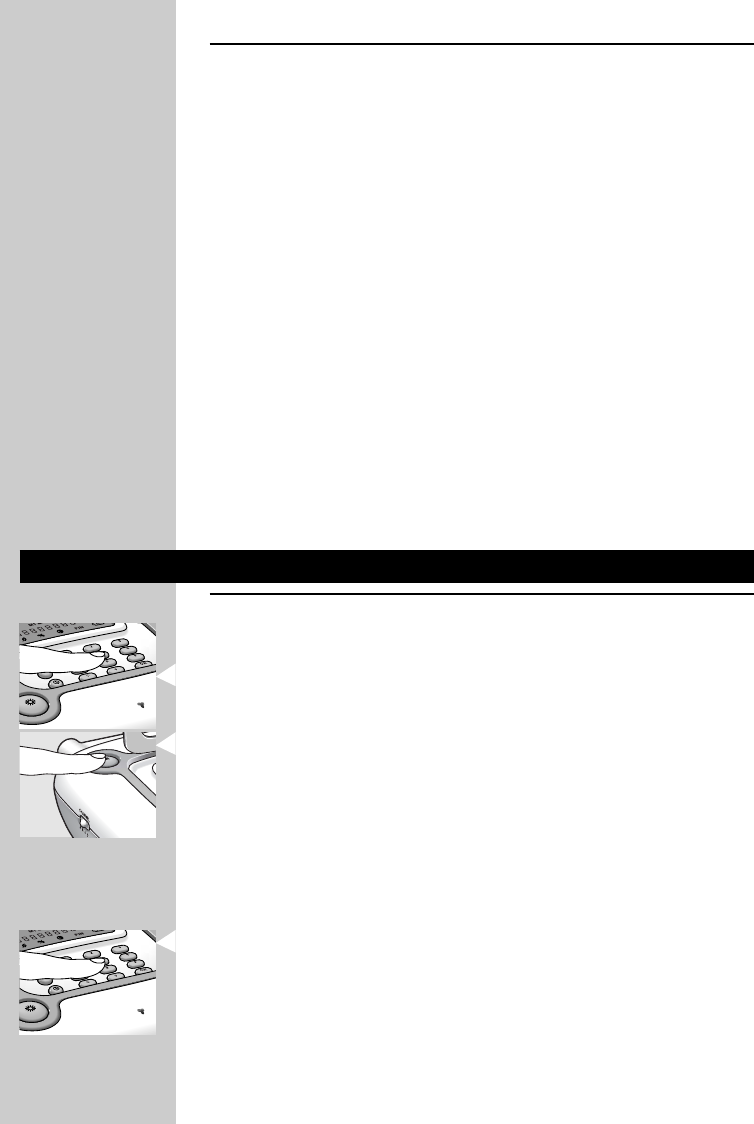
ENGLISH 13
Calling in to check on your baby
Note:We recommend using a tone dial telephone when calling in to the Baby
Unit. Calling in with a pulse dial telephone might not work properly or not
at all.
1 Ensure the Baby Unit is switched on and set to Dial up mode and that
you have your PIN code at hand.
2 Dial the number of the telephone line the Baby Unit is connected to.
> After three rings, the Baby Unit is activated and will request your
PIN code.
3 Enter your PIN code using the numeric keys on your telephone.
>You can now listen to your baby.
• If you press the # button on your telephone you can also talk to your
baby.
4 Press the * key on your telephone to end the call (for tone dialling mode
only).
> The Baby Unit will automatically disconnect after 3 minutes.
Note: If you press the wrong PIN code three times in a row, the unit will hang up.
Advanced options (Dial-up mode only)
Storing telephone numbers
Up to five telephone numbers can be stored in the Baby Unit’s memory.
1 Press the PRG (Program) button on the keypad (5).
2 Press the M(emory) button (1).
> If ‘M1’ lights up on the display, telephone numbers have already been
stored in the memory. If ‘M1’ blinks on the display, the memory is still
empty.
3 Continue to press the M(emory) button (1) to find an empty memory
location (or a required memory location).The icon blinks when the
location is empty.
4 Use the numeric keypad (5) to enter the required telephone number.
The number may consist of a maximum of 40 digits.
Confirm your entry by pressing the OK button on the keypad (5).
> The telephone number will be shown on the display (11 digits only).
> The number disappears from the display and the icon (e.g.‘M1’) remains
lit.The number has now been stored.


















