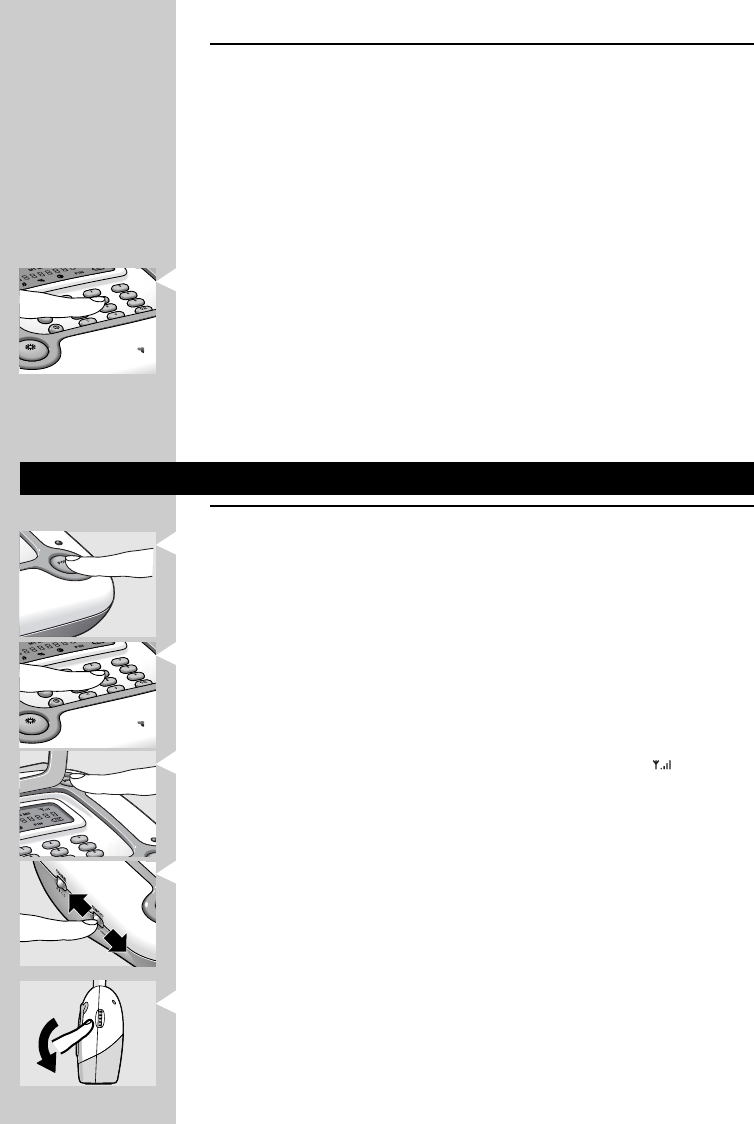
Selecting your language
When placing calls to the Baby monitor you are asked to enter your PIN
code in one of the following languages:
1 English;
2 French;
3 German;
4 Spanish;
5 Dutch.
Select your language as follows:
1 Press the PRG (Program) button on the keypad (5).
2 Press the OK button on the keypad (5) followed by the number for your
language (1, 2, 3, 4 or 5).
> The selected number is shown on the display and the Baby Unit will
mention the selected language.
3 Press the OK button again to confirm your selection.
Using your baby monitor as a regular baby monitor
Listening to your baby
1 Press the POWER button (7) on the Baby Unit to switch it on.
> The display lights up and the Power light (8) lights up green.
> After a few seconds ‘M1’ starts blinking on the display.
The Baby Unit is now in Quick install mode.
2 Wait 5 seconds or press the OK button on the keypad (5) several times
to skip Quick install mode for there is no need to program the Baby Unit
(call-up phone number, PIN code and sensitivity time) in regular baby
monitor mode.
3 Use the MODE button (10) to select Baby monitor mode ( ).
4 Use the SENSITIVITY switch (3) to adjust the microphone sensitivity of
the Baby Unit to a level you prefer (using your own voice as a sound
reference).
5 Extract and move the Baby Unit antenna (17) for best reception.
6 Switch on the Parent Unit and adjust the volume to the level you prefer,
using the VOLUME ON/OFF control (29).
> The digital SYSTEM CHECK light (24) lights up continuously (green)
when the Parent and Baby Unit are in contact with each other.
ENGLISH10
O
F
F
O
N
V
O
L
U
ME


















