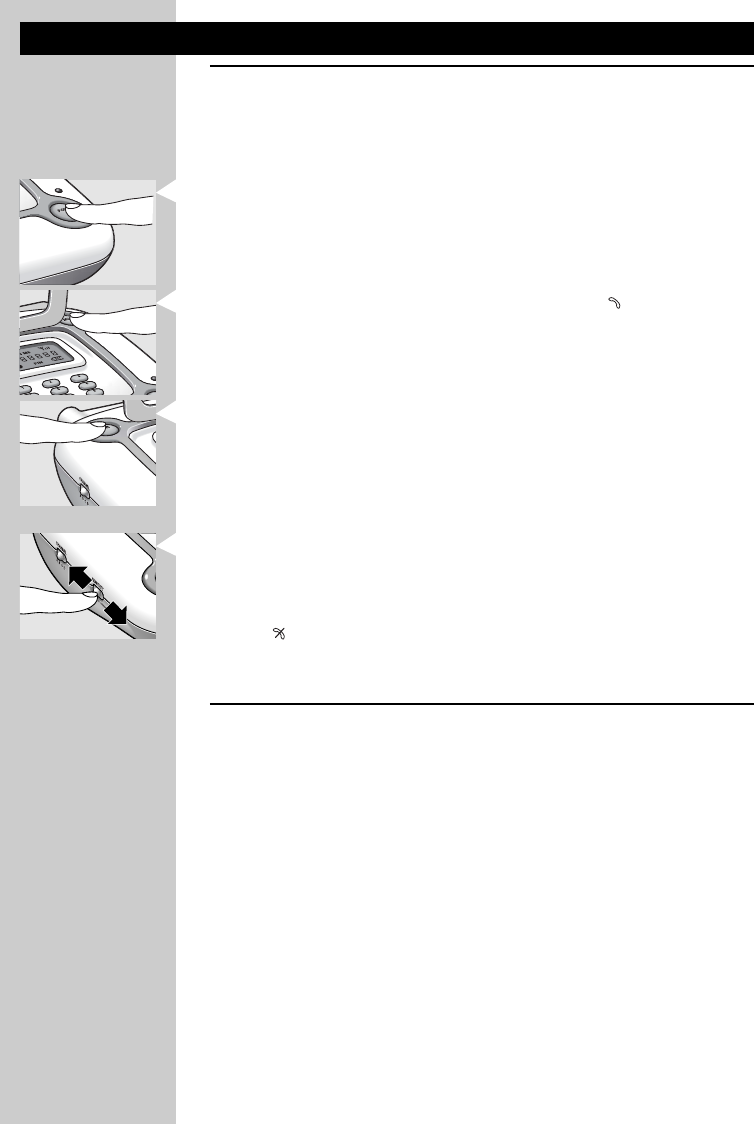
Using your baby monitor in Dial-up mode
Setting the Baby Unit to Dial-up mode
1 Ensure all connections have been properly made (see ‘Installing the Baby
Unit’) and that at least one call-up phone number has been stored in the
unit’s memory (see ‘Installing the Baby Unit for use in Dial-up mode).
2 Press the Power button (7) to switch on the Baby Unit.
> The power light (8) lights up green.
3 Use the MODE button (10) to select Dial-up mode ( ).
4 Use the M(emory) button (1) to select the required call-up number
(‘M1’-’M5’).
> The call-up number has now been set.
When noise is detected during your absence, the Baby Unit will call this
number.
5 Use the SENSITIVITY switch (3) to adjust the microphone sensitivity of
the Baby Unit to the level you prefer (using your own voice as a sound
reference).
Note: If lights up the unit is not (properly) connected to the telephone
network.You can not select Dial-up mode, an alert beep will sound and
the Baby Unit stays in regular baby monitor mode.
Answering the Dial-up monitor’s call
• Ensure the Baby Unit is switched on and set to Dial-up mode and that a
call-up phone number has been stored in the unit’s memory (see
‘Installing the Baby Unit for use in Dial-up mode).
> When noise is detected after the sensitivity time has elapsed, the Baby
Unit calls the selected call-up number.
> After answering the phone, you can listen to your baby.After pressing
the # button on your telephone, you can talk back to your baby.
> After three minutes the Baby Unit will break off the connection.
> If you do not answer the phone the unit will hang up and then calls
back after 1 minute.
> If the unit detects noise again, it will repeat the above procedure.
• Press the * key on your telephone to end the call (for tone dialling mode
only).
ENGLISH12


















