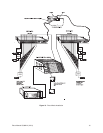Pelco Manual C539M-A (12/01) 21
SECTION IV: CXTA OPERATION
4.1 POWER-UP
At power up, the system microcontroller reads the configuration switch, dip switch posi-
tions, sets up the internal UART with the requested baud rate and stores the configuration
settings in internal RAM. Subsequent protocol-specific commands to the translator result in
the generation of the equivalent Coaxitron command and, at the appropriate time, the gen-
erated command is sent to the addressed receiver.
Additionally, the system – on power up – will automatically issue a “camera on” command if
the configuration switch specifies 15-bit mode operation. This is a backward compatibility
issue that should not concern the user.
4.2 COMMAND SET
Rather than listing the wide range of commands different transmitters are capable of trans-
mitting and which receivers are capable of executing, we encourage you to consult directly
the individual receiver manual applicable to your situation. Only in this way can you deter-
mine which functions or commands it is capable of responding to. The CM9760-CXTA
translator should be able to handle the controller–receiver interface as long as the control-
ler has issued a valid command that the receiver is capable of responding to.
4.3 COMMAND SET VARIATION
Some reassignment of command functions (for example, how to initiate auto-scan when an
auto-scan button is not present on the transmitter/controller) are still handled by using pre-
sets. The areas in which various preset functions are invoked that you need to be aware of
are listed below. In 32-bit Intercept mode, when using the 9750 system only, pattern func-
tions are realized as follows:
Use the preset command and,
Set preset 95 to set pattern START point
Set preset 94 to set pattern END point
Call preset 95 to run pattern
In lieu of an auto-scan button, you can (for both 9750 and 9760 systems), when in 32-bit in-
tercept mode, execute scan functions as follows:
Set AUX 2, Call preset 99 Initiates Auto Scan
Set AUX 3, Call preset 99 Initiates Random Scan
Set AUX 4, Call preset 99 Initiates Frame Scan
For backward compatibility with some CX9000 series (15-bit mode) receiver/drivers, the fol-
lowing presets are assigned:
Set Preset 80 Camera ON
Set Preset 81 Camera OFF
Other than the above, a complete description the operational command set the CM9760-
CXTA is capable of responding to, is almost impossible.