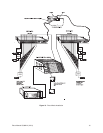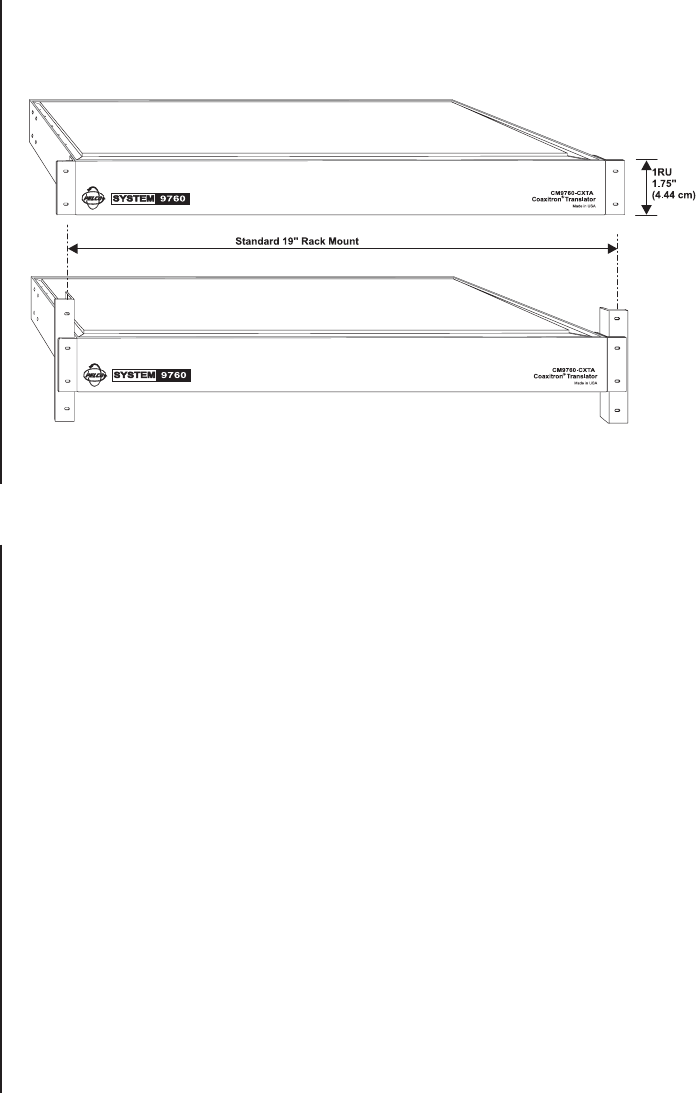
12 Pelco Manual C539M-A (12/01)
SECTION III: CXTA INSTALLATION
3.1 MOUNTING THE CXTA
Installation of the CM9760-CXTA translator is relatively simple (refer to Figure 12). It is rack
mountable in a standard 19-inch (48.26 cm) rack, using only one RU of vertical rack space.
Once the unit is physically mounted, cable hookup in accordance with the configuration be-
ing interfaced, is the next item on the installation list.
Figure 12. Rack Mounting for the CM9760-CXTA
3.2 INSTALLATION CONFIGURATIONS
The number of installation configurations that can be entertained using the CXTA depends
on the controller types available (there are three main types) and on the configuration capa-
bilities of the CXTA itself. We must also mention a fourth type that uses the CM9760-KBDs
capabilities for direct mode operation as a controller for CXTA use independent of its nor-
mal association with the 9760 System. We therefore consider the following installation con-
figurations:
3.2.1 DIRECT MODE (P Protocol)
In direct mode, two possibilities are:
1. A single translator hooked up in direct mode, or
2. Two translators hooked up in direct mode; the first connected to COM1 and the sec-
ond connected to COM 2 of the keyboard.
The second possibility (item 2) encompasses the first, so an installation illustrating it is
shown in Figure 13.
NOTE:
You cannot cascade
translators off a COM port
on a CM9760-KBD when
using direct mode operation
because only 16 receivers
can be interfaced at a time
on any one COM port of the
KBD; however, you can
connect one translator by
paralleling off COM 1 of the
KBD by utilizing the empty
RJ-45 out connector on the
Universal Power Supply
(UPS) used with the KBD
and, at the same time,
connect another translator
to COM 2 of the KBD to
support a total of 32
Coaxitron ports.