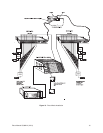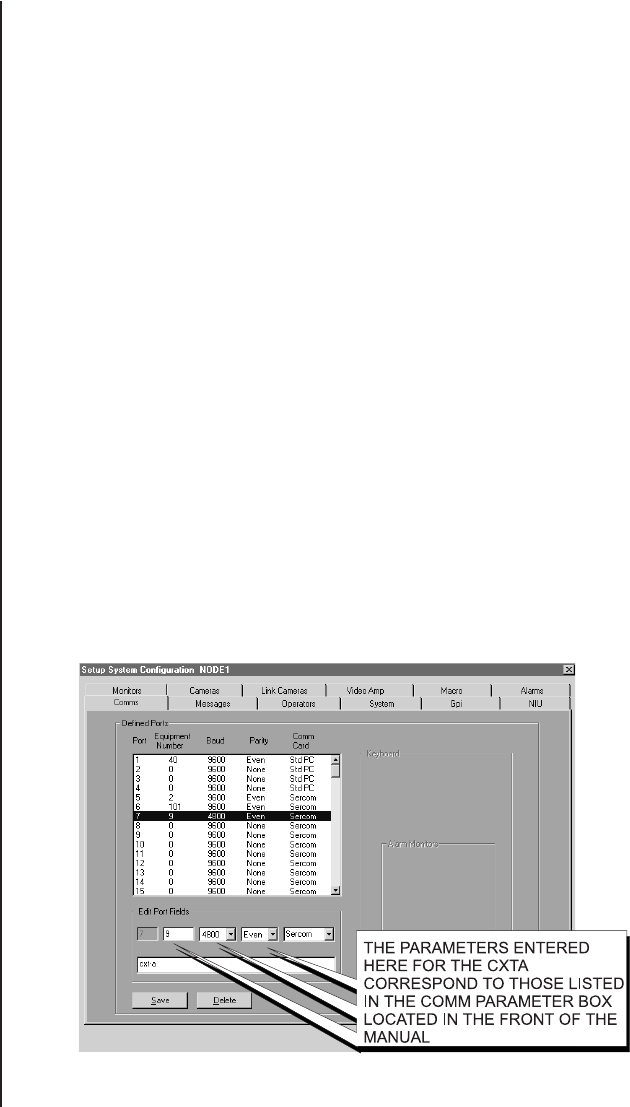
Pelco Manual C539M-A (12/01) 19
3.3 SOFTWARE CONSIDERATIONS
Despite the considerations given in this section to highlight aspects of required software
setup, there is no substitute for consulting the respective manuals for both the controller
chosen and for the receiver to be used. You must take care to match the capabilities of the
controller and the receiver that the CXTA will interface. If there is a mismatch between the
two, the addition of the CXTA will not solve your problem. In fact, in most cases, it will not
be the problem.
With that in mind, the manual references that might be needed when installing the CXTA
are listed below. Use the latest revision of the manual.
C540M (CM9760-KBD) – For direct mode as well as 9760 System install procedures
C547M (CM9760-MGR ) – For 9760 System installation programming issues
C541M (CM9760-CC1) – For issues related to communication hookup and file ma-
nipulation during 9760 System installations
C535M (MPT9500) – For issues related to MPT9500 programming modes and
operation
C682M (DX7000) –For programming and other issues related to the DX7000 Digital
Video Recorder
3.3.1 9760 SYSTEM
There are two files (called configuration files) that must be programmed as part of the con-
figuration set that resides in the 9760 directory on the CM9760-CC1s hard disk. These files
contain the parameters necessary for the operation of anything connected to the systems
Sercom ports. For the CXTA, part of the information required was given in the COM PA-
RAMETERS information box located at the beginning of this manual. That information is
entered into the COMMS file; it is illustrated in Figure17. In addition to the COMMS file, it is
necessary to fill out the CAMERA file for the receivers that will be interfaced by the CXTA.
An example of that configuration file is shown in Figure 18. Pay close attention to the anno-
tations that accompany the screen captures in the figures.
Figure 17. COMMS File Example for the CXTA