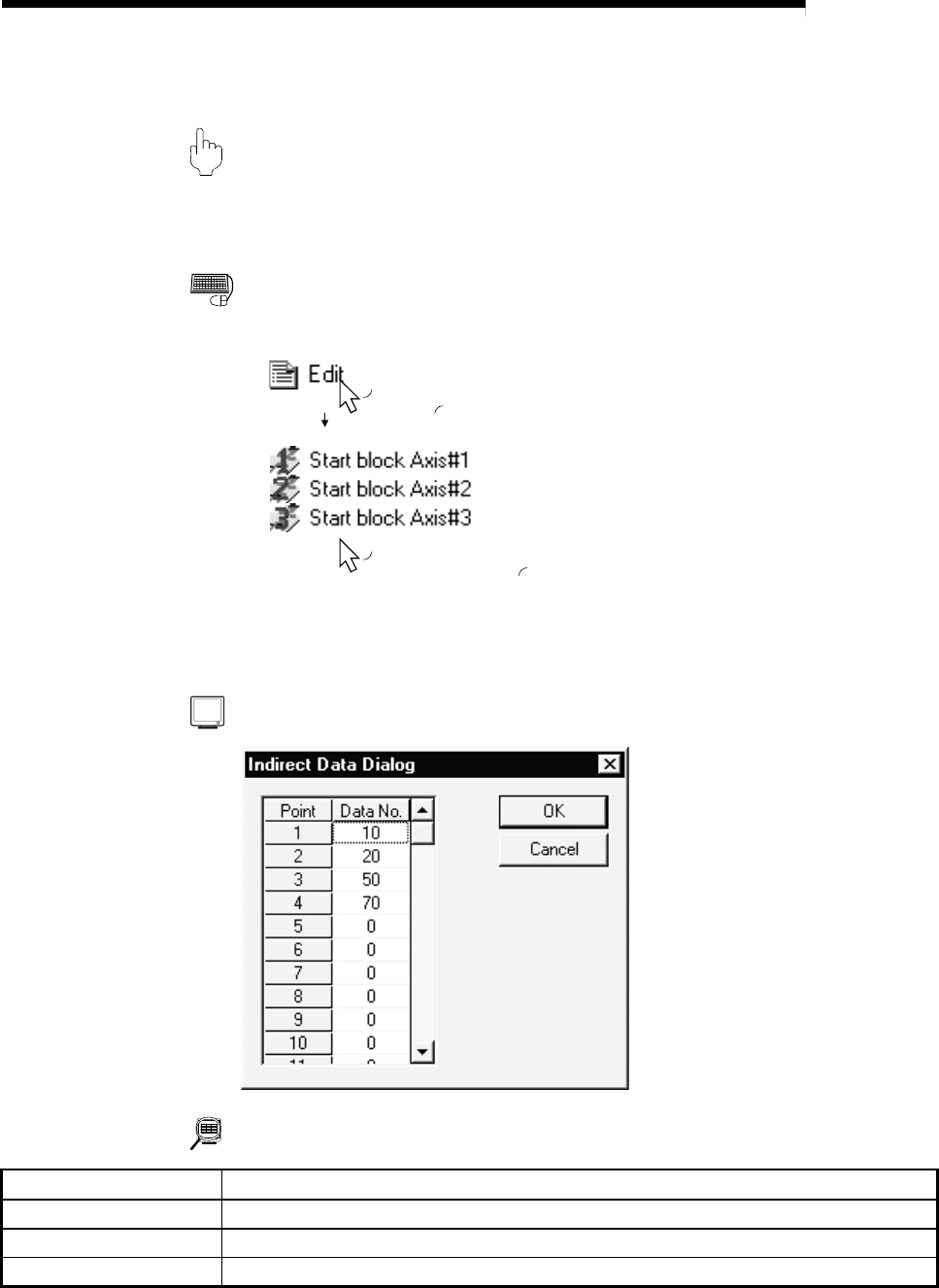
9 - 12 9 - 12
MELSOFT
9. SETTING OF POSITIONING DATA AND START BLOCK DATA
9.5 Indirect Data Setting
PURPOSE
Set the indirect data which is used to register the positioning data No. to the
indirect data buffer memory.
BASIC OPERATION
1. Choose the start block data of the axis to which the indirect data will be set.
Double-click any of the items.
Doble-click.
2. Click the [Edit] → [Indirect data edit] menu.
3. Set the indirect data.
4. To exit, click the "OK" button in the Indirect data dialog box.
DISPLAY/SETTING SCREEN
DISPLAY/SETTING DATA
Item Description
Point Indicates the order of storing data into indirect data buffer memory.
Data No. Set the positioning data No. designated indirectly.
"OK" button Click this button to terminate the setting.


















