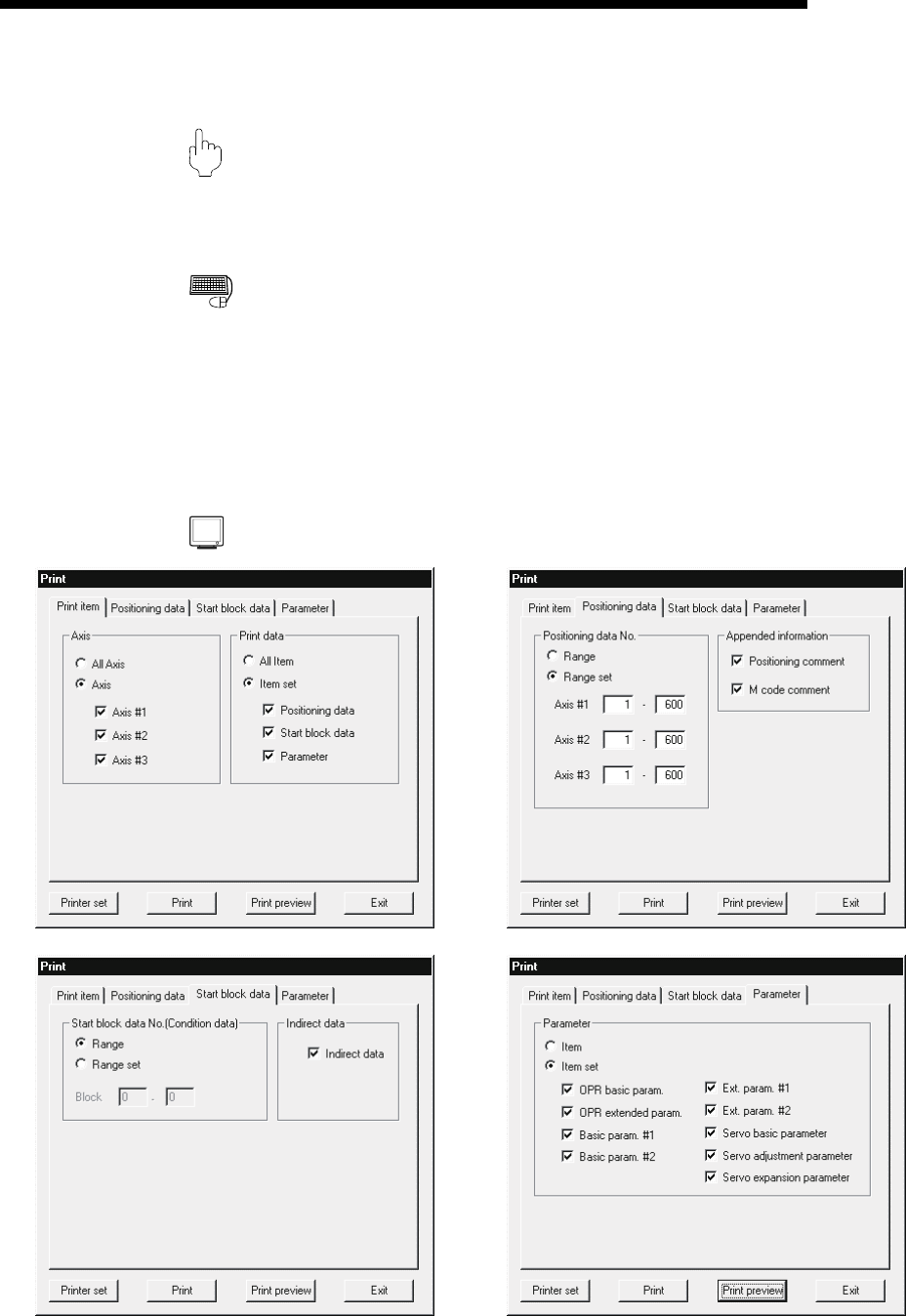
12 - 26 12 - 26
MELSOFT
12. USEFUL FUNCTIONS
12.6.2 Printing
PURPOS
E
Print the positioning data, start block data (including condition data) and
parameters set to the project.
BASIC OPERATIO
N
1. Place the main screen in the icon display status.
2. Click the [Project] → [Print] menu.
3. Set the object of printing in the Print dialog box.
4. Click the "Print preview" button.
5. Clicking the "Print" button shows the Print dialog box.
6. Click the "OK" button in the Print dialog box to start printing.
DISPLAY/SETTING SCREEN


















