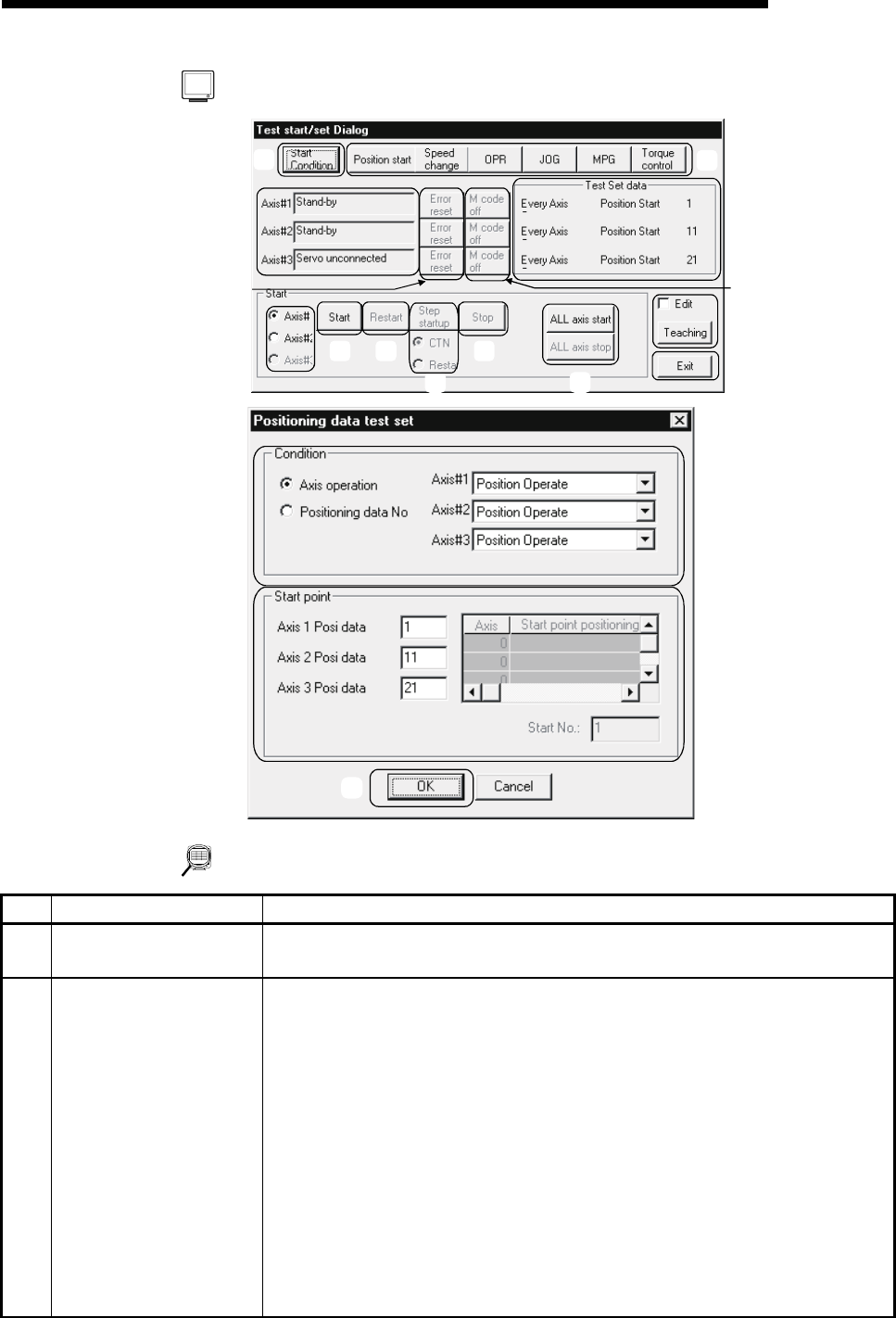
11 - 24 11 - 24
MELSOFT
11. POSITIONING DEBUGGING
DISPLAY/SETTING SCREE
N
1)
12)
13)
6)
7) 9)
10)
8)
11)
17)
16)
14)
5)
15)
2)
3)
4)
DISPLAY/SETTING DATA
No. Item Description
1) "Start Condition" button
Click this button to display the Position data test set dialog box which is used to set
the operating conditions and start points.
2) Condition
With the radio button, choose the axis operation or the test operation using positioning
data No. The axis operation is selected in this section.
Also, select the type of test operation axis-by-axis.
• Position Operate
Test operation is performed from the specified positioning data No. to the positioning
data No. where the operation pattern has been set to "END".
• Dec step
If this type is selected when the operation pattern is "LOCUS", test operation is
performed up to the positioning data where the operation pattern is "CONTINUE" or
"END".
• Every Data No. step
Independently of the operation pattern, operation is performed per data, starting with
the specified positioning data No., and the axis stands by after operation.


















