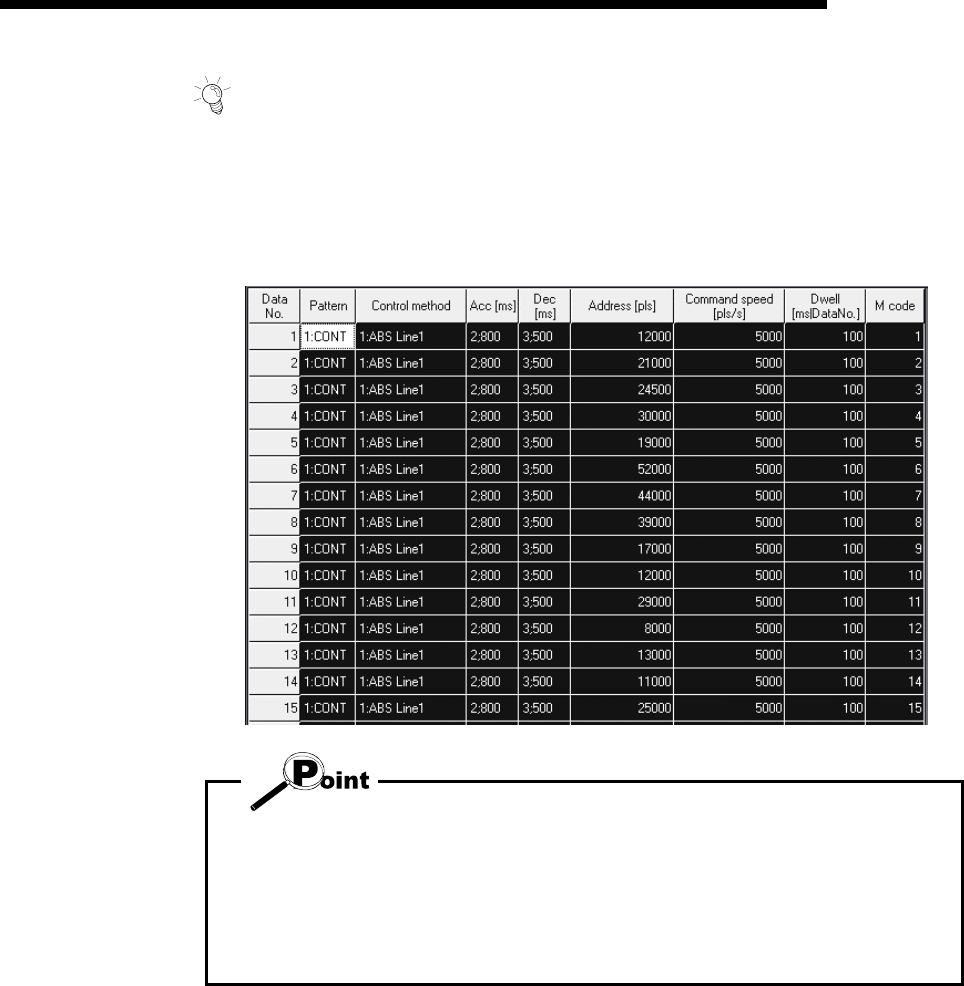
12 - 8 12 - 8
MELSOFT
12. USEFUL FUNCTIONS
HELPFUL OPERATION (2)
Perform the following operation to cut/copy and paste all ranges of the positioning
data or start block data displayed.
1. Click the [Edit] → [Select all] menu.
[Result of clicking [Select all] on the positioning data edit main screen]
• When "data No. 1 to data No. 100" has been selected in the data No. setting of GX
Configurator-AP option function, positioning data No. 101 to No. 600 are not
included in the selection range.
• For the start block data, only the block to be edited is the selection range.
• If data do not match between the axes, data of all ranges cannot be pasted. In that
case, perform the axis copy (refer to Section 12.3.1).


















