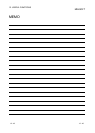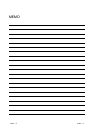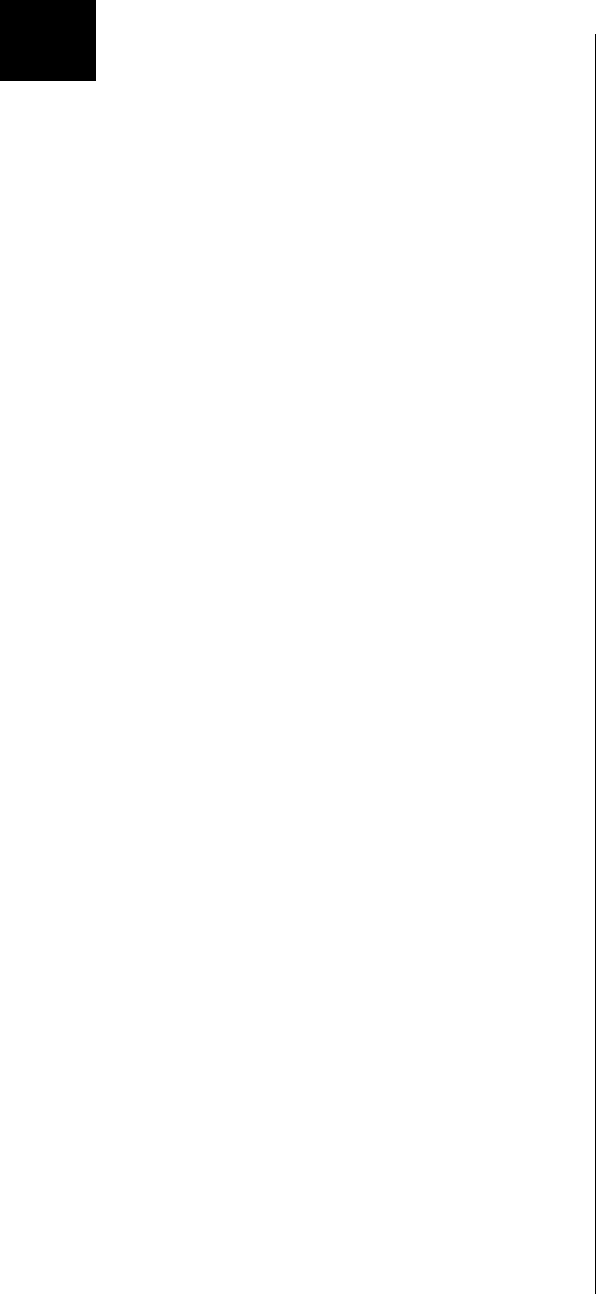
Index - 1 Index - 1
INDEX
[1]
Axis #1
Changing the edit object to ...................... 12- 4
Error reset of
........7-13, 11- 1, 25, 30, 32, 34, 37, 39, 42, 44
Turning off the M code ON signal of
.................11- 1, 25, 30, 32, 34, 37, 39, 42, 44
Turning off the servomotor brake...... 11-44, 48
[2]
Axis #2
Changing the edit object to ...................... 12- 4
Error reset of
........7-13, 11- 1, 25, 30, 32, 34, 37, 39, 42, 44
Turning off the M code ON signal of
.................11- 1, 25, 30, 32, 34, 37, 39, 42, 44
Turning off the servomotor brake...... 11-44, 48
[3]
Axis #3
Changing the edit object to ...................... 12- 4
Error reset of
........7-13, 11- 1, 25, 30, 32, 34, 37, 39, 42, 44
Turning off the M code ON signal of
.................11- 1, 25, 30, 32, 34, 37, 39, 42, 44
Turning off the servomotor brake...... 11-44, 48
[A]
About ........................................................... 12-40
AD75
Changing model ....................................... 12- 3
Checking the version............. 7- 2, App- 3, 4, 5
Initialization .............................................. 12-40
Model .......................................................... 6- 2
Read from ................................................. 10- 1
Verify data................................................. 10- 1
Write to...................................................... 10- 1
AD75M
Adjusting the servo position loop gain... 11-47
Checking the servo basic parameters ...... 7- 6
All axis on/off ............................................... 11-48
Application
Ending of.................................................... 4-10
Starting of................................................... 4-11
Auxiliary function
Positioning data input...............................12-18
Start block data input ...............................12-19
Axis copy......................................................12-12
[B]
Buffer memory list........................................12-41
[C]
Cable ...............................................................2- 2
Check box .......................................................5- 3
Column clearing...........................................12-10
COM
Checking of .................................................7- 1
Setting of ..................................................12-24
Command button ............................................5- 3
Comment
M code........................................................9-13
Positioning data...........................................9- 3
Condition data edit.........................................9-10
Copy
of selected range.......................................12- 5
of start block.............................................12-13
on an axis basis. ......................................12-12
CSV form positioning data
File reading of..............................................6- 9
File writing of ..............................................6-11
Cut.................................................................12- 5
[D]
Deletion
of project......................................................6- 6
of servo model name ...............................12-20
Detailed view.................................................12- 4
Drop-down menu ............................................5- 1
Ind