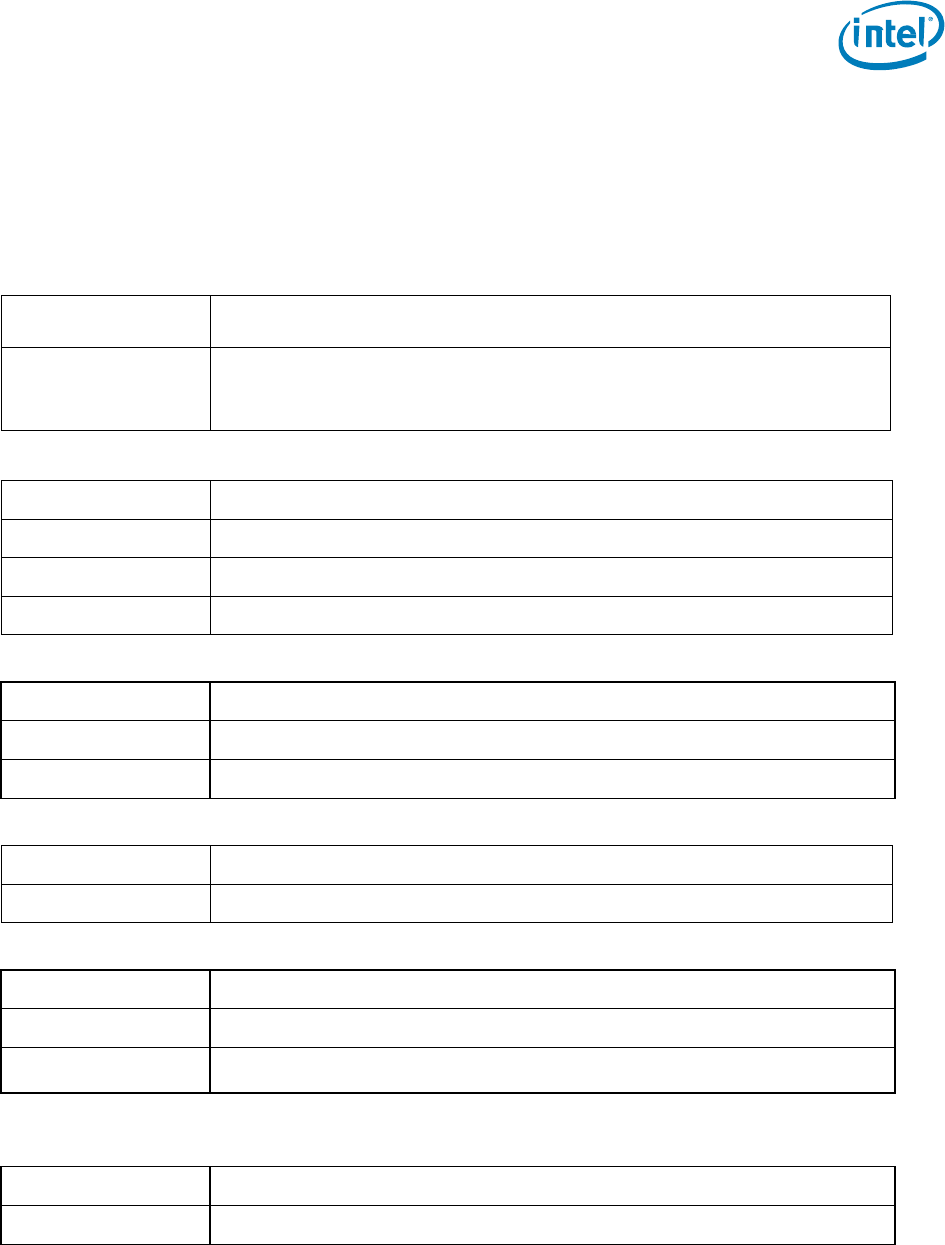
Intel® Solid-State Drive DC P3700 Series
May 2015 Product Specification
330566-009US 29
Intel SSD DC P3700 Series will also support the following vendor unique SET Features.
Set/Get Max LBA (Feature Identifier C1h)
Get Native Max LBA (Feature Identifier C2h)
Power Governor Setting (Feature Identifier C6h)
Reset Timed Workload Counters (Feature Identifier D5h)
Set/Get Enable Latency Tracking (Feature Identifier E2h)
Table 23: Set Max LBA Setting - Command Dword 11 and Command Dword 12
Bit
Description
63:00
Maximum User LBA: Write Usage: This field sets the 64-bit maximum LBA addressable by
the Drive.
Read Usage: This field contains the 64-bit maximum LBA addressable by the Drive.
Command Dword 11 contains bits 31:00; Command Dword 12 contains bits 63: 32.
Table 24: Status Code - Set Max LBA Command Specific Status Values
Value
Description
C0h
Requested MAX LBA exceeds Available capacity
C1h
Requested MAX LBA smaller than minimum allowable limit.
C2h
Requested MAX LBA is smaller than allocated Namespace requirements
Table 25: C6h - Set/ Get Power (Typical) Governor Setting – Command Dword 11
Bit
Description
31:08
Reserved (TBD)
07:00
Power Governor Setting: 00h = 25W , 01h = 20W , 02h = 10W
Table 26: Status Codes - Power Governor Setting Command Specific Status Values
Value
Description
C0h
Invalid Setting
Table 27: D5h – Reset Timed Workload Counters – Command Dword 11
Bit
Description
31:01
Reserved
00
Timed Workload Reset Settings: Write Usage: 00 = NOP, 1 = Reset E2, E3,E4 counters; Read
Usage: Not Supported
Note: Get Features will not work for “Reset Timed Workload Counters” and status code is same as Table 25.
Table 28: E2h – Set/Get Enable Latency Tracking
Bit
Description
31:01
Write Usage: 00h = Disable Latency Tracking (Default) 01h = Enable Latency Tracking
§


















