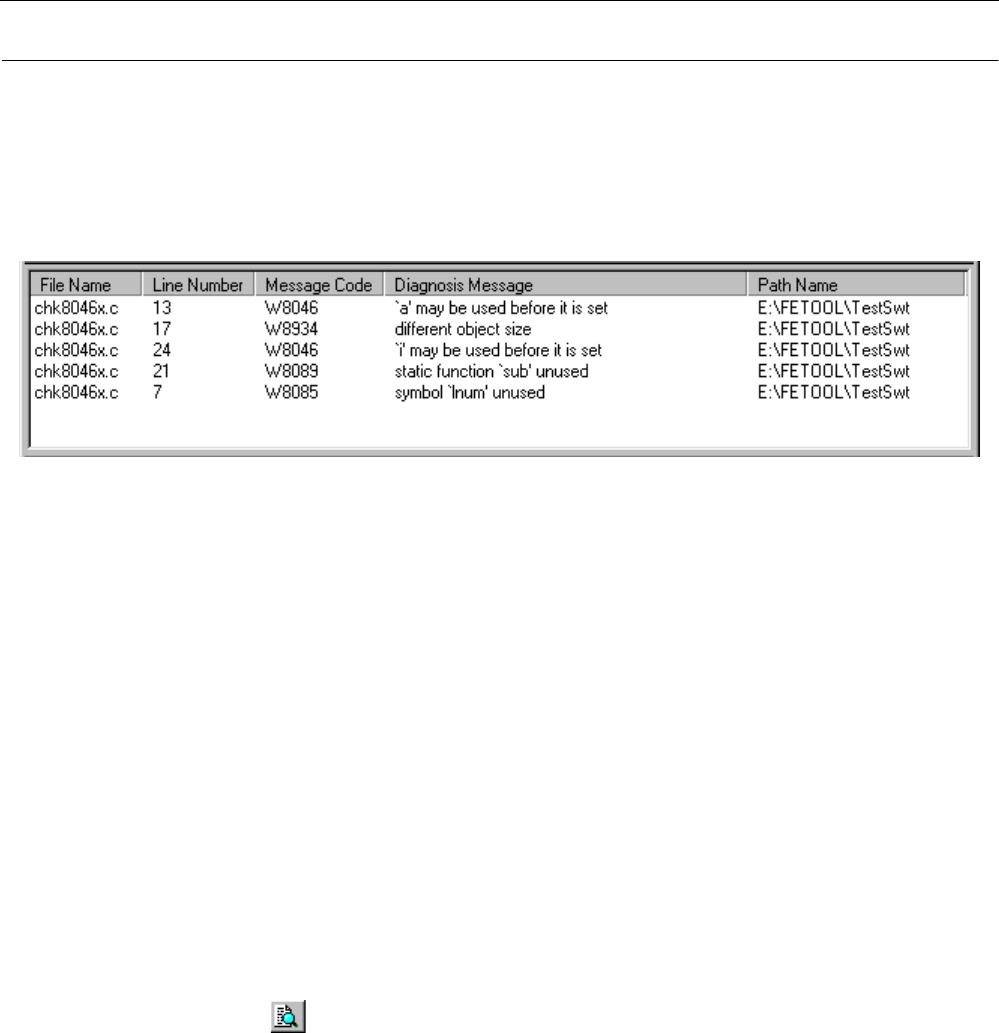
76
CHAPTER 7 View
7.5 Diagnostic Messages
The diagnostic message window displays simple diagnostic messages.
■ Diagnostic message window
After completion of a check, the diagnostic message window displays simple diagnostic
messages. Each diagnostic message contains a file name, line number, message code, simple
message, and the directory containing the file, in this order. Figure 7.5-a shows the diagnostic
message window.
Figure 7.5-a Diagnostic message window
The diagnostic message window not only displays simple messages but provides the following
functions:
❍ Jump to the line with a problem found
Jumps to the line with a problem found.
[Procedure]
If the file containing the line is not opened, the file is opened to jump to the line.
Double-click a file name with the left mouse button.
❍ Display a detailed message
Displays the detailed message window for displaying a detailed diagnostic message.
[Procedures]
Procedure No. 1: Click a diagnostic message with the right mouse button and select the
[Detailed message] menu.
Procedure No. 2: Double-click a diagnostic message with the left mouse button and then
choose from the check tool bar.


















