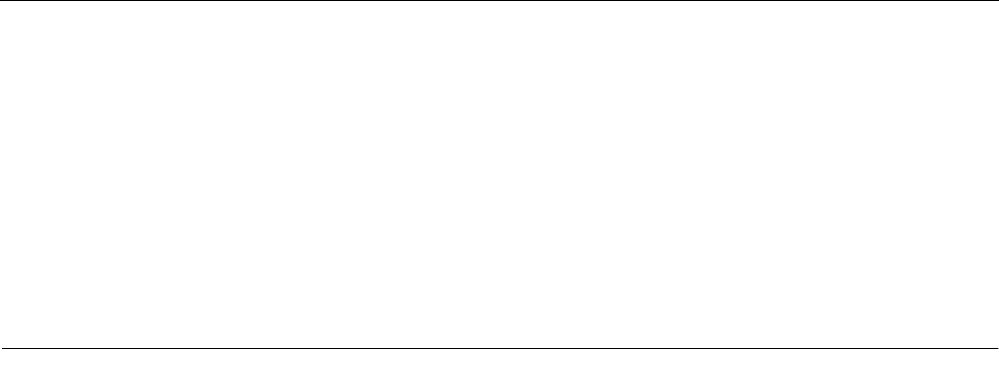
20
CHAPTER 1 Overview
1.2.11 Window
The main window contains the following:
• Menu bar
• Tool bars
•Status bar
• Project management window
• Diagnostic message management window
• Check log display window
• Detailed message window
•Editor
These components enable the user to obtain information required for a check.
■ Menu bar
From the menu bar, the following can be selected.
• File
• Edit
• Search
• View
• Project
• Check
• Message
• Compile
• Window
• Setup
• Help
■ Tool bars
The following tool bars can be displayed:
Instead of the buttons in the tool bars, the corresponding menu commands can also be used.
Positioning the mouse pointer on a button displays the tips for the tool.
• Standard tool bar
• Check tool bar
• Window state changing tool bar
• Find tool bar
■ Status bar
The status bar displays an explanation of a command, the keyboard status, and other
information.


















