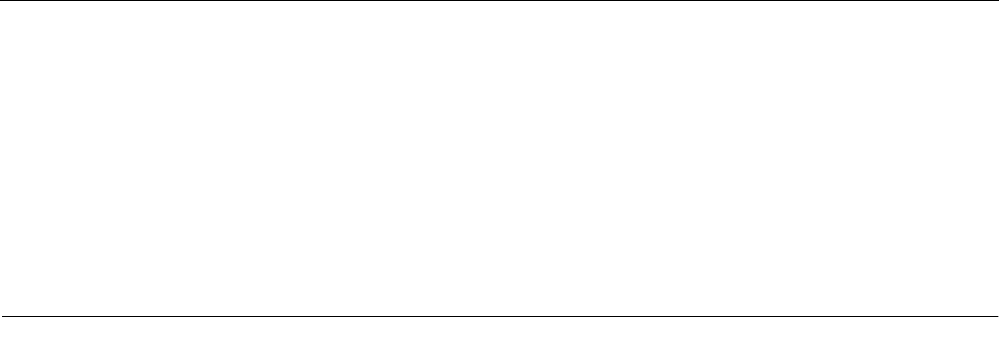
94
CHAPTER 9 Message
9.1 Message Menu
The Message menu allows the user to manipulate and save diagnostic message files
and perform other operations.
The Message menu provides the following commands:
• [Open] command
• [Save] command
• [Save as] command
• [Close] command
• [Print] command
• [Detail message] command
■ Message menu
❍ [Open] command
Opens an existing diagnostic message file.
Choosing this command displays the dialog box for opening a diagnostic message file. In
the box, specify the diagnostic message file to be opened.
A diagnostic message file is a file into which the messages displayed in the diagnostic
message window after the completion of a diagnostic check are saved using the [Save] or
[Save as] command, and which has the “.cmg” identifier.
❍ [Save] command
Saves the contents of the currently open diagnostic message file, overwriting the previous
contents.
❍ [Save as] command
Saves the currently open diagnostic messages with another file name.
Choosing this command displays the Save as dialog box. In this box, specify the name of
the file used to save the diagnostic message file.
The file used to save the diagnostic message file must have the “.cmg” identifier.
❍ [Close] command
Close the contents of the currently open diagnostic message file, overwriting the previous
contents.
❍ [Print] command
Prints the contents of the currently open diagnostic message file, overwriting the previous
contents.
❍ [Detail message] command
Displays the detailed message corresponding to the diagnostic message selected from
the diagnostic message window.
Click the name of a file displayed in the diagnostic message window with the left mouse
button to select it and then choose the [Detailed message] command or choose the
[Display detailed message] button from the tool box.


















