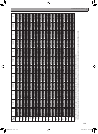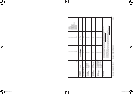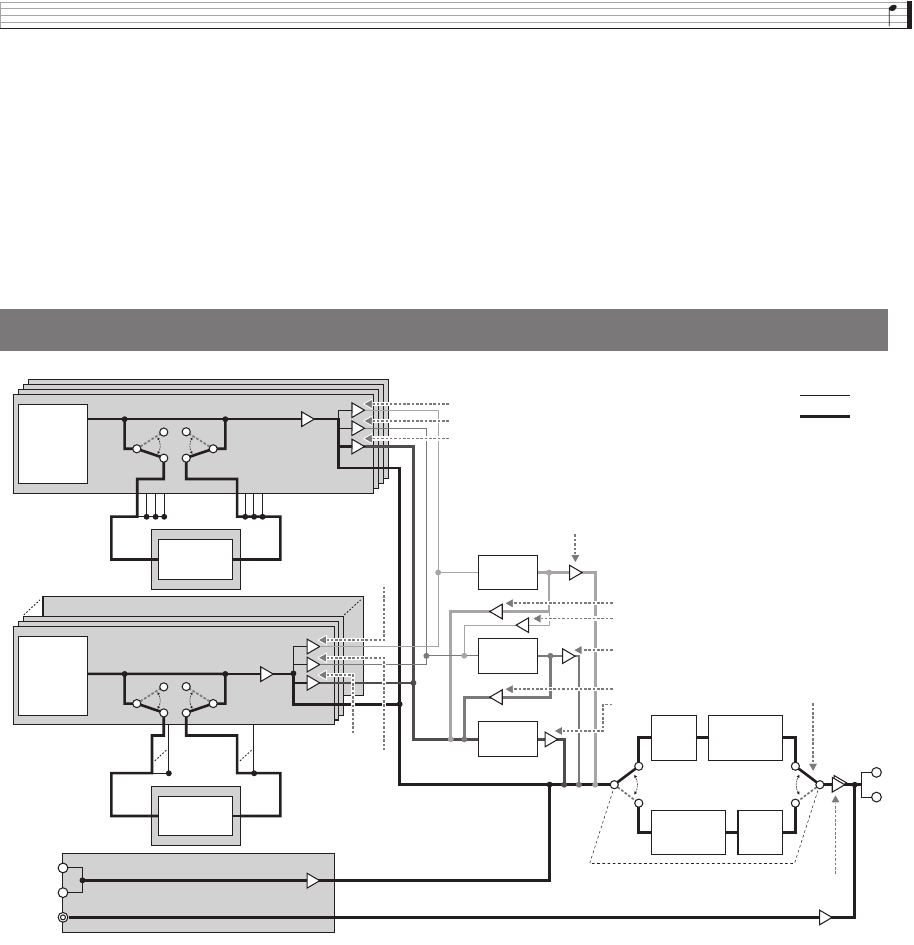
Information/Información
A-6
*1 The port that accepts MIDI In messages is specified by the “MIDI In Port” setting of the MIDI screen.
*2 The MIDI Out channel is specified by the “Keyboard Channel” setting of the MIDI screen.
*3 Auto Accompaniment MIDI data settings are configured by the “Accomp Out” setting of the MIDI screen.
*4 Use “Not used.” parts when inputting performance information from an external source via MIDI In.
*1 El puerto que acepta los mensajes MIDI In se determina mediante el ajuste “MIDI In Port” de la pantalla MIDI.
*2 El canal MIDI Out se determina mediante el ajuste “Keyboard Channel” de la pantalla MIDI.
*3 Los ajustes de los datos MIDI del acompañamiento automático se configuran mediante el ajuste “Accomp Out” de la pantalla
MIDI.
*4 Utilice las partes “Not used.” (No utlizado) cuando se introduce información sobre la ejecución desde una fuente externa a
través de MIDI In.
Block Diagram/Diagrama de bloques
Tone
Generator
LINE IN
AUDIO IN
Tone
Generator
LINE/
SPEAKER
OUT
Port A : Part1-5
Port A-C : Other Part
DSP
System
Chorus
System
Delay
System
Reverb
Master
EQ
Master
Compressor
Master
EQ
Master
Compressor
DSP
Chorus Send
Mono
Stereo
Chorus Return
Chorus Send
Delay Send
Reverb Send
Volume
Audio Volume
Volume
Comp position
Pre EQ / Post EQ
Chorus sent to Reverb
Delay sent to Reverb
Reverb Return
Chorus sent to Delay
Delay Return
Delay Send
Reverb Send
Volume
Master Volume
Note1:
Two DSPs, one for Port A Parts 1 through 5
for keyboard performance and one for other
parts, are used in combination.
Nota 1:
Dos DSP utilizados de manera combinada,
uno para el puerto A partes 1 a 5 para la
ejecución del teclado, y otro para otras
partes.
PX560-ES-1A.indd 199 2015/06/18 14:54:27