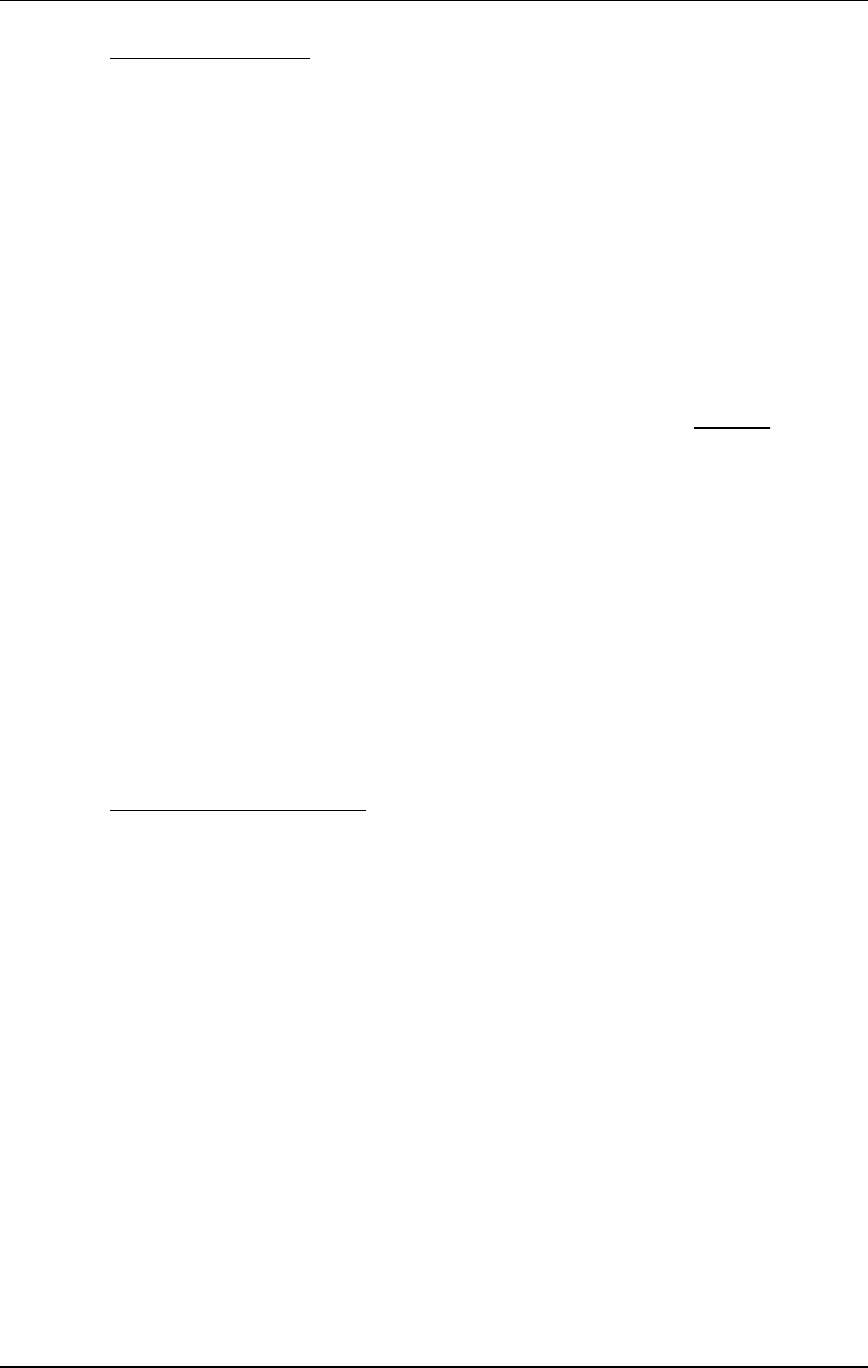
Editing Programs
QuadraSynth Reference Manual 75
Amp LFO (Page 2)
Level (00 to 99)
This is the base output level of the Amp LFO. If you want to have a constant value of
tremolo, even without using the Mod Wheel or Aftertouch, set LEVEL above 00. The
Mod Wheel and Aftertouch will add or subtract from this base level. Example: If
Level is set to 10 and the Mod Wheel parameter is set to 10, there will always be
some tremolo, and raising the Mod Wheel will add more tremolo. On the other hand,
if the Mod Wheel parameter is set to -10, raising the Mod Wheel to the top will cancel
out all tremolo.
Mod Wheel (-99 to 99)
This is the modulation amount of the Mod Wheel over the Amp LFOÕs Level. A
positive value raises the level when the Mod Wheel is moved up, and lowers the
level when moved down. Negative settings of this parameter will decrease the
output level of the ALFO as the Mod Wheel is raised. Since the output level of the
ALFO cannot be less than zero. A negative setting of the Mod Wheel parameter will
have no effect unless either the Aftertouch or the Level is set to raise the ALFO
output. If both the Level and Aftertouch are set to 00, and the Mod Wheel parameter
is set to -99, the Mod Wheel will have no effect on the tremolo from the ALFO.
Aftertouch (-99 to 99)
This is the modulation amount of Aftertouch over the Amp LFOÕs Level. A positive
value raises the level as more Aftertouch is applied. A negative value will lower the
amount of ALFO level as more Aftertouch is applied.
Pitch Envelope
Pitch Envelope (Page 1)
Pitch Envelope can lead to dramatic effects, since it can cause the pitch of a single key
to change drastically over time. ItÕs typically used in special-effect synthesizer
programs, but it may also be used more subtly in an acoustic program to simulate the
characteristic of some instruments to go sharp on the initial attack, especially when
played hard.
The following Pitch Envelope variables will have an effect only if the PITCH ENVELOPE
DEPTH (on Page 2 of the PITCH function) is set to a value other than 0, or, if Pitch
Envelope is a source in the MOD function.
Attack (00 to 99)
This is the amount of time the envelope will take until it reaches its maximum output
level. Setting the Attack to 0 will make the pitch go to maximum immediately on
hitting the key (if the Delay is also set to 0 in PENV Page 2--see below); a setting of 99
will result in a much slower attack, taking many seconds before the envelope gets to
maximum.
✪


















