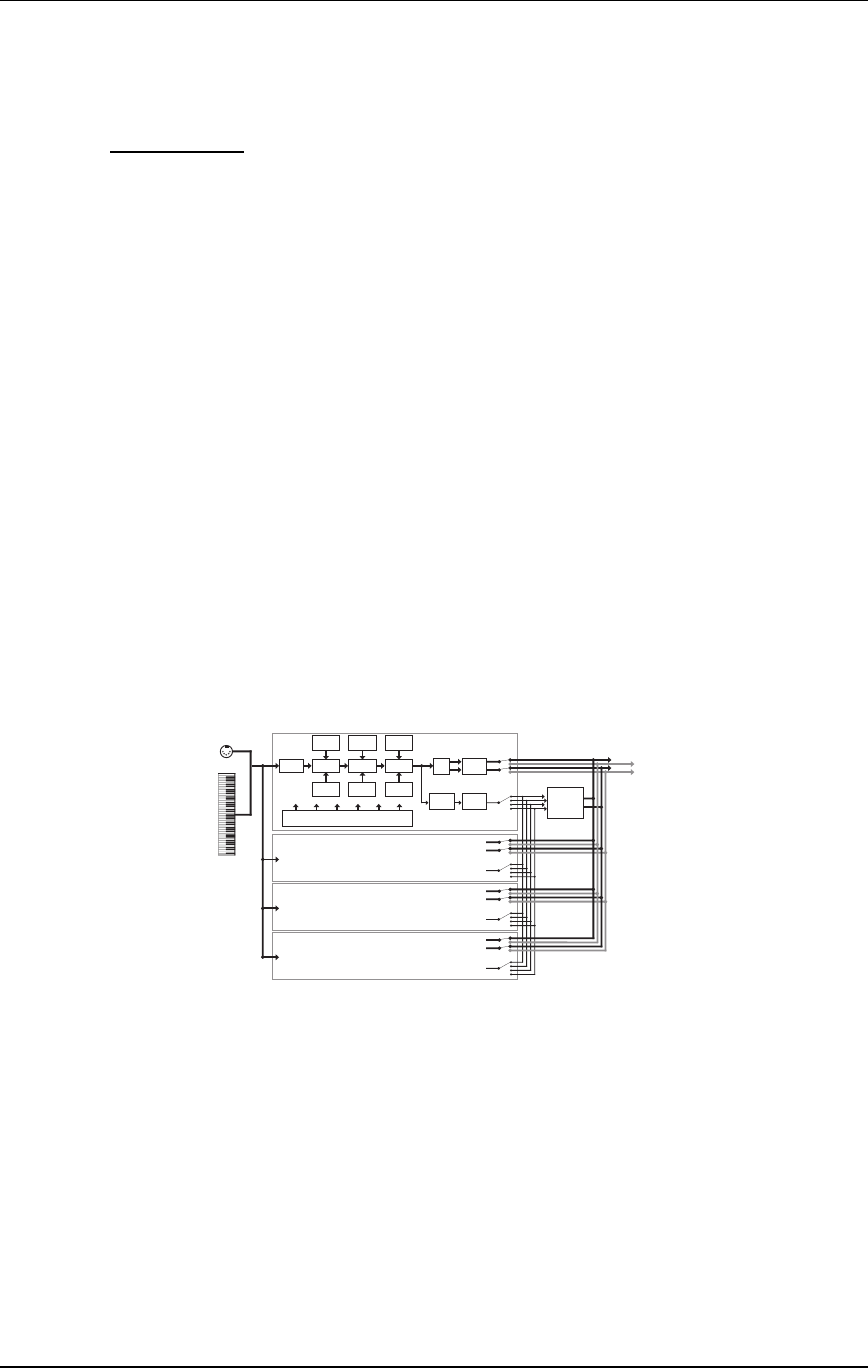
Editing Programs
QuadraSynth Reference Manual 53
¥ When layers of a Program are designed to be used together, and the individual
layers by themselves wouldn't be used alone (for example, the percussion layer
of the organ sound).
Use Mix Mode:
¥ When you want to layer more than four voices. In Mix Mode, it is possible
(though not advisable) to stack all 64 voices onto a single key.
¥ When each sound is likely to be used by itself by other setups. For example, if
you are programming three different keyboard splits, each of which uses the
same left-hand bass patch, it makes sense to use Mix Mode.
¥ When you want different sounds to respond to different MIDI channels.
QuadraSynth Signal Flow
The Four Sounds of a Program
Each Program is made up of at least one to four s. A sound is made up of several
components including a voice (the original sound material) which passes through a
low-pass filter and an amplifier. The voice, filter and amp modules each have direct
modifiers (Pitch LFO, Filter LFO, Amp Envelope) which affect how each will
function in the Program. You can layer these sounds together, or divide them into
regions of the keyboard, or a combination of these things.
The following diagram illustrates the signal flow within each QuadraSynth Program.
Voice Filter
Assignable Modulation Sources
(velocity, aftertouch, modulation wheel, pitch bend, etc.)
Range
Sound 1
Sound 2
Sound 3
Sound 4
MIDI
Input
Pan Output
Sends
1—4
Main L
Effects
Level
Effects
Buss
Main R
Aux L
Aux R
Effects
Processor
(reverb, delay,
chorus, etc.)
Amp
Pitch
LFO
Filter
LFO
Amp
LFO
Pitch
Envelope
Filter
Envelope
Amp
Envelope
LetÕs look at each moduleÕs function in detail.
This digitally-based oscillator provides the actual raw sounds from the 16 Megabyte
library of on-board samples. The oscillator's pitch can be tuned to a fixed frequency
or modulated. Modulation is the process of varying a parameter dynamically over
time; the oscillator pitch can be modulated by envelope, keyboard, pressure, pedal,
LFO, and other control sources (described later).


















